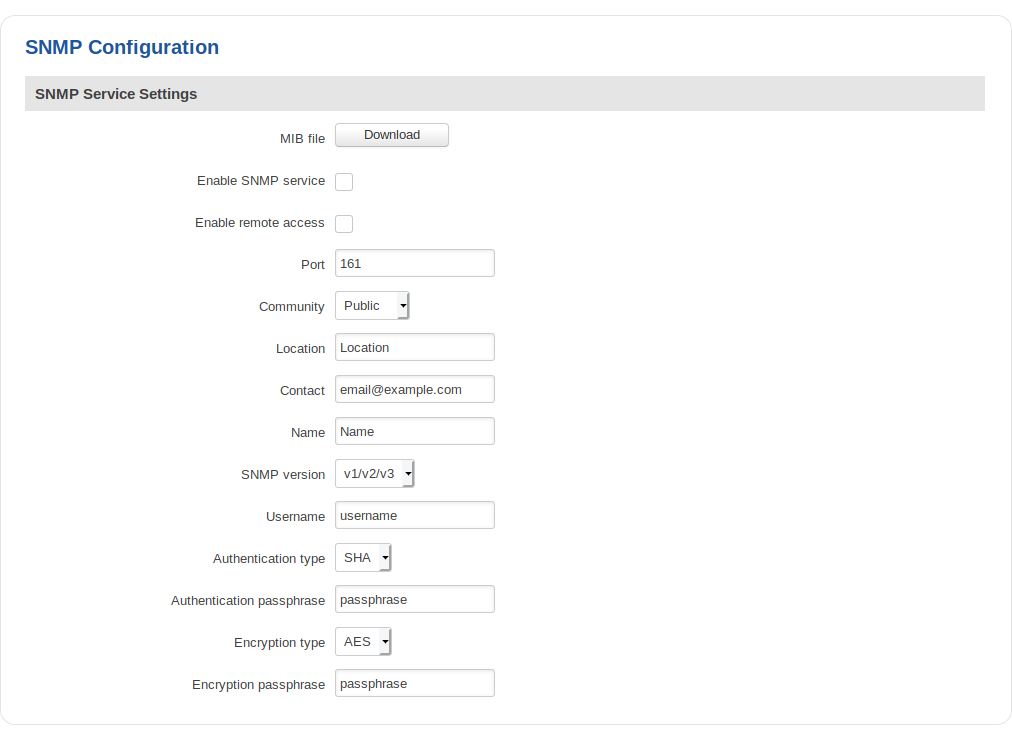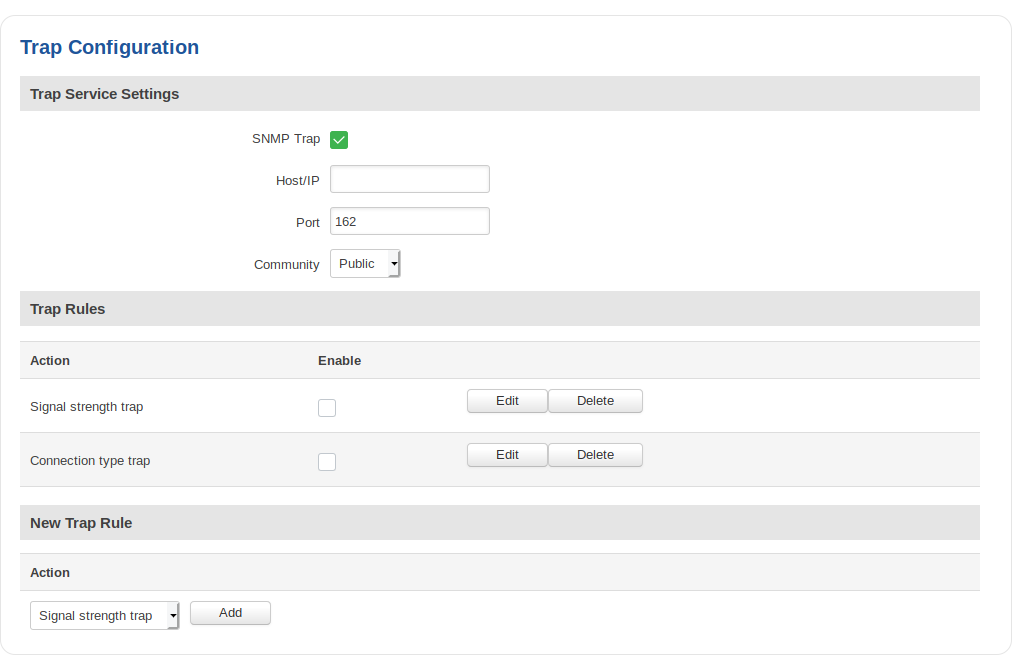RUT230 SNMP: Difference between revisions
Appearance
Replaced content with "{{Template:Networking_rut9xx_rut2xx_manual_snmp | device_name = RUT230 | series = RUT2XX }}" Tag: Replaced |
Tag: Rollback |
||
| Line 1: | Line 1: | ||
==Summary== | |||
| | |||
| | '''Simple Network Management Protocol (SNMP)''' is a popular protocol for network management. It is used for collecting information from, and configuring, network devices. This section is an overview of the '''SNMP''' function in RUT routers. | ||
Important: To use SNMP you need to download and install SNMP Package via [[RUT230_Packages#Available|Package Manager]] | |||
==MIB file downloads== | |||
<table class="nd-othertables"> | |||
<tr> | |||
<th style="width: 150px">FIELD ROUTER</th> | |||
<th style="width: 150px">MIB FILE</th> | |||
</tr> | |||
<tr> | |||
<td>RUT2XX</td> | |||
<td>'''[[Media:TLT-MIB_RUT2XX.txt|TLT-MIB_RUT2XX]]'''</td> | |||
</tr> | |||
<tr> | |||
<td>RUT9XX</td> | |||
<td>'''[[Media:TLT-MIB_RUT9XX.txt|TLT-MIB_RUT9XX]]''' </td> | |||
</tr> | |||
</table> | |||
==SNMP Configuration== | |||
[[Image:Services snmp configuration v2.png]] | |||
<table class="nd-mantable"> | |||
<tr> | |||
<th>field name</th> | |||
<th>value</th> | |||
<th>description</th> | |||
</tr> | |||
<tr> | |||
<td>MIB file</td> | |||
<td>-</td> | |||
<td>Downloads Teltonika's MIB file</td> | |||
</tr> | |||
<tr> | |||
<td>Enable SNMP service</td> | |||
<td>yes | no; Default: '''no'''</td> | |||
<td>Toggles SNMP ON or OFF</td> | |||
</tr> | |||
<tr> | |||
<td>Enable remote access</td> | |||
<td>yes | no; Default: '''no'''</td> | |||
<td>Opens a port in firewall so that the SNMP service may be reached remotely from WAN</td> | |||
</tr> | |||
<tr> | |||
<td>Port</td> | |||
<td>integer [0..65535]; Default: '''161'''</td> | |||
<td>SNMP service port</td> | |||
</tr> | |||
<tr> | |||
<td>Community</td> | |||
<td>Public | Pirvate | Custom; Default: '''Public'''</td> | |||
<td>SNMP Community is an ID that allows access to a router's SNMP data</td> | |||
</tr> | |||
<tr> | |||
<td>Location</td> | |||
<td>string; Default: '''Location'''</td> | |||
<td>Trap named sysLocation</td> | |||
</tr> | |||
<tr> | |||
<td>Contact</td> | |||
<td>string; Default: '''[email protected]'''</td> | |||
<td>Trap named sysContact</td> | |||
</tr> | |||
<tr> | |||
<td>Name</td> | |||
<td>string; Default: '''Name'''</td> | |||
<td>Trap named sysName</td> | |||
</tr> | |||
<tr> | |||
<td>SNMP version</td> | |||
<td>v1/v2 | v1/v2/v3 | v3; Default: '''v1/v2'''</td> | |||
<td>Specifies which SNMP version is to be used</td> | |||
</tr> | |||
</table> | |||
==Trap Settings== | |||
[[Image:Services snmp trap.PNG]] | |||
<table class="nd-mantable"> | |||
<tr> | |||
<th>field name</th> | |||
<th>value</th> | |||
<th>description</th> | |||
</tr> | |||
<tr> | |||
<td>SNMP trap</td> | |||
<td>yes | no; Default: '''no'''</td> | |||
<td>Toggles SNMP trap ON or OFF</td> | |||
</tr> | |||
<tr> | |||
<td>Host/IP</td> | |||
<td>host | ip; Default: " "</td> | |||
<td>Host to transfer SNMP traffic to</td> | |||
</tr> | |||
<tr> | |||
<td>Port</td> | |||
<td>integer [0..65535]; Default: '''162'''</td> | |||
<td>Port for trap's host</td> | |||
</tr> | |||
<tr> | |||
<td>Community</td> | |||
<td>Public | Pirvate; Default: '''Public'''</td> | |||
<td>SNMP Community is an ID that allows access to a router's SNMP data</td> | |||
</tr> | |||
</table> | |||
==SNMP Variables list== | |||
<table class="nd-mantable"> | |||
<tr> | |||
<th style="width: 250px">NAME</th> | |||
<th style="width: 250px">OID</th> | |||
<th style="width: 579px">DESCRIPTION</th> | |||
</tr> | |||
<tr> | |||
<td>ModemImei.0</td> | |||
<td>.1.3.6.1.4.1.48690.1.1.0</td> | |||
<td>Modem IMEI</td> | |||
</tr> | |||
<tr> | |||
<td>ModemModel.0</td> | |||
<td>.1.3.6.1.4.1.48690.1.2.0</td> | |||
<td>Modem model</td> | |||
</tr> | |||
<tr> | |||
<td>ModemManufacturer.0</td> | |||
<td>.1.3.6.1.4.1.48690.1.3.0</td> | |||
<td>Modem manufacturer</td> | |||
</tr> | |||
<tr> | |||
<td>ModemRevision.0</td> | |||
<td>.1.3.6.1.4.1.48690.1.4.0</td> | |||
<td>Modem revision</td> | |||
</tr> | |||
<tr> | |||
<td>ModemSerial.0</td> | |||
<td>.1.3.6.1.4.1.48690.1.5.0</td> | |||
<td>Modem serial number</td> | |||
</tr> | |||
<tr> | |||
<td>Imsi.0</td> | |||
<td>.1.3.6.1.4.1.48690.1.6.0</td> | |||
<td>Modem IMSI</td> | |||
</tr> | |||
<tr> | |||
<td>RouterName.0</td> | |||
<td>.1.3.6.1.4.1.48690.1.7.0</td> | |||
<td>Router's name</td> | |||
</tr> | |||
<tr> | |||
<td>ProductCode.0</td> | |||
<td>.1.3.6.1.4.1.48690.1.8.0</td> | |||
<td>Router's Product code</td> | |||
</tr> | |||
<tr> | |||
<td>BatchNumber.0</td> | |||
<td>.1.3.6.1.4.1.48690.1.9.0</td> | |||
<td>Router's batch number</td> | |||
</tr> | |||
<tr> | |||
<td>HardwareRevision.0</td> | |||
<td>.1.3.6.1.4.1.48690.1.10.0</td> | |||
<td>Router's Hardware Revision number</td> | |||
</tr> | |||
<tr> | |||
<td>SimState.0</td> | |||
<td>.1.3.6.1.4.1.48690.2.1.0</td> | |||
<td>SIM card status</td> | |||
</tr> | |||
<tr> | |||
<td>PinState.0</td> | |||
<td>.1.3.6.1.4.1.48690.2.2.0</td> | |||
<td>PIN status</td> | |||
</tr> | |||
<tr> | |||
<td>NetState.0</td> | |||
<td>.1.3.6.1.4.1.48690.2.3.0</td> | |||
<td>Mobile network registration status</td> | |||
</tr> | |||
<tr> | |||
<td>Signal.0</td> | |||
<td>.1.3.6.1.4.1.48690.2.4.0</td> | |||
<td>Signal strength level</td> | |||
</tr> | |||
<tr> | |||
<td>Operator.0</td> | |||
<td>.1.3.6.1.4.1.48690.2.5.0</td> | |||
<td>Operator currently in use</td> | |||
</tr> | |||
<tr> | |||
<td>OperatorNumber.0</td> | |||
<td>.1.3.6.1.4.1.48690.2.6.0</td> | |||
<td>Operator number (MCC+MNC)</td> | |||
</tr> | |||
<tr> | |||
<td>ConnectionState.0</td> | |||
<td>.1.3.6.1.4.1.48690.2.7.0</td> | |||
<td>Data session connection state</td> | |||
</tr> | |||
<tr> | |||
<td>ConnectionType.0</td> | |||
<td>.1.3.6.1.4.1.48690.2.8.0</td> | |||
<td>Data session connection type</td> | |||
</tr> | |||
<tr> | |||
<td>Temperature.0</td> | |||
<td>.1.3.6.1.4.1.48690.2.9.0</td> | |||
<td>Modem's temperature in 0.1 degrees Celsius</td> | |||
</tr> | |||
<tr> | |||
<td>ReceivedToday.0</td> | |||
<td>.1.3.6.1.4.1.48690.2.10.0</td> | |||
<td>Tee current day's RX packet count</td> | |||
</tr> | |||
<tr> | |||
<td>SentToday.0</td> | |||
<td>.1.3.6.1.4.1.48690.2.11.0</td> | |||
<td>The current day's TX packet count</td> | |||
</tr> | |||
<tr> | |||
<td>ReceivedYesterday.0</td> | |||
<td>.1.3.6.1.4.1.48690.2.12.0</td> | |||
<td>Yesterday's RX packet count</td> | |||
</tr> | |||
<tr> | |||
<td>SentYesterday.0</td> | |||
<td>.1.3.6.1.4.1.48690.2.13.0</td> | |||
<td>Yesterday's TX packet count</td> | |||
</tr> | |||
<tr> | |||
<td>FirmwareVersion.0</td> | |||
<td>.1.3.6.1.4.1.48690.2.14.0</td> | |||
<td>Router's Firmware version</td> | |||
</tr> | |||
<tr> | |||
<td>SimSlot.0</td> | |||
<td>.1.3.6.1.4.1.48690.2.15.0</td> | |||
<td>SIM slot currently in use</td> | |||
</tr> | |||
<tr> | |||
<td>RouterUptime.0</td> | |||
<td>.1.3.6.1.4.1.48690.2.16.0</td> | |||
<td>Router up-time in seconds</td> | |||
</tr> | |||
<tr> | |||
<td>ConnectionUptime.0</td> | |||
<td>.1.3.6.1.4.1.48690.2.17.0</td> | |||
<td>Mobile connection up-time in seconds</td> | |||
</tr> | |||
<tr> | |||
<td>MobileIP.0</td> | |||
<td>.1.3.6.1.4.1.48690.2.18.0</td> | |||
<td>IP address of the mobile interface</td> | |||
</tr> | |||
<tr> | |||
<td>Sent.0</td> | |||
<td>.1.3.6.1.4.1.48690.2.19.0</td> | |||
<td>The amount of data sent through the mobile interface</td> | |||
</tr> | |||
<tr> | |||
<td>Received.0</td> | |||
<td>.1.3.6.1.4.1.48690.2.20.0</td> | |||
<td>The amount of data received through the mobile interface</td> | |||
</tr> | |||
<tr> | |||
<td>CellID.0</td> | |||
<td>.1.3.6.1.4.1.48690.2.21.0</td> | |||
<td>ID of the current mobile operator's cell </td> | |||
</tr> | |||
<tr> | |||
<td>SINR.0</td> | |||
<td>.1.3.6.1.4.1.48690.2.22.0</td> | |||
<td>SINR value in dB</td> | |||
</tr> | |||
<tr> | |||
<td>RSRP.0</td> | |||
<td>.1.3.6.1.4.1.48690.2.23.0</td> | |||
<td>RSRP value in dBm</td> | |||
</tr> | |||
<tr> | |||
<td>RSRQ.0</td> | |||
<td>.1.3.6.1.4.1.48690.2.24.0</td> | |||
<td>RSRQ value in dB</td> | |||
</tr> | |||
<tr> | |||
<td>hotSpotId.0</td> | |||
<td>.1.3.6.1.4.1.48690.3.4.1.0</td> | |||
<td>Hotspot ID</td> | |||
</tr> | |||
<tr> | |||
<td>hotSpotSsid.0</td> | |||
<td>.1.3.6.1.4.1.48690.3.4.2.0</td> | |||
<td>Hotspot SSID</td> | |||
</tr> | |||
<tr> | |||
<td>hotSpotEnableState.0</td> | |||
<td>.1.3.6.1.4.1.48690.3.4.3.0</td> | |||
<td>Hotspot status (enabled or disabled)</td> | |||
</tr> | |||
<tr> | |||
<td>hotSpotIP.0</td> | |||
<td>.1.3.6.1.4.1.48690.3.4.4.0</td> | |||
<td>Hotspot interface IP address</td> | |||
</tr> | |||
<tr> | |||
<td>hotSpotDownloadBandWidth.0</td> | |||
<td>.1.3.6.1.4.1.48690.3.4.5.0</td> | |||
<td>Hotspot download bandwidth</td> | |||
</tr> | |||
<tr> | |||
<td>hotSpotUploadBandWidth.0</td> | |||
<td>.1.3.6.1.4.1.48690.3.4.6.0</td> | |||
<td>Hotspot upload bandwidth</td> | |||
</tr> | |||
<tr> | |||
<td>hotSpotUsers.0</td> | |||
<td>.1.3.6.1.4.1.48690.3.4.7.0</td> | |||
<td>Hotspot users list</td> | |||
</tr> | |||
<tr> | |||
<td>hotSpotUsersPass.0</td> | |||
<td>.1.3.6.1.4.1.48690.3.4.8.0 </td> | |||
<td>Hotspot users password list </td> | |||
</tr> | |||
<tr> | |||
<td>hotSpotUsersActive.0</td> | |||
<td>.1.3.6.1.4.1.48690.3.4.9.0</td> | |||
<td>List of active Hotspot users</td> | |||
</tr> | |||
<tr> | |||
<td>hotSpotUsersMac.0</td> | |||
<td>.1.3.6.1.4.1.48690.3.4.10.0</td> | |||
<td>Hotspot users MAC address list</td> | |||
</tr> | |||
<tr> | |||
<td>hotSpotUsersIp.0</td> | |||
<td>.1.3.6.1.4.1.48690.3.4.11.0</td> | |||
<td>Hotspot users IP address list</td> | |||
</tr> | |||
<tr> | |||
<td>hotSpotUsersStartTime.0</td> | |||
<td>.1.3.6.1.4.1.48690.3.4.12.0</td> | |||
<td>Hotspot users log in time list</td> | |||
</tr> | |||
<tr> | |||
<td>hotSpotUsersUseTime.0</td> | |||
<td>.1.3.6.1.4.1.48690.3.4.13.0</td> | |||
<td>Hotspot users log in up-time list</td> | |||
</tr> | |||
<tr> | |||
<td>hotSpotUsersDownload</td> | |||
<td>.0.1.3.6.1.4.1.48690.3.4.14.0</td> | |||
<td>Hotspot users downloaded data count</td> | |||
</tr> | |||
<tr> | |||
<td>hotSpotUsersUpload.0</td> | |||
<td>.1.3.6.1.4.1.48690.3.4.15.0</td> | |||
<td>Hotspot users uploaded data count</td> | |||
</tr> | |||
<tr> | |||
<td>hotSpotEndTime.0</td> | |||
<td>.1.3.6.1.4.1.48690.3.4.16.0</td> | |||
<td>Hotspot</td> | |||
</tr> | |||
<tr> | |||
<td>DigitalInput.0</td> | |||
<td>.1.3.6.1.4.1.48690.5.1.0</td> | |||
<td>Digital input state</td> | |||
</tr> | |||
<tr> | |||
<td>DigitalIsolatedInput.0</td> | |||
<td>.1.3.6.1.4.1.48690.5.2.0</td> | |||
<td>Digital isolated input state</td> | |||
</tr> | |||
<tr> | |||
<td>AnalogInput.0</td> | |||
<td>.1.3.6.1.4.1.48690.5.3.0</td> | |||
<td>Analog input state</td> | |||
</tr> | |||
<tr> | |||
<td>DigitalOCOutput.0</td> | |||
<td>.1.3.6.1.4.1.48690.5.4.0</td> | |||
<td>Digital OC output state</td> | |||
</tr> | |||
<tr> | |||
<td>DigitalRelayOutput.0</td> | |||
<td>.1.3.6.1.4.1.48690.5.5.0</td> | |||
<td>Digital Relay output state</td> | |||
</tr> | |||
<tr> | |||
<td>AnalogInputCalc.0</td> | |||
<td>.1.3.6.1.4.1.48690.5.6.0</td> | |||
<td>Analog input value</td> | |||
</tr> | |||
<tr> | |||
<td>Longtitude.0</td> | |||
<td>.1.3.6.1.4.1.48690.6.1.0</td> | |||
<td>GPS Longitude value</td> | |||
</tr> | |||
<tr> | |||
<td>Latitude.0</td> | |||
<td>.1.3.6.1.4.1.48690.6.2.0</td> | |||
<td>GPS Latitude value</td> | |||
</tr> | |||
<tr> | |||
<td>Accuracy.0</td> | |||
<td>.1.3.6.1.4.1.48690.6.3.0</td> | |||
<td>GPS coordinate accuracy</td> | |||
</tr> | |||
<tr> | |||
<td>Datetime.0</td> | |||
<td>.1.3.6.1.4.1.48690.6.4.0</td> | |||
<td>GPS coordinate fix time</td> | |||
</tr> | |||
<tr> | |||
<td>NumSatellites.0</td> | |||
<td>.1.3.6.1.4.1.48690.6.5.0</td> | |||
<td>Number of GPS satelites</td> | |||
</tr> | |||
</table> | |||
[[Category:RUT230 WebUI]] | |||
Revision as of 16:19, 19 March 2020
Main Page > EOL Products > RUT230 > RUT230 Manual > RUT230 WebUI > RUT230 Services section > RUT230 SNMPSummary
Simple Network Management Protocol (SNMP) is a popular protocol for network management. It is used for collecting information from, and configuring, network devices. This section is an overview of the SNMP function in RUT routers.
Important: To use SNMP you need to download and install SNMP Package via Package Manager
MIB file downloads
| FIELD ROUTER | MIB FILE |
|---|---|
| RUT2XX | TLT-MIB_RUT2XX |
| RUT9XX | TLT-MIB_RUT9XX |
SNMP Configuration
| field name | value | description |
|---|---|---|
| MIB file | - | Downloads Teltonika's MIB file |
| Enable SNMP service | yes | no; Default: no | Toggles SNMP ON or OFF |
| Enable remote access | yes | no; Default: no | Opens a port in firewall so that the SNMP service may be reached remotely from WAN |
| Port | integer [0..65535]; Default: 161 | SNMP service port |
| Community | Public | Pirvate | Custom; Default: Public | SNMP Community is an ID that allows access to a router's SNMP data |
| Location | string; Default: Location | Trap named sysLocation |
| Contact | string; Default: [email protected] | Trap named sysContact |
| Name | string; Default: Name | Trap named sysName |
| SNMP version | v1/v2 | v1/v2/v3 | v3; Default: v1/v2 | Specifies which SNMP version is to be used |
Trap Settings
| field name | value | description |
|---|---|---|
| SNMP trap | yes | no; Default: no | Toggles SNMP trap ON or OFF |
| Host/IP | host | ip; Default: " " | Host to transfer SNMP traffic to |
| Port | integer [0..65535]; Default: 162 | Port for trap's host |
| Community | Public | Pirvate; Default: Public | SNMP Community is an ID that allows access to a router's SNMP data |
SNMP Variables list
| NAME | OID | DESCRIPTION |
|---|---|---|
| ModemImei.0 | .1.3.6.1.4.1.48690.1.1.0 | Modem IMEI |
| ModemModel.0 | .1.3.6.1.4.1.48690.1.2.0 | Modem model |
| ModemManufacturer.0 | .1.3.6.1.4.1.48690.1.3.0 | Modem manufacturer |
| ModemRevision.0 | .1.3.6.1.4.1.48690.1.4.0 | Modem revision |
| ModemSerial.0 | .1.3.6.1.4.1.48690.1.5.0 | Modem serial number |
| Imsi.0 | .1.3.6.1.4.1.48690.1.6.0 | Modem IMSI |
| RouterName.0 | .1.3.6.1.4.1.48690.1.7.0 | Router's name |
| ProductCode.0 | .1.3.6.1.4.1.48690.1.8.0 | Router's Product code |
| BatchNumber.0 | .1.3.6.1.4.1.48690.1.9.0 | Router's batch number |
| HardwareRevision.0 | .1.3.6.1.4.1.48690.1.10.0 | Router's Hardware Revision number |
| SimState.0 | .1.3.6.1.4.1.48690.2.1.0 | SIM card status |
| PinState.0 | .1.3.6.1.4.1.48690.2.2.0 | PIN status |
| NetState.0 | .1.3.6.1.4.1.48690.2.3.0 | Mobile network registration status |
| Signal.0 | .1.3.6.1.4.1.48690.2.4.0 | Signal strength level |
| Operator.0 | .1.3.6.1.4.1.48690.2.5.0 | Operator currently in use |
| OperatorNumber.0 | .1.3.6.1.4.1.48690.2.6.0 | Operator number (MCC+MNC) |
| ConnectionState.0 | .1.3.6.1.4.1.48690.2.7.0 | Data session connection state |
| ConnectionType.0 | .1.3.6.1.4.1.48690.2.8.0 | Data session connection type |
| Temperature.0 | .1.3.6.1.4.1.48690.2.9.0 | Modem's temperature in 0.1 degrees Celsius |
| ReceivedToday.0 | .1.3.6.1.4.1.48690.2.10.0 | Tee current day's RX packet count |
| SentToday.0 | .1.3.6.1.4.1.48690.2.11.0 | The current day's TX packet count |
| ReceivedYesterday.0 | .1.3.6.1.4.1.48690.2.12.0 | Yesterday's RX packet count |
| SentYesterday.0 | .1.3.6.1.4.1.48690.2.13.0 | Yesterday's TX packet count |
| FirmwareVersion.0 | .1.3.6.1.4.1.48690.2.14.0 | Router's Firmware version |
| SimSlot.0 | .1.3.6.1.4.1.48690.2.15.0 | SIM slot currently in use |
| RouterUptime.0 | .1.3.6.1.4.1.48690.2.16.0 | Router up-time in seconds |
| ConnectionUptime.0 | .1.3.6.1.4.1.48690.2.17.0 | Mobile connection up-time in seconds |
| MobileIP.0 | .1.3.6.1.4.1.48690.2.18.0 | IP address of the mobile interface |
| Sent.0 | .1.3.6.1.4.1.48690.2.19.0 | The amount of data sent through the mobile interface |
| Received.0 | .1.3.6.1.4.1.48690.2.20.0 | The amount of data received through the mobile interface |
| CellID.0 | .1.3.6.1.4.1.48690.2.21.0 | ID of the current mobile operator's cell |
| SINR.0 | .1.3.6.1.4.1.48690.2.22.0 | SINR value in dB |
| RSRP.0 | .1.3.6.1.4.1.48690.2.23.0 | RSRP value in dBm |
| RSRQ.0 | .1.3.6.1.4.1.48690.2.24.0 | RSRQ value in dB |
| hotSpotId.0 | .1.3.6.1.4.1.48690.3.4.1.0 | Hotspot ID |
| hotSpotSsid.0 | .1.3.6.1.4.1.48690.3.4.2.0 | Hotspot SSID |
| hotSpotEnableState.0 | .1.3.6.1.4.1.48690.3.4.3.0 | Hotspot status (enabled or disabled) |
| hotSpotIP.0 | .1.3.6.1.4.1.48690.3.4.4.0 | Hotspot interface IP address |
| hotSpotDownloadBandWidth.0 | .1.3.6.1.4.1.48690.3.4.5.0 | Hotspot download bandwidth |
| hotSpotUploadBandWidth.0 | .1.3.6.1.4.1.48690.3.4.6.0 | Hotspot upload bandwidth |
| hotSpotUsers.0 | .1.3.6.1.4.1.48690.3.4.7.0 | Hotspot users list |
| hotSpotUsersPass.0 | .1.3.6.1.4.1.48690.3.4.8.0 | Hotspot users password list |
| hotSpotUsersActive.0 | .1.3.6.1.4.1.48690.3.4.9.0 | List of active Hotspot users |
| hotSpotUsersMac.0 | .1.3.6.1.4.1.48690.3.4.10.0 | Hotspot users MAC address list |
| hotSpotUsersIp.0 | .1.3.6.1.4.1.48690.3.4.11.0 | Hotspot users IP address list |
| hotSpotUsersStartTime.0 | .1.3.6.1.4.1.48690.3.4.12.0 | Hotspot users log in time list |
| hotSpotUsersUseTime.0 | .1.3.6.1.4.1.48690.3.4.13.0 | Hotspot users log in up-time list |
| hotSpotUsersDownload | .0.1.3.6.1.4.1.48690.3.4.14.0 | Hotspot users downloaded data count |
| hotSpotUsersUpload.0 | .1.3.6.1.4.1.48690.3.4.15.0 | Hotspot users uploaded data count |
| hotSpotEndTime.0 | .1.3.6.1.4.1.48690.3.4.16.0 | Hotspot |
| DigitalInput.0 | .1.3.6.1.4.1.48690.5.1.0 | Digital input state |
| DigitalIsolatedInput.0 | .1.3.6.1.4.1.48690.5.2.0 | Digital isolated input state |
| AnalogInput.0 | .1.3.6.1.4.1.48690.5.3.0 | Analog input state |
| DigitalOCOutput.0 | .1.3.6.1.4.1.48690.5.4.0 | Digital OC output state |
| DigitalRelayOutput.0 | .1.3.6.1.4.1.48690.5.5.0 | Digital Relay output state |
| AnalogInputCalc.0 | .1.3.6.1.4.1.48690.5.6.0 | Analog input value |
| Longtitude.0 | .1.3.6.1.4.1.48690.6.1.0 | GPS Longitude value |
| Latitude.0 | .1.3.6.1.4.1.48690.6.2.0 | GPS Latitude value |
| Accuracy.0 | .1.3.6.1.4.1.48690.6.3.0 | GPS coordinate accuracy |
| Datetime.0 | .1.3.6.1.4.1.48690.6.4.0 | GPS coordinate fix time |
| NumSatellites.0 | .1.3.6.1.4.1.48690.6.5.0 | Number of GPS satelites |