Cumulocity Configuration: Difference between revisions
No edit summary |
|||
| Line 22: | Line 22: | ||
<ul> | <ul> | ||
<li><b>[https://signup.softwareag.cloud/#/?product=cumulocity Register an account]</b> on Cumulocity.</li> | <li><b>[https://signup.softwareag.cloud/#/?product=cumulocity Register an account]</b> on Cumulocity.</li> | ||
<li>Wait a few minutes after the registration | <li>Wait a few minutes after the registration, open your email account and look for an email with the subject 'Welcome to Cumulocity IoT'. Open it and <b>click 'Login to Cumulocity IoT'</b>.<br>[[File:Networking_rutos_configuration_examples_cumulocity_1.png|border|class=tlt-border]]</li> | ||
<li>Upon a successful login you should be redirected to the <b>Cumulocity Cockpit</b>.<br>[[File:Networking_rutos_configuration_examples_cumulocity_2.png|border|class=tlt-border]]</li> | <li>Upon a successful login you should be redirected to the <b>Cumulocity Cockpit</b>.<br>[[File:Networking_rutos_configuration_examples_cumulocity_2.png|border|class=tlt-border]]</li> | ||
</ul> | </ul> | ||
Revision as of 06:32, 24 September 2020
Main Page > General Information > Configuration Examples > Third party services > IoT platforms > Cumulocity Configuration
Cumulocity IoT is a cloud-based, real-time IoT management platform that's also compatible with Teltonika-Networks devices.
Introduction
This article contains step-by-step instructions on how to set up a Cumulocity server and register a Teltonika-Networks device on it.
Basic setup
Basic setup consists of:
- Creating a Cumulocity account
- Configuring Cumulocity on a Teltonika-Networks device
- Registering the device on your Cumulocity server
Create an account
First of all, you will need to set up your Cumulocity environment (server).
- Register an account on Cumulocity.
- Wait a few minutes after the registration, open your email account and look for an email with the subject 'Welcome to Cumulocity IoT'. Open it and click 'Login to Cumulocity IoT'.
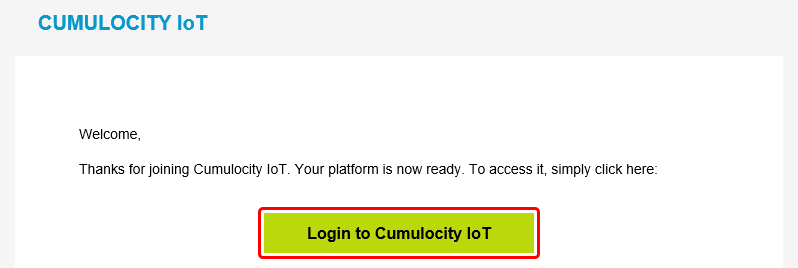
- Upon a successful login you should be redirected to the Cumulocity Cockpit.
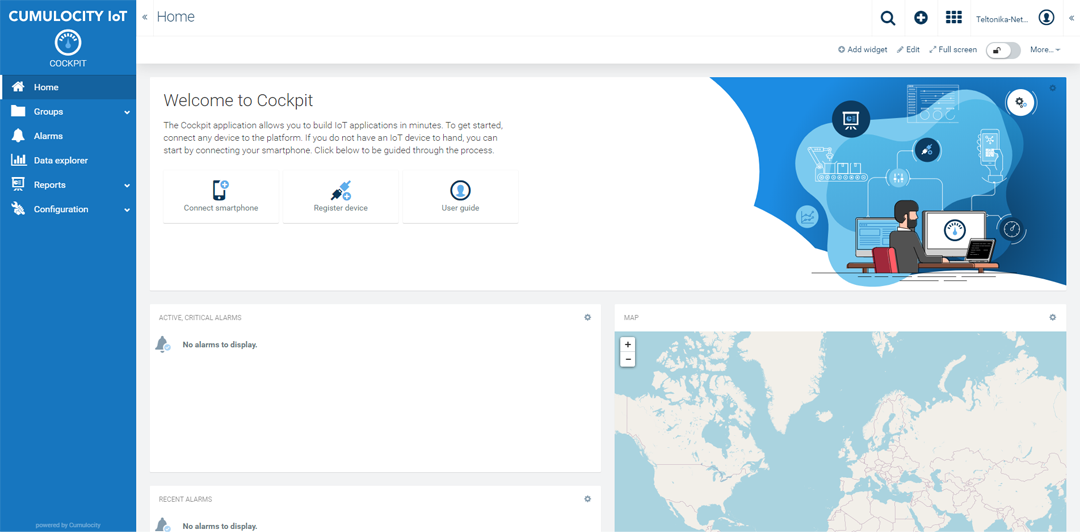
Configure a device
Set up Cumulocity on your Teltonika-Networks device.
- Log in to your device's WebUI.
- Go to Services → Package Manager and install Cumulocity.
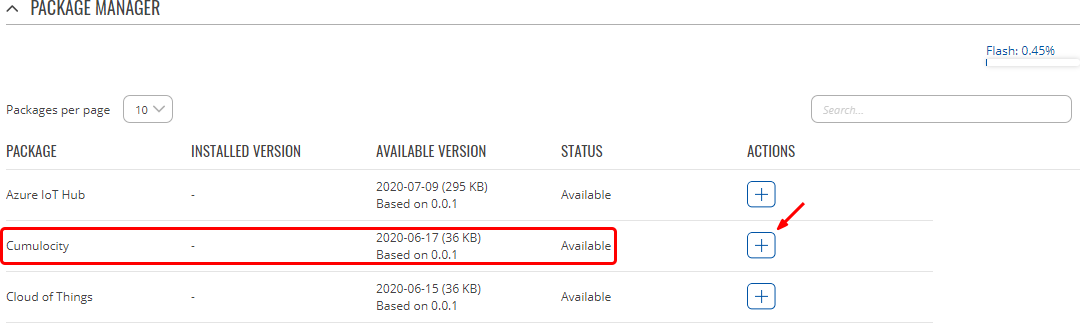
- Go to Services → Cloud Solutions → Cumulocity and configure it as follows.
- Enable Cumulocity
- Specify your Cumulocity server's address in the 'Server Address' field.
- Set a connection frequency interval (at least 1 minute).
- Click 'Save & Apply'.
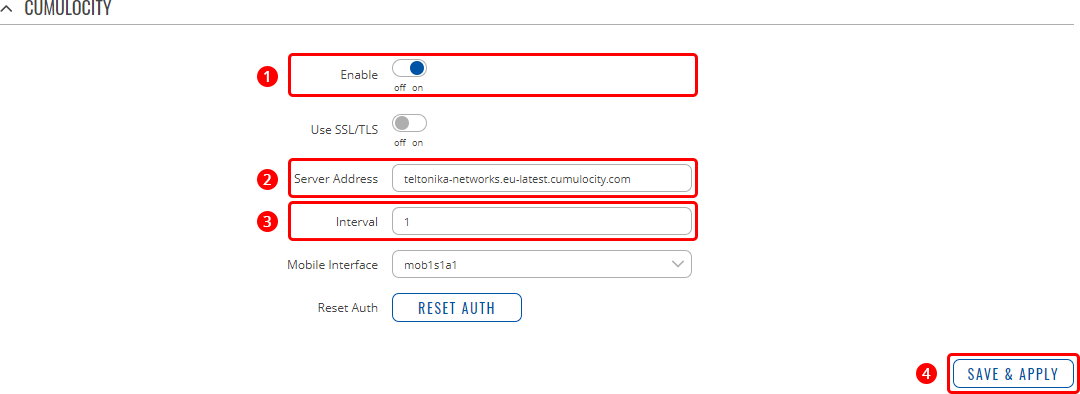
Register a device
Register your Teltonika-Networks device on Cumulocity.
- Find the 'Application switcher' in the top-right corner of the Cumulocity dashboard and go to 'Device management'.
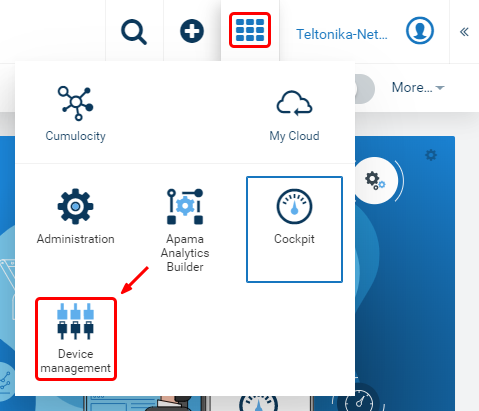
- Then expand the 'Devices' tab in left-hand menu, go to 'Registration' and click 'Register device'.
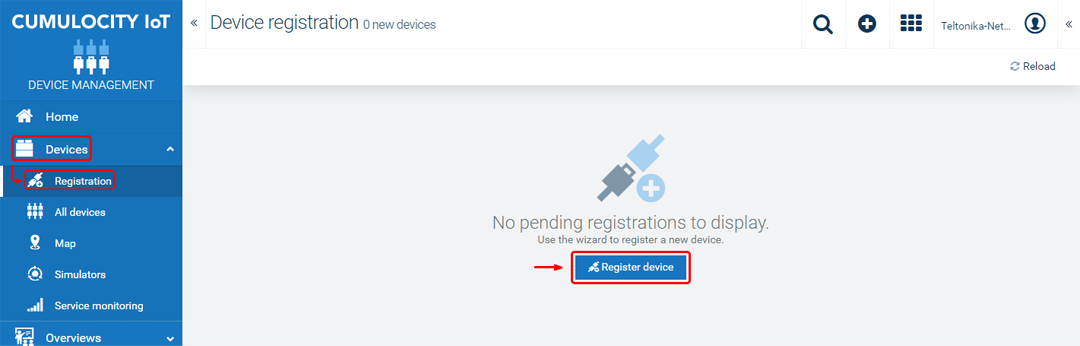
- Complete the registration.
- Choose 'General device registration'.
- Enter your device's serial number into the 'Device ID' field. The serial number can be found on the device's housing, box or in the WebUI, Status → System page.
- Click 'Next'.
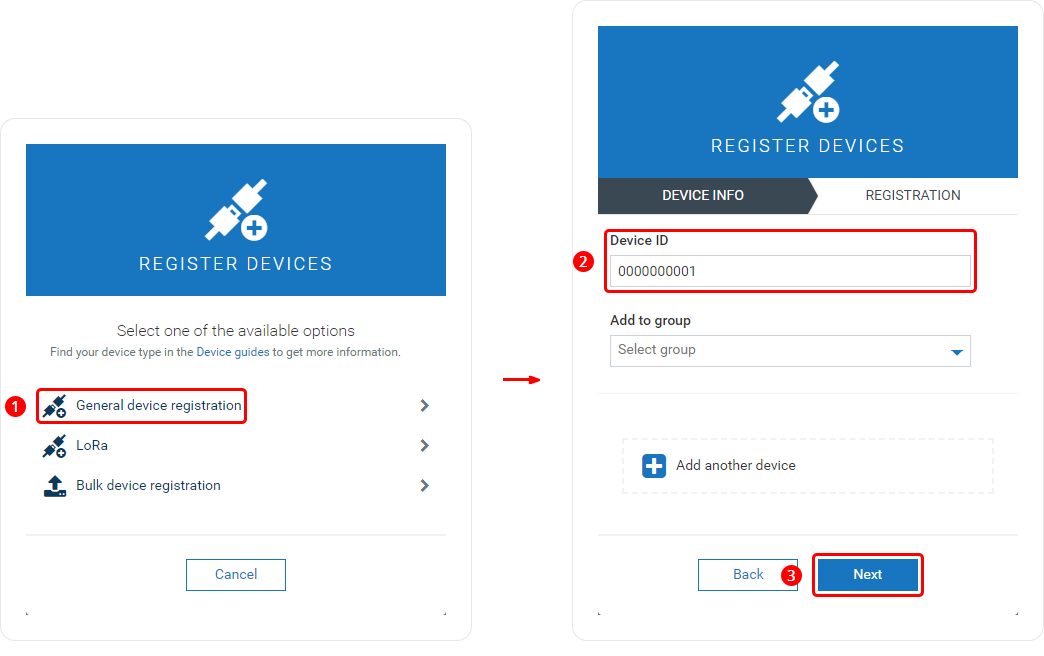
- If the device connects successfully, you should see an indication similar to the one below. Click 'Complete' to finish the registration.
