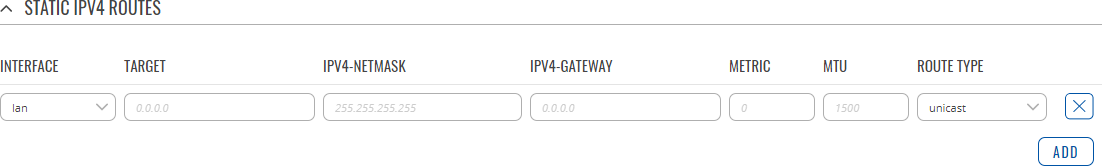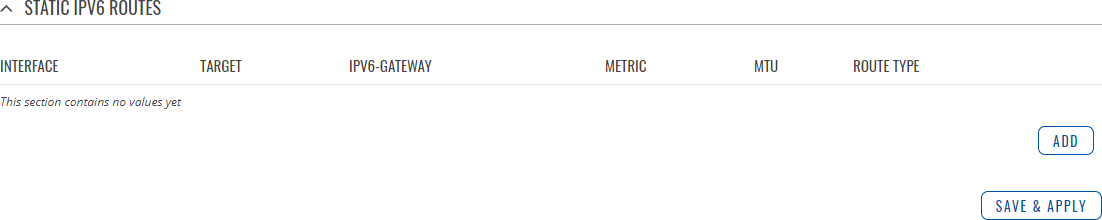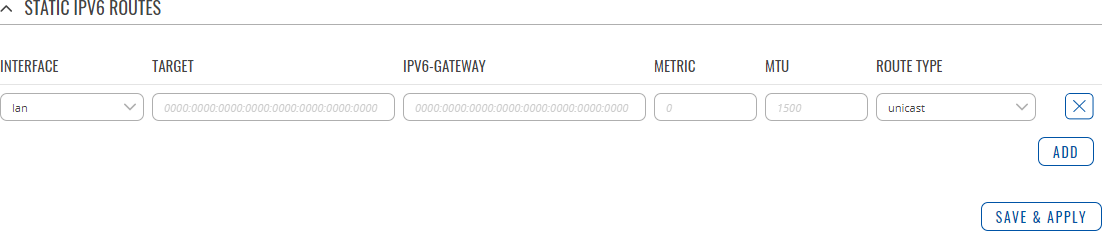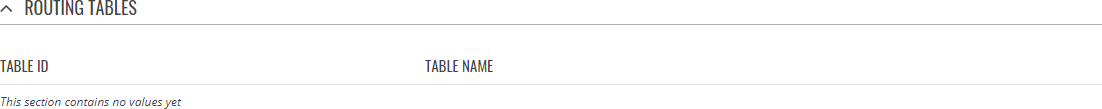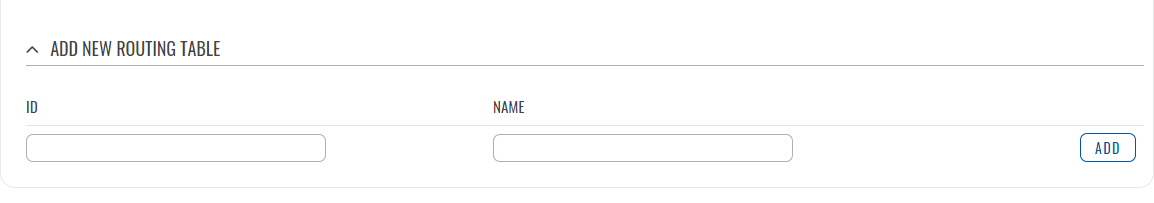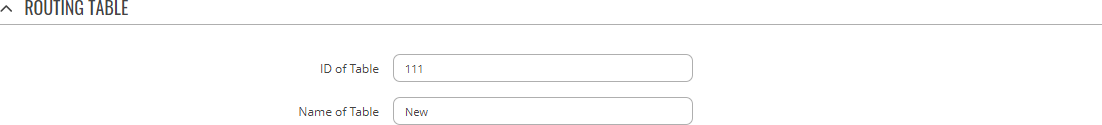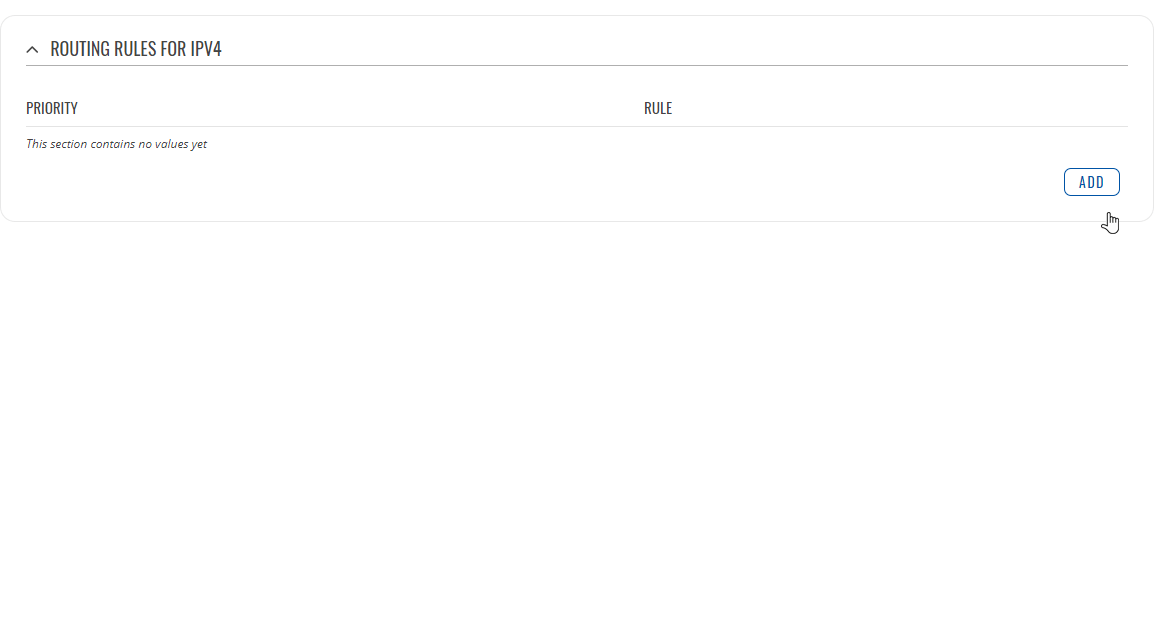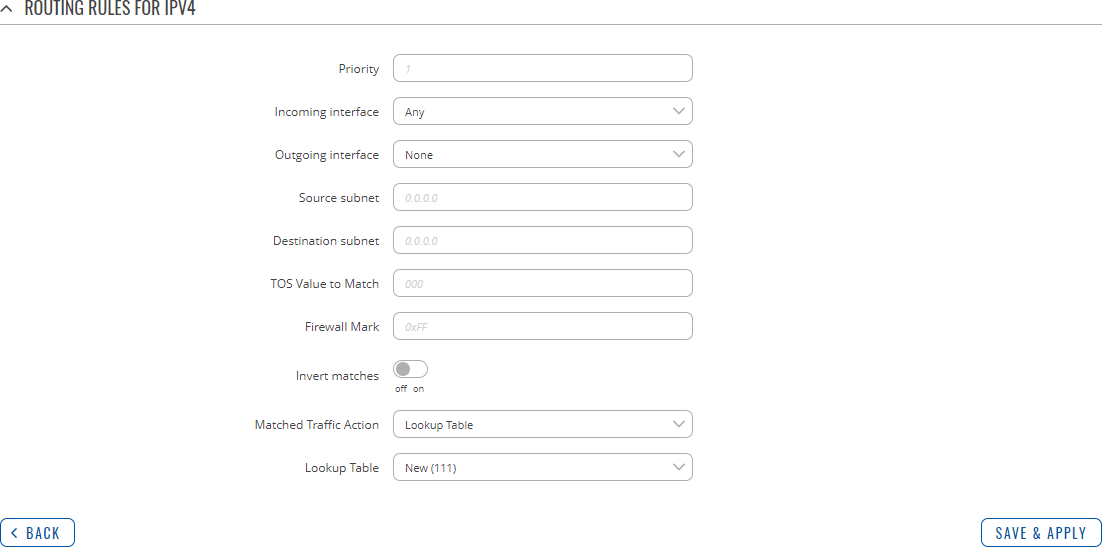Template:Networking rutos manual routing: Difference between revisions
No edit summary |
No edit summary |
||
| Line 353: | Line 353: | ||
<tr> | <tr> | ||
<td>Import config</td> | <td>Import config</td> | ||
<td>-</td> | <td>- (interactive button)</td> | ||
<td>Uploads an external BGP configuration.</td> | <td>Uploads an external BGP configuration.</td> | ||
</tr> | </tr> | ||
| Line 486: | Line 486: | ||
<td>Description</td> | <td>Description</td> | ||
<td>string; default: <b>none</b></td> | <td>string; default: <b>none</b></td> | ||
<td>A custom description for this BGP peer. Used for easier management purposes.</td> | <td>A custom description for this BGP peer. Used for easier management purposes only.</td> | ||
</tr> | </tr> | ||
</table> | </table> | ||
| Line 627: | Line 627: | ||
====General Settings==== | ====General Settings==== | ||
---- | ---- | ||
The <b>General Settings</b> section is used to configure some of the main operating parameters of the | The <b>General Settings</b> section is used to configure some of the main operating parameters of the RIP protocol. Below is an example of the RIP General Settings section. | ||
[[File:Networking_rutos_manual_routing_dynamic_routes_rip_general_settings.png|border|class=tlt-border]] | [[File:Networking_rutos_manual_routing_dynamic_routes_rip_general_settings.png|border|class=tlt-border]] | ||
| Line 666: | Line 666: | ||
====RIP Interfaces==== | ====RIP Interfaces==== | ||
---- | ---- | ||
The <b>RIP Interfaces</b> section is used to | The <b>RIP Interfaces</b> section is used to define which existing network interfaces can participate in RIP communication. Below is an example of the RIP Interfaces section which is empty by default. | ||
[[File:Networking_rutos_manual_routing_dynamic_routes_rip_rip_interfaces.png|border|class=tlt-border]] | [[File:Networking_rutos_manual_routing_dynamic_routes_rip_rip_interfaces.png|border|class=tlt-border]] | ||
| Line 687: | Line 687: | ||
<td>Enable</td> | <td>Enable</td> | ||
<td>off <nowiki>|</nowiki> on; default: <b>off</b></td> | <td>off <nowiki>|</nowiki> on; default: <b>off</b></td> | ||
<td> | <td>Turns a RIP Interface on or off.</td> | ||
</tr> | </tr> | ||
<tr> | <tr> | ||
<td>Interface</td> | <td>Interface</td> | ||
<td>network | <td>network interface; default: <b>loopback</b></td> | ||
<td>Network interface | <td>Network interface that will be used with the RIP protocol.</td> | ||
</tr> | </tr> | ||
<tr> | <tr> | ||
<td>Passive interface</td> | <td>Passive interface</td> | ||
<td>off <nowiki>|</nowiki> on; default: <b>off</b></td> | <td>off <nowiki>|</nowiki> on; default: <b>off</b></td> | ||
<td>Sets the specified interface to passive mode. On passive mode interface, all receiving packets are processed as normal and ripd does not send either multicast or unicast RIP packets | <td>Sets the specified interface to passive mode. On passive mode interface, all receiving packets are processed as normal and <b>ripd</b> does not send either multicast or unicast RIP packets.</td> | ||
</td> | |||
</tr> | </tr> | ||
</table> | </table> | ||
| Line 721: | Line 720: | ||
<th>Value</th> | <th>Value</th> | ||
<th>Description</th> | <th>Description</th> | ||
</tr> | |||
<tr> | |||
<td>Name</td> | |||
<td>string on; default: <b>none</b></td> | |||
<td>A custom name for a filter. Used for easier management purposes only.</td> | |||
</tr> | </tr> | ||
<tr> | <tr> | ||
| Line 751: | Line 755: | ||
===OSPF Protocol=== | ===OSPF Protocol=== | ||
---- | ---- | ||
<b>Open Shortest Path First</b> (<b>OSPF</b>) is a routing protocol for Internet Protocol (IP) networks. It uses a link state routing (LSR) algorithm and falls into the group of interior gateway protocols (IGPs), operating within a single autonomous system (AS). It is defined as OSPF Version 2 in RFC 2328 for IPv4. | |||
====General Settings==== | ====General Settings==== | ||
---- | ---- | ||
Below is an example of OSPF | The <b>General Settings</b> section is used to configure some of the main operating parameters of the OSPF protocol. Below is an example of the OSPF General Settings section. | ||
[[File:Networking_rutos_manual_routing_dynamic_routes_ospf_protocol_general_settings.png|border|class=tlt-border]] | [[File:Networking_rutos_manual_routing_dynamic_routes_ospf_protocol_general_settings.png|border|class=tlt-border]] | ||
| Line 768: | Line 772: | ||
<td>Enable</td> | <td>Enable</td> | ||
<td>off <nowiki>|</nowiki> on; default: <b>off</b></td> | <td>off <nowiki>|</nowiki> on; default: <b>off</b></td> | ||
<td> | <td>Turns OSPF Protocol usage on or off.</td> | ||
</tr> | </tr> | ||
<tr> | <tr> | ||
<td>Enable vty</td> | <td>Enable vty</td> | ||
<td>off <nowiki>|</nowiki> on; default: <b>off</b></td> | <td>off <nowiki>|</nowiki> on; default: <b>off</b></td> | ||
<td> | <td>Turns vty access on or off.</td> | ||
</tr> | </tr> | ||
<tr> | <tr> | ||
<td>Import</td> | <td>Import</td> | ||
<td>-</td> | <td>- (interactive)</td> | ||
<td> | <td>Uploads a external OSPF configuration.</td> | ||
</tr> | </tr> | ||
<tr> | <tr> | ||
<td>Router ID</td> | <td>Router ID</td> | ||
<td>default: <b>none</b></td> | <td>32-bit integer; default: <b>none</b></td> | ||
<td>Sets the router-ID | <td>Sets the router-ID in the OSPF network.</td> | ||
</tr> | </tr> | ||
</table> | </table> | ||
| Line 789: | Line 793: | ||
====OSPF Interface==== | ====OSPF Interface==== | ||
---- | ---- | ||
Below is an example of | The <b>OSPF Interfaces</b> section is used to define which existing network interfaces can participate in OSPF communication. Below is an example of the OSPF Interfaces section which is empty by default. To create a new OSPF Interface, simply click the 'Add' button: | ||
[[File: | [[File:Networking_rutos_manual_routing_dynamic_routes_ospf_protocol_ospf_interface_add_button.png|border|class=tlt-border]] | ||
OSPF Interface configuration should look similar to this: | |||
[[File:Networking_rutos_manual_routing_dynamic_routes_ospf_protocol_ospf_interface_begin_to_edit.png|border|class=tlt-border]] | [[File:Networking_rutos_manual_routing_dynamic_routes_ospf_protocol_ospf_interface_begin_to_edit.png|border|class=tlt-border]] | ||
<table class="nd-mantable"> | |||
<tr> | |||
<th>Field</th> | |||
<th>Value</th> | |||
<th>Description</th> | |||
</tr> | |||
<tr> | |||
<td>Interface</td> | |||
<td>network interface; default: <b>loopback</b></td> | |||
<td>Network interface that will be used with the OSPF protocol.</td> | |||
</tr> | |||
<tr> | |||
<td>Enable</td> | |||
<td>off <nowiki>|</nowiki> on; default: <b>off</b></td> | |||
<td>Turns an OSPF Interface on or off.</td> | |||
</tr> | |||
</table> | |||
To see more settings for an OSPF interface, click the 'Edit' button next to it: | |||
[[File:Networking_rutos_manual_routing_dynamic_routes_ospf_protocol_ospf_interface_edit_button.png|border|class=tlt-border]] | |||
You should directed to a window such as this: | You should directed to a window such as this: | ||
| Line 810: | Line 836: | ||
<td>Enable</td> | <td>Enable</td> | ||
<td>off <nowiki>|</nowiki> on; default: <b>off</b></td> | <td>off <nowiki>|</nowiki> on; default: <b>off</b></td> | ||
<td> | <td>Turns the OSPF area on or off.</td> | ||
</tr> | </tr> | ||
<tr> | <tr> | ||
<td>Cost</td> | <td>Cost</td> | ||
<td>default: <b>none</b></td> | <td>integer [1..65535]; default: <b>none</b></td> | ||
<td>The cost value is set to router-LSA’s metric field and used for SPF calculation</td> | <td>The cost value is set to router-LSA’s metric field and used for SPF calculation.</td> | ||
</tr> | </tr> | ||
<tr> | <tr> | ||
<td>Hello Interval</td> | <td>Hello Interval</td> | ||
<td>default: | <td>integer [1..65535]; default: <b>10</b></td> | ||
<td> | <td>Frequency (in seconds) at which a "Hello" packet is sent out on the specified interface.</td> | ||
</tr> | </tr> | ||
<tr> | <tr> | ||
<td>Router Dead Interval</td> | <td>Router Dead Interval</td> | ||
<td>default: | <td>integer [1..65535]; default: <b>40</b></td> | ||
<td>This value must be the same for all routers attached to a common network</td> | <td>This value must be the same for all routers attached to a common OSPF network.</td> | ||
</tr> | </tr> | ||
<tr> | <tr> | ||
<td>Retransmit</td> | <td>Retransmit</td> | ||
<td>default: | <td>integer [0..65535]; default: <b>5</b></td> | ||
<td> | <td>Used in Database Description and Link State Request packet re-transmission.</td> | ||
</tr> | </tr> | ||
<tr> | <tr> | ||
<td>Priority</td> | <td>Priority</td> | ||
<td>default: | <td>integer [0..255]; default: <b>1</b></td> | ||
<td>The router with the highest priority will be more eligible to become Designated Router. Setting the value to 0, makes the router ineligible to become Designated Router</td> | <td>OSPF router priority. The router with the highest priority will be more eligible to become the "Designated Router". Setting the value to 0, makes the router ineligible to become a "Designated Router."</td> | ||
</tr> | </tr> | ||
<tr> | <tr> | ||
<td>Type</td> | <td>Type</td> | ||
<td>default: <b>none</b></td> | <td>Broadcast <nowiki>|</nowiki> Nonbroadcast <nowiki>|</nowiki> Point-to-point <nowiki>|</nowiki> Point-to-multipointl default: <b>none</b></td> | ||
<td>OSPF interface configuration type.</td> | <td>OSPF interface configuration type.</td> | ||
</tr> | </tr> | ||
<tr> | <tr> | ||
<td>Authentication</td> | <td>Authentication</td> | ||
<td>default: | <td>None <nowiki>|</nowiki> Password <nowiki>|</nowiki> MD5 HMAC; default: <b>None</b></td> | ||
<td>Authentication method.</td> | <td>Specifies the Authentication method.</td> | ||
</tr> | </tr> | ||
</table> | </table> | ||
| Line 851: | Line 877: | ||
====OSPF Area==== | ====OSPF Area==== | ||
---- | ---- | ||
Below is an example of | An <b>OSPF Area</b> is a collection of OSPF Networks that can serve each other. Below is an example of the OSPF Area section which is empty by default. | ||
[[File:Networking_rutos_manual_routing_dynamic_routes_ospf_protocol_ospf_area.png|border|class=tlt-border]] | [[File:Networking_rutos_manual_routing_dynamic_routes_ospf_protocol_ospf_area.png|border|class=tlt-border]] | ||
To add a new OSPF | To add a new OSPF Area, look to the Add New Area section; enter a custom name and click the 'Add' button. | ||
[[File:Networking_rutos_manual_routing_dynamic_routes_ospf_protocol_ospf_area_add_button.png|border|class=tlt-border]] | |||
The newly added new Area will appear in the OSPF Area list. | |||
[[File:Networking_rutos_manual_routing_dynamic_routes_ospf_protocol_ospf_area_configuration.png|border|class=tlt-border]] | [[File:Networking_rutos_manual_routing_dynamic_routes_ospf_protocol_ospf_area_configuration.png|border|class=tlt-border]] | ||
| Line 864: | Line 894: | ||
<th>Value</th> | <th>Value</th> | ||
<th>Description</th> | <th>Description</th> | ||
</tr> | |||
<tr> | |||
<td>Name</td> | |||
<td>string on; default: <b>none</b></td> | |||
<td>A custom name for an OSPF Area. Used for easier management purposes only.</td> | |||
</tr> | |||
<tr> | |||
<td>Area</td> | |||
<td>32-bit integer; default: <b>none</b></td> | |||
<td>OSPF Area ID. OSPF Networks that are meant to communicate with each other should belong to the same Area (have the Area ID).</td> | |||
</tr> | </tr> | ||
<tr> | <tr> | ||
<td>Enable</td> | <td>Enable</td> | ||
<td>off <nowiki>|</nowiki> on; default: <b>off</b></td> | <td>off <nowiki>|</nowiki> on; default: <b>off</b></td> | ||
<td> | <td>Turns an OSPF Area on or off.</td> | ||
</tr> | </tr> | ||
</table> | </table> | ||
| Line 879: | Line 914: | ||
====OSPF Networks==== | ====OSPF Networks==== | ||
---- | ---- | ||
Below is an example of | The <b>OSPF Network</b> section is used to add networks to OSPF areas that can later be shared (provide access to) with other OSPF routers. | ||
Below is an example of the OSPF Area section which is empty by default. | |||
[[File:Networking_rutos_manual_routing_dynamic_routes_ospf_protocol_ospf_networks.png|border|class=tlt-border]] | [[File:Networking_rutos_manual_routing_dynamic_routes_ospf_protocol_ospf_networks.png|border|class=tlt-border]] | ||
To add a new OSPF | To add a new OSPF Network, look to the Add New Network section; enter a custom name and click the 'Add' button. | ||
[[File:Networking_rutos_manual_routing_dynamic_routes_ospf_protocol_ospf_network_add_button.png|border|class=tlt-border]] | |||
Your new network will appear in the OSPF Networks list | |||
[[File:Networking_rutos_manual_routing_dynamic_routes_ospf_protocol_ospf_networks_configuration.png|border|class=tlt-border]] | [[File:Networking_rutos_manual_routing_dynamic_routes_ospf_protocol_ospf_networks_configuration.png|border|class=tlt-border]] | ||
| Line 894: | Line 935: | ||
</tr> | </tr> | ||
<tr> | <tr> | ||
<td> | <td>Name</td> | ||
<td> | <td>string on; default: <b>none</b></td> | ||
<td> | <td>A custom name for an OSPF Area. Used for easier management purposes only.</td> | ||
</tr> | </tr> | ||
<tr> | <tr> | ||
<td>Network</td> | <td>Network</td> | ||
<td> | <td>ip/netmask; default: <b>none</b></td> | ||
<td> | <td>IP address/netmask of a network. OSPF Network locations are shared with other OSPF routers.</td> | ||
</tr> | </tr> | ||
<tr> | <tr> | ||
<td>Area</td> | <td>Area</td> | ||
<td>OSPF area; default: <b>none</b></td> | <td>OSPF area; default: <b>none</b></td> | ||
<td> | <td>ID of an OSPF Area (to which this network should belong to).</td> | ||
</tr> | |||
<tr> | |||
<td>Enable</td> | |||
<td>off <nowiki>|</nowiki> on; default: <b>off</b></td> | |||
<td>Turns the usage of this network (in OSPF) on or off.</td> | |||
</tr> | </tr> | ||
</table> | </table> | ||
Revision as of 14:22, 20 October 2020
Template:Networking rutos manual fw disclosure
Summary
The Routing page is used to set up static routes, routing tables and rules.
This manual page provides an overview of the Routing windows in {{{name}}} devices.
If you're having trouble finding this page or some of the parameters described here on your device's WebUI, you should turn on "Advanced WebUI" mode. You can do that by clicking the "Advanced" button, located at the top of the WebUI.
Static Routes
Routes ensure that network traffic finds its path to a specified host or network, both in local and remote network scenarios. Static routes are simply fixed routing entries in the routing table(s).
This section provides the possibility to configure custom static routes.
Static IPv4 Routes
The Static IPv4 Routes section displays a list of user defined static IPv4 routes and provides the possibility to add and configure new ones. The list is empty by default.
To add a new route and begin editing, simply click the 'Add' button. Refer to the table below for information on static route configuration fields.
| Field | Value | Description |
|---|---|---|
| Interface | network interface; default: lan | Network interface of the target network. |
| Target* | ip4; default: none | Destination network address. |
| IPv4-Netmask* | netmask; default: none | A netmask is used to divide an IP address into sub-networks (subnets). Combined together, the 'Netmask' and 'Target' values define the exact destination network or IP address to which this route applies. |
| IPv4-Gateway | ip4; default: none | A gateway can be any machine in a network that is capable of serving as an access point to another network. Traffic that matches this route will be directed over the IP address specified in this field. |
| Metric | integer [0..255]; default: none | The metric value acts as a measurement of priority. If a packet about to be routed matches two or more rules, the one with the lower metric is applied. |
| MTU | integer [64..9000]; default: 1500 | Sets the maximum transmission unit (MTU) size. It is the largest size of a protocol data unit (PDU) that can be transmitted in a single network layer transaction. |
| Route Type | unicast | local | broadcast | multicast | unreachable | prohibit | backhole | anycast | -- custom -- ; default: unicast | Selects route type. Each type specifies a different behavior for the route:
|
*Additional notes on 'Target' & 'Netmask' fields:
You can define a rule that applies to a single IP like this:
- Target: some IP
- Netmask: 255.255.255.255
Furthermore, you can create target/netmask combinations that apply to a range of IPs. Refer to the table below for examples.
| Target | Netmask | Network range |
|---|---|---|
| 192.168.2.0 | 255.255.255.240 | 192.168.2.0 - 192.168.2.15 |
| 192.168.2.240 | 255.255.255.240 | 192.168.2.240 - 192.168.2.255 |
| 192.168.2.161 | 255.255.255.0 | 192.168.2.0 - 192.168.55.255 |
| 192.168.0.0 | 255.255.0.0 | 192.168.0.0 - 192.168.255.255 |
| 192.168.2.161 | 255.255.255.255 | 192.168.2.161 |
Static IPv6 Routes
The Static IPv6 Routes section displays a list of user defined static IPv6 routes and provides the possibility to add and configure new ones. The list is empty by default.
To add a new route and begin editing, simply click the 'Add' button. Refer to the table below for information on static route configuration fields.
| Field | Value | Description |
|---|---|---|
| Interface | network interface; default: lan | Network interface of the target network. |
| Target | ip6; default: none | Destination network address. |
| IPv6-Gateway | ip6; default: none | A gateway can be any machine in a network that is capable of serving as an access point to another network. Traffic that matches this route will be directed over the IP address specified in this field. |
| Metric | integer [0..255]; default: none | The metric value acts as a measurement of priority. If a packet about to be routed matches two or more rules, the one with the lower metric is applied. |
| MTU | integer [64..9000]; default: 1500 | Sets the maximum transmission unit (MTU) size. It is the largest size of a protocol data unit (PDU) that can be transmitted in a single network layer transaction. |
| Route Type | unicast | local | broadcast | multicast | unreachable | prohibit | backhole | anycast | -- custom -- ; default: unicast | Selects route type. Each type specifies a different behavior for the route:
|
Advanced Static Routes
The Advanced Static Routes section is used to configure policy-based routing infrastructures, which are usually used in more complex or specific networking scenarios.
Routing Tables
Routing Tables store network routes. Tables are checked before every routing decision until a matching route is found. Having multiple tables allows the user to set up a policy routing infrastructure. Policy-based routing is a technique where routing decisions are based on policies (rule) set by the user.
The 'Routing Tables' section displays user created routing tables. By default, the list is empty.
To create a new table, look to the 'Add New Routing Table' section below. Enter an ID for the new table in the range of [1..252], enter a custom name and click the 'Add' button. The new table should appear in the 'Routing Tables' list. Click the 'Edit' button next to it to begin editing.
Refer to the table below for information on configuration fields for routing tables.
| Field | Value | Description |
|---|---|---|
| ID of Table | integer [1..252]; default: none | Unique numerical identifier for the table. A table can be invoked by the both its ID or name. |
| Name of Table | string; default: none | A custom name for the table. A table can be invoked by the both its ID or name. |
Routing Rules For IPv4
Routing Rules provide a way to route certain packets with exceptions, i.e., in accordance to a rule. 'Routing Rules For IPv4' displays user defined routing rules. It is empty by default. To create a new rule, click the 'Add' button and begin editing by clicking the 'Edit' button located to the right of the newly created rule.
Refer to table below for information on each configuration field.
| Field | Value | Description |
|---|---|---|
| Priority | integer [0..65535]; default: none | Controls the order of IP rules. Rules with a lower priority value will be checked first. |
| Incoming interface | network interface | Any; default: Any | Logical interface name for incoming traffic. Select 'Any' to make the rule apply to all network interfaces. |
| Outgoing interface | network interface | None; default: None | Logical interface name for incoming traffic. Select 'None' to ignore outgoing interface. |
| Source subnet | netmask; default: none | Source subnet to match the rule. |
| Destination subnet | netmask; default: none | Destination subnet to match the rule. |
| TOS Value to Match | integer [0..255]; default: none | The type of service (ToS) value to match in IP headers. |
| Firewall Mark | integer [0..255] | hex [0x00..0xFF]; default: none | Specifies the fwmark and optionally its mask to match. For example, 0xFF to match mark 255 or 0x0/0x1 to match any even mark value. |
| Invert matches | off | on; default: off | If enabled, the meaning of the match options (Firewall Mark, TOS Value, Source and Destination subnets) is inverted. |
| Matched Traffic Action | Lookup Table | Jump to rule | Routing Action; default: Lookup Table | When network traffic matches this rule, the device will take an action specified in this field:
|
| Lookup Table | routing table; default: none | Specifies a table for routing traffic that matches this rule. This field is visible only when 'Matched Traffic Action' is set to Lookup Table. |
| Jump to rule | rule priority number; default: none | Specifies a another rule to follow for traffic that matches this rule. This field is visible only when 'Matched Traffic Action' is set to Jump to rule. |
| Routing Action | Prohibit | Unreachable | Blackhole | Throw; default: Prohibit | When traffic matches this rule, the action specified in this field will be executed. This field is visible only when 'Matched Traffic Action' is set to Routing Action. |
[[Category:{{{name}}} Network section]]