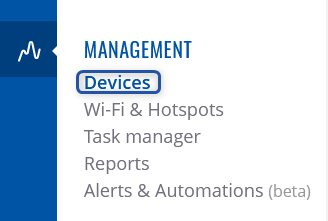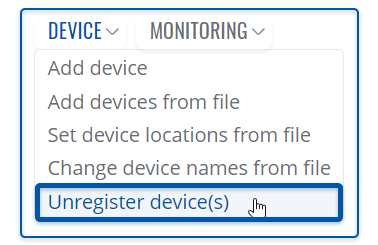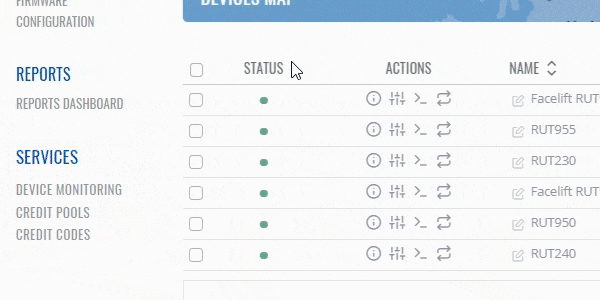Template:Rms manual management device submenu add unregister: Difference between revisions
No edit summary |
m (Protected "Template:Rms manual management device submenu add unregister" ([Edit=Allow only administrators] (indefinite) [Move=Allow only administrators] (indefinite))) |
||
(No difference)
| |||
Revision as of 18:12, 31 January 2021
The Unregister device(s) function is used to remove the specific device(s) from the RMS system.
To unregister device(s) from RMS, go to Left sidebar panel (Management → Devices) and click on Devices submenu.
Move your mouse pointer to the Top control Device menu and select Unregister device(s) (Device → Unregister device(s)).
- To delete device(s) from the system, first select the devices that you wish to remove (you can delete any number of devices at once).
- Move your mouse pointer to the top control Device menu and select Unregister device(s).
- A pop window listing selected device(s) will appear.
- When ready, click the Confirm button.
When the device is removed you will get ✔ Done in the Status column.