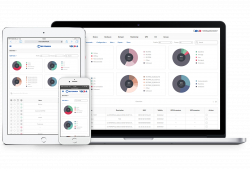RMS Capabilities: Difference between revisions
No edit summary |
No edit summary |
||
| Line 9: | Line 9: | ||
|+ | |+ | ||
| style="border:1px solid white; width: 1000px" | <font size="+1">Firmware and configuration updates</font> <br> Deploy your desired configuration template or new firmware version to multiple units or groups of units at the same time. Over-the-air bulk upgrade and configuration significantly reduces the costs of system maintenance. | | style="border:1px solid white; width: 1000px" | <font size="+1">Firmware and configuration updates</font> <br> Deploy your desired configuration template or new firmware version to multiple units or groups of units at the same time. Over-the-air bulk upgrade and configuration significantly reduces the costs of system maintenance. | ||
| style="border:1px solid white; width: 300px" | [[File:Firmware2.png|220px]] | | style="border:1px solid white; width: 300px" | [[File:Firmware2.png|220px|right]] | ||
|- | |- | ||
|} | |} | ||
| Line 23: | Line 23: | ||
|+ | |+ | ||
| style="border:1px solid white; width: 1000px" | <font size="+1">Maintenance and Diagnostics</font> <br> Users receive information that helps them to visualize the unit’s location and check performance indicators like temperature, signal strength and all device details. For proactive diagnostics – remotely reboot devices, download troubleshooting or system event files for in-depth health analysis. | | style="border:1px solid white; width: 1000px" | <font size="+1">Maintenance and Diagnostics</font> <br> Users receive information that helps them to visualize the unit’s location and check performance indicators like temperature, signal strength and all device details. For proactive diagnostics – remotely reboot devices, download troubleshooting or system event files for in-depth health analysis. | ||
| style="border:1px solid white; width: 300px" | [[File:Maintenance-and-Diagnostics.png|220px]] | | style="border:1px solid white; width: 300px" | [[File:Maintenance-and-Diagnostics.png|220px|right]] | ||
|- | |- | ||
|} | |} | ||
| Line 37: | Line 37: | ||
|+ | |+ | ||
| style="border:1px solid white; width: 1000px" | <font size="+1">Android Application</font> <br> The best way to use RMS on your phone is by downloading the '''[https://play.google.com/store/apps/details?id=com.teltonika.rms RMS Android app]'''. | | style="border:1px solid white; width: 1000px" | <font size="+1">Android Application</font> <br> The best way to use RMS on your phone is by downloading the '''[https://play.google.com/store/apps/details?id=com.teltonika.rms RMS Android app]'''. | ||
| style="border:1px solid white; width: 300px" | [[File:RMSphone.png|150px]] | | style="border:1px solid white; width: 300px" | [[File:RMSphone.png|150px|right]] | ||
|- | |- | ||
|} | |} | ||
Revision as of 15:16, 2 May 2018
Main Page > IoT Platforms > RMS > RMS Capabilities| Android Application The best way to use RMS on your phone is by downloading the RMS Android app. |
 |