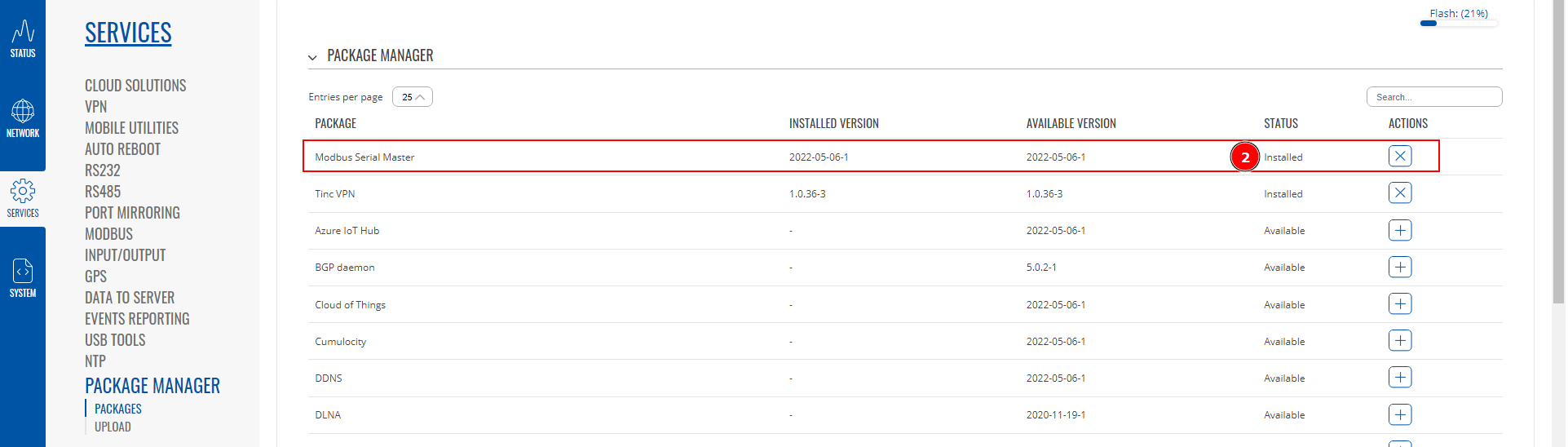Template:Networking install Modbus serial RutOS: Difference between revisions
(Created page with "==Installation== Open device's WebUI, navigate to '''Services->Package manager->Packages''' and search for '''Modbus Serial Master''' <br> 1. Press '''+''' to install<br> 2....") |
|||
| Line 4: | Line 4: | ||
1. Press '''+''' to install<br> | 1. Press '''+''' to install<br> | ||
2. After installation you should see a status ''Installed'' on this package | 2. After installation you should see a status ''Installed'' on this package | ||
[[File:Serial master install1.png| | [[File:Serial master install1.png|frameless]] | ||
[[File:Serial master install2.png|frame]] | [[File:Serial master install2.png|frame]] | ||