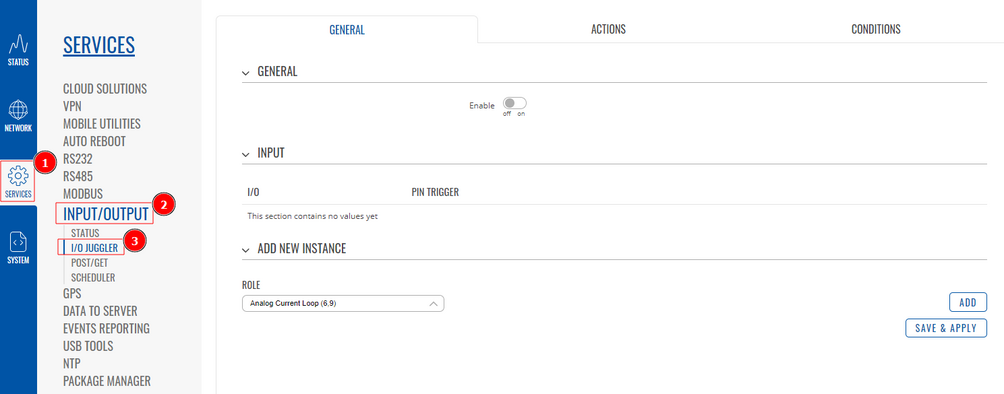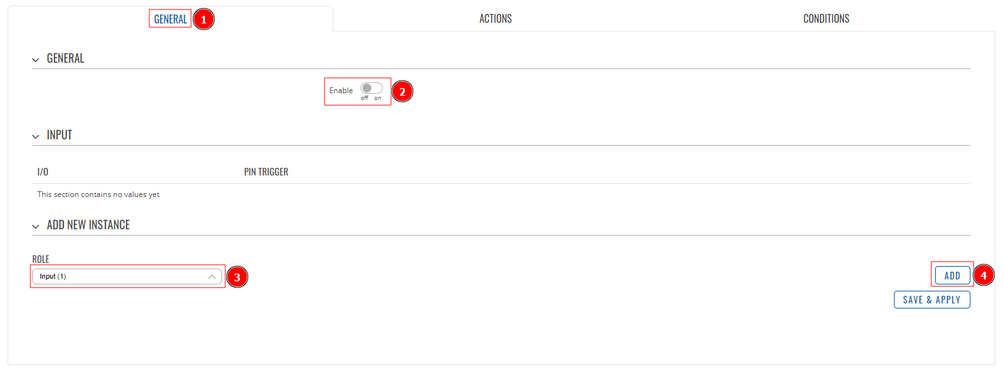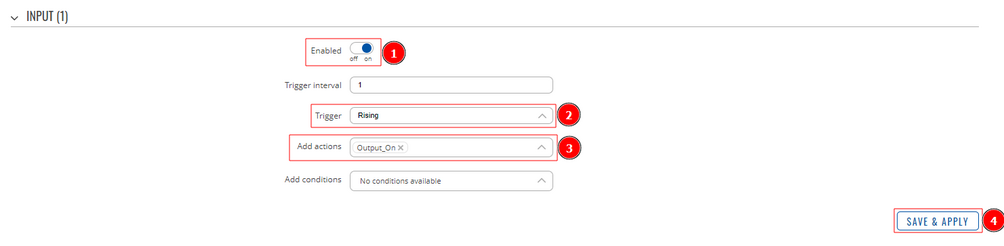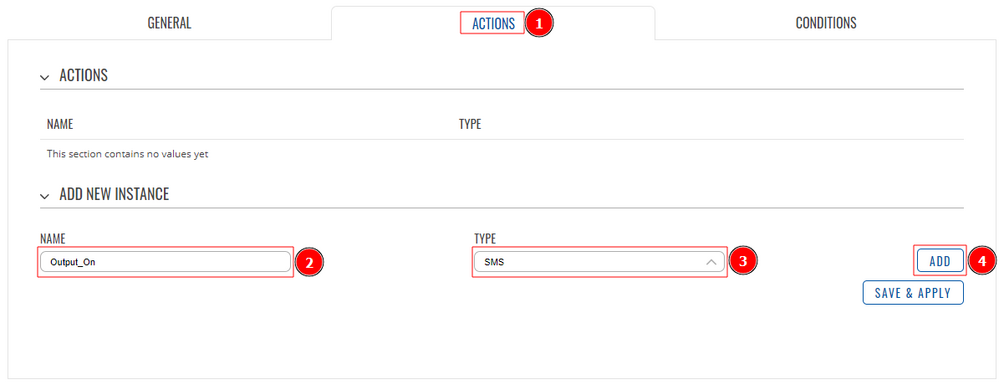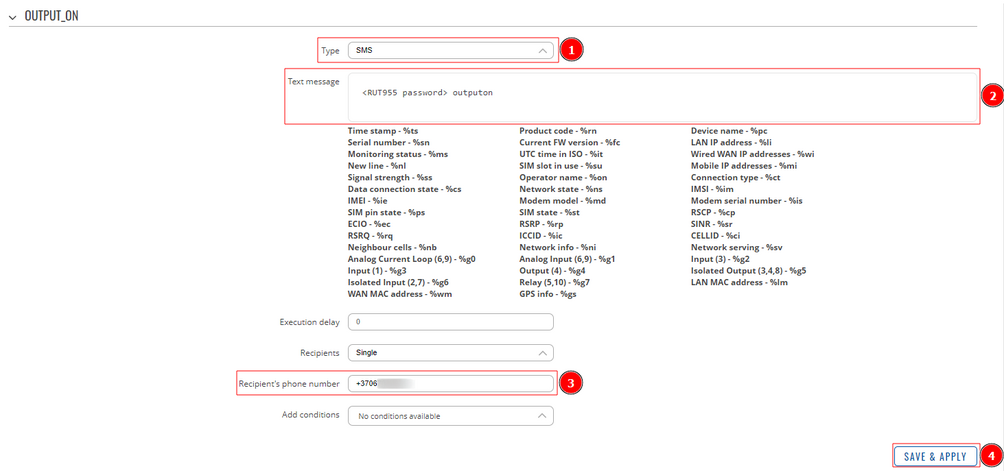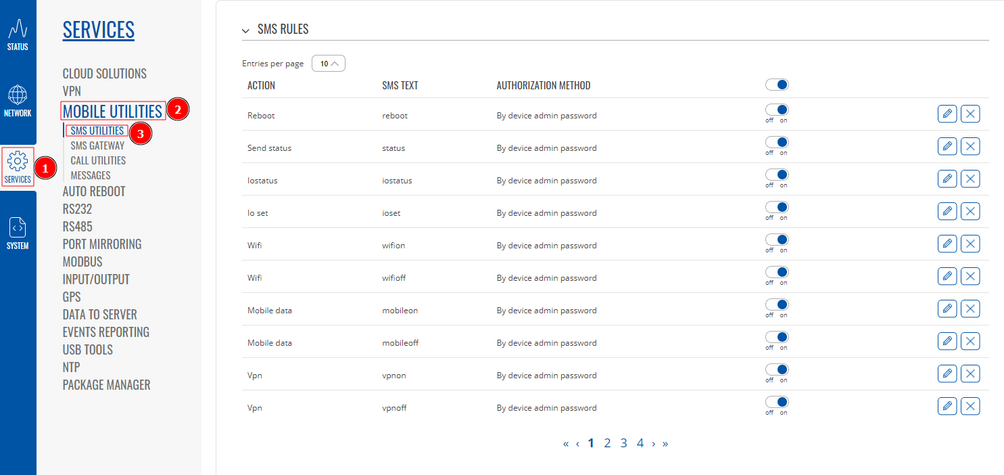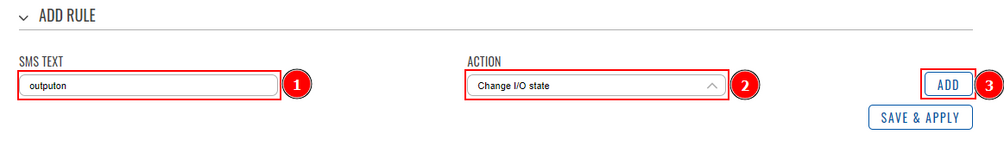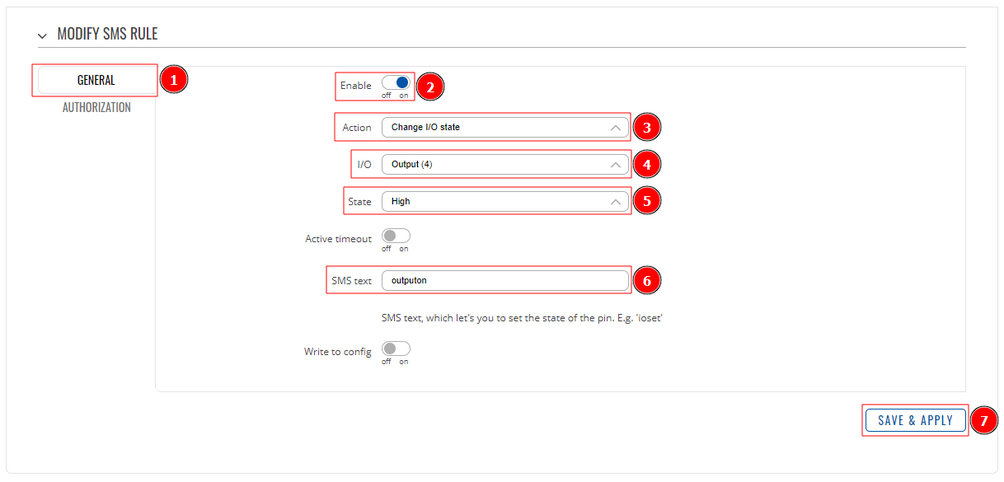Domnev: Difference between revisions
Appearance
No edit summary |
No edit summary |
||
| Line 6: | Line 6: | ||
[[File:Basic WebUI Advanced.gif|border|center|class=tlt-border|1004x1004px]] | [[File:Basic WebUI Advanced.gif|border|center|class=tlt-border|1004x1004px]] | ||
The I/O Juggler is a feature that provides the possibility to create automated rules that perform certain actions based on Input state changes and other conditions. | |||
[[File:IO juggler.png|border|center|class=tlt-border|1004x1004px]] | |||
[[File: | [[File:IO juggler general config.png|border|center|class=tlt-border|1004x1004px]] | ||
[[File:IO_Juggler_general_input_config.png|border|center|class=tlt-border|1004x1004px]] | |||
[[File:IO juggler action sms.png|border|center|class=tlt-border|1004x1004px]] | |||
[[File:IO_juggler_SMS_config_new.png|border|center|class=tlt-border|1004x1004px]] | |||
[[File:SMS utils.png|border|center|class=tlt-border|1004x1004px]] | |||
[[File:SMS utils add.png|border|center|class=tlt-border|1004x1004px]] | |||
[[File:SMS utils SMS config.png|border|center|class=tlt-border|1004x1004px]] | |||
Revision as of 10:43, 9 November 2022
Inputs and outputs are used for monitoring and controlling a connected device or receiving signals from that device in order to trigger certain events.
If you're having trouble finding this page or some of the parameters described here on your device's WebUI, you should >turn on "Advanced WebUI" mode. . You can do that by clicking the "Basic" button under "Mode", which is located at the top-right corner of the WebUI.

The I/O Juggler is a feature that provides the possibility to create automated rules that perform certain actions based on Input state changes and other conditions.