OSPF Route Failover: Difference between revisions
mNo edit summary |
mNo edit summary |
||
| Line 19: | Line 19: | ||
==Configuring First Router== | ==Configuring First Router== | ||
We will not go too deep into basics. Assuming we already have VLANs set up to have three different links between routers according to the topology as well as failover between them enabled, we can jump straight into configuring dynamic routes using OSPF. | We will not go too deep into basics. Assuming we already have VLANs set up to have three different links between routers according to the topology as well as failover between them enabled, we can jump straight into configuring dynamic routes using OSPF. | ||
OSPF can be configured in WebUI, by navigating to Network > Routing > Dynamic Routing > OSPF. | |||
Note: if dynamic routing is not available in WebUI, you can install an additional package by navigating to Services > Package Manager. | |||
===OSPF - General settings=== | |||
---- | |||
#Enable Service | |||
#Enable vty | |||
#Set Router ID (Can be set to any number or IP address) | |||
#Set Generate a default external route as Default | |||
#Select Connected in Redistribution options | |||
===OSPF Interface settings=== | |||
---- | |||
#Add 3 new interfaces for wan, WAN2 and WAN3 | |||
#(Optional) | |||
Revision as of 17:21, 6 December 2022
Summary
In this example we will setup redundant links using dynamic routing where 2 routers will be connected using multiple links directly – Main WAN and two Backup WANs in order to make sure LAN devices on each end would be available in case Main links fail.
Configuration Overview & Prerequisites
For this example, we will need two routers with 3 separate WAN interfaces. It can either be Wired links or Private Mobile networks. In this example we will use 3 wired links for the simplicity of testing. However, there can be other variations, such as 1 Wired link and 2 Mobile links.
Each WAN on both ends has to be in the same private network. In other words:
- RUT1 WAN1 interface must be able to reach RUT2 WAN1 interface;
- RUT1 WAN2 interface must be able to reach RUT2 WAN2 interface;
- RUT1 WAN3 interface must be able to reach RUT2 WAN3 interface.
Network Topology
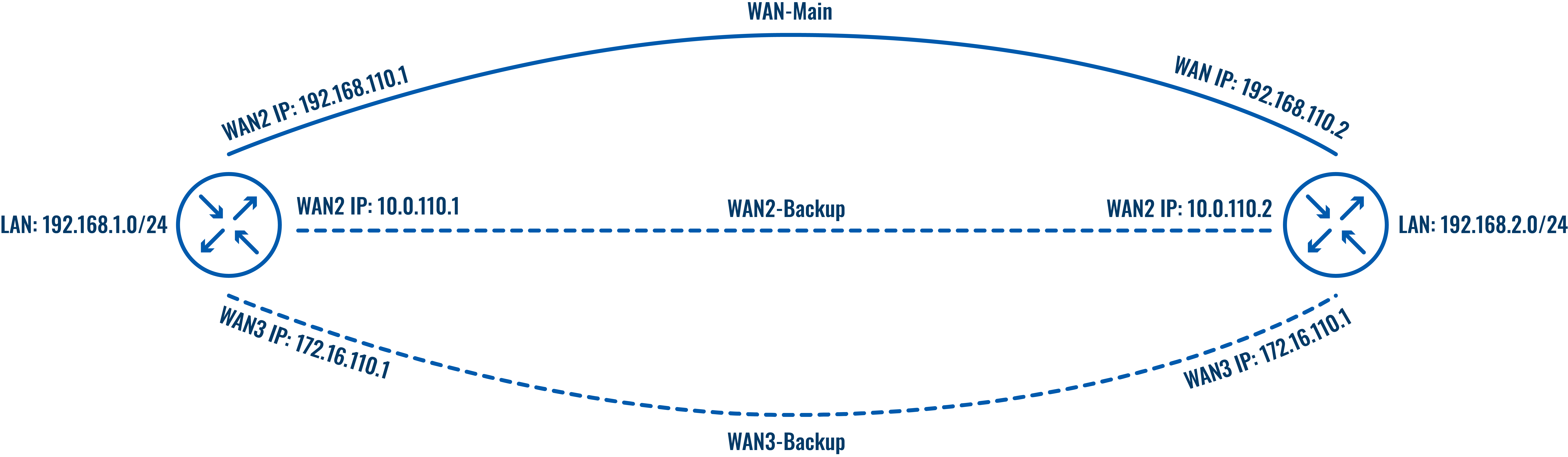
Configuring First Router
We will not go too deep into basics. Assuming we already have VLANs set up to have three different links between routers according to the topology as well as failover between them enabled, we can jump straight into configuring dynamic routes using OSPF.
OSPF can be configured in WebUI, by navigating to Network > Routing > Dynamic Routing > OSPF. Note: if dynamic routing is not available in WebUI, you can install an additional package by navigating to Services > Package Manager.
OSPF - General settings
- Enable Service
- Enable vty
- Set Router ID (Can be set to any number or IP address)
- Set Generate a default external route as Default
- Select Connected in Redistribution options
OSPF Interface settings
- Add 3 new interfaces for wan, WAN2 and WAN3
- (Optional)
