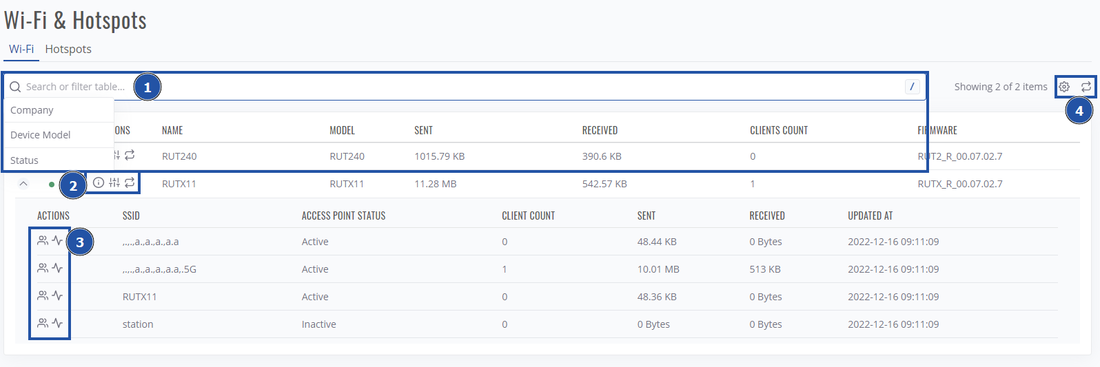RMS Wi-Fi & Hotspots
Main Page > IoT Platforms > RMS > RMS Manual > RMS Management > RMS Wi-Fi & Hotspots
WiFi & Hotspots
the WiFi & Hotspots section comprises of two main tabs - WiFi and Hotspots. It is used to monitor data usage, users, and connected devices using said services. To monitor these services, you must first enable Hotspot or Wireless monitoring in periodic monitoring update:
- On the left sidebar navigate to Managament -> Devices.
- Select devices you'd like to monitor
- Move mouse pointer to top menu, and under the Management submenu click on Set monitoring update period (Management menu -> Set monitoring update period).
- Enable monitoring of said services and choose their update period.
WiFi
Once periodic Wireless update is enabled, you'll see a list of WiFi interfaces in the Wi-Fi tab:
Here, you'll be able to:
- Search by Device name, filter by device model, status, company.
- Do various actions such as view device details, access WebUI, update device information on devices on which WiFi monitoring is enabled.
- Monitor WiFi interface: view its active users or view its data usage multichart.
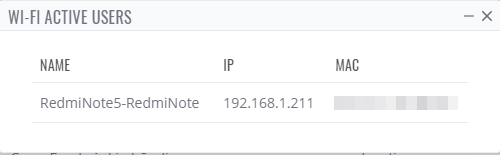
- Change table parameters and update all data.
WiFi Multichart
Using the tools you can list the active users and actively monitor network data flow.
 In this graph you can:
In this graph you can:
- Define specific monitoring date range.
- Select specific WiFi interfaces and their parameters.
- Export chart data, zoom in/out.
- View specific details by hovering on the timeline.