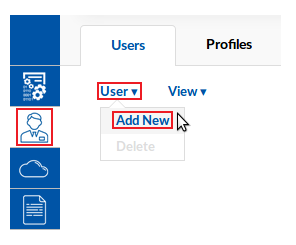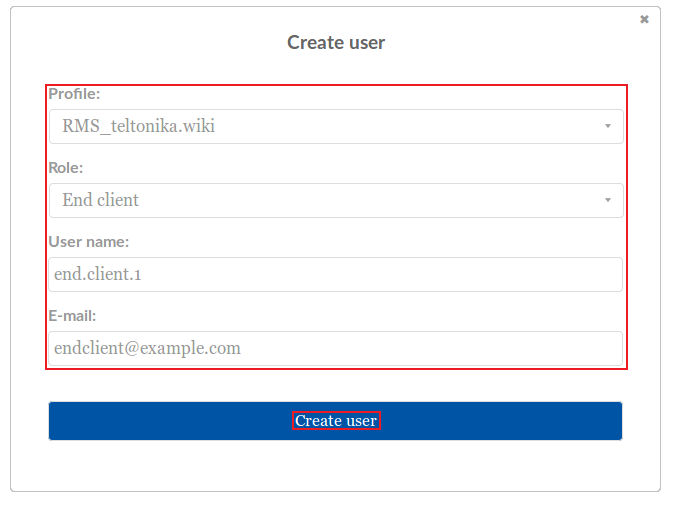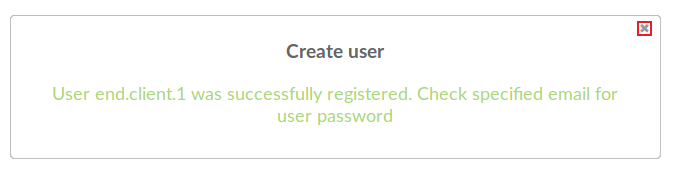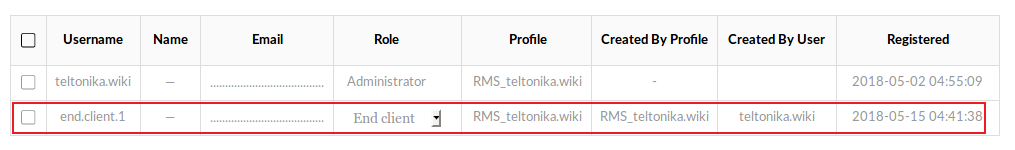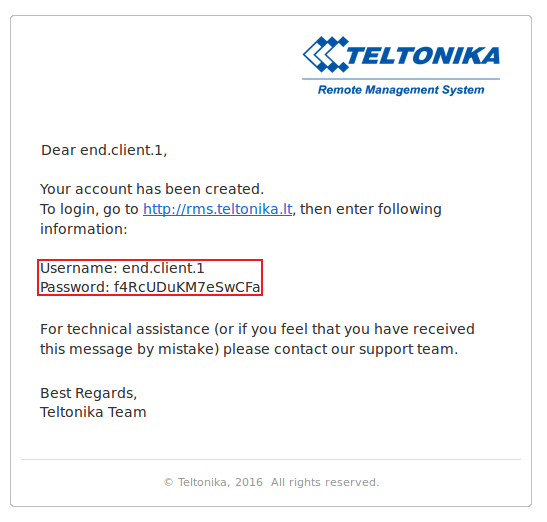Template:Rms manual users add new user
Appearance
The Add new function is used to add new users to your RMS profile.
- Scroll your mouse pointer to the User submenu (Users → User) and click "Add new":
- A pop-box with user parameters will appear. All fields are mandatory, please fill them out. After everything is in order, click "Create user":
- A pop-up box informing that the user was registered successfully will appear as well as a new entry in the user table:
- The user will receive an email with its login information: