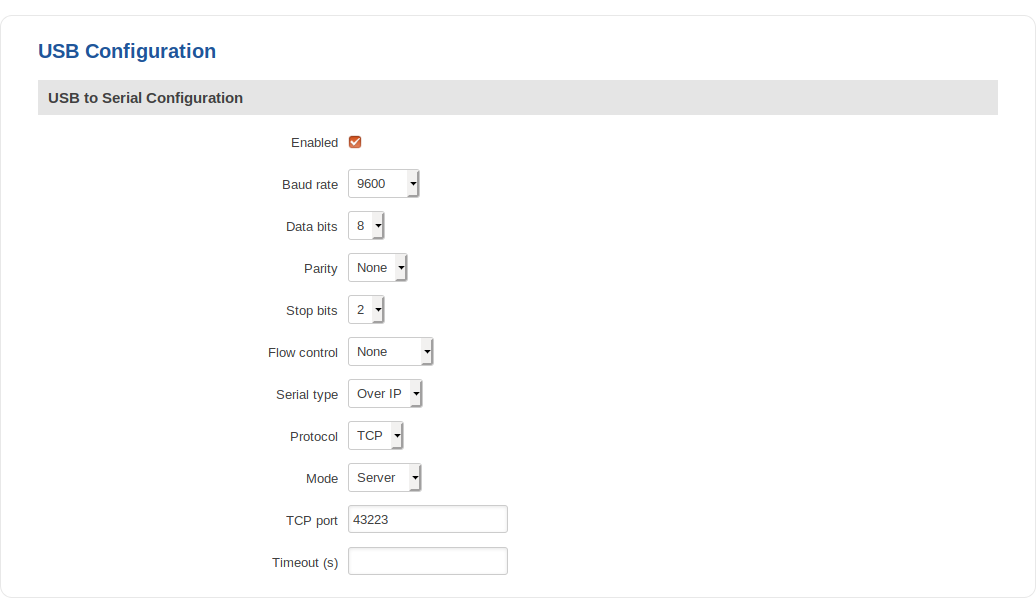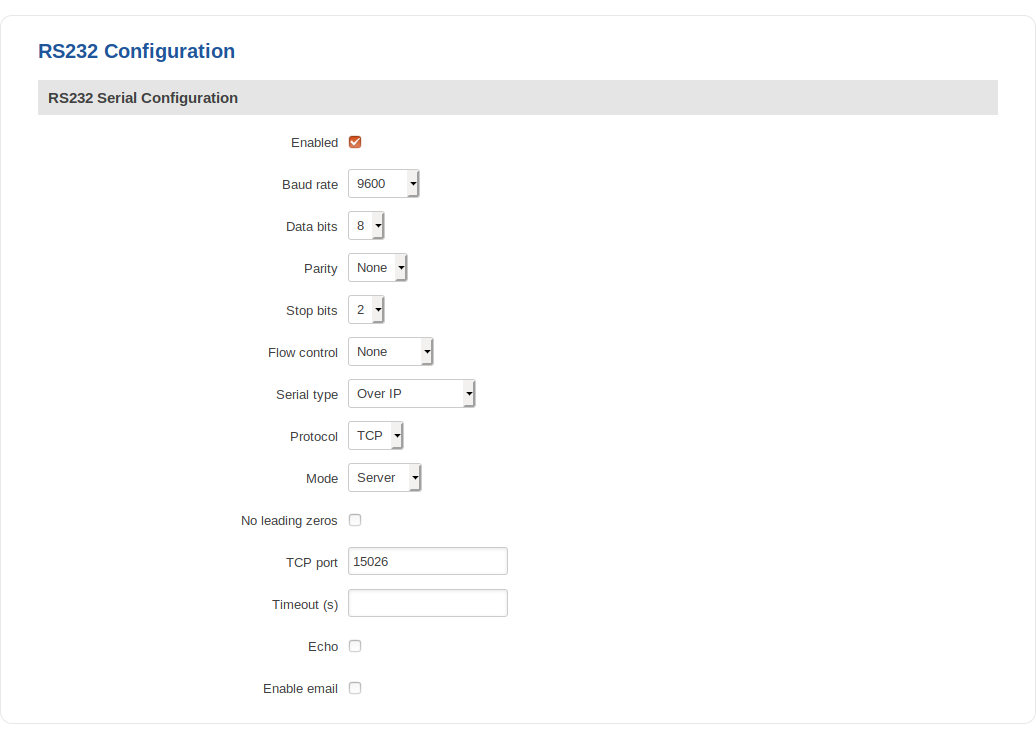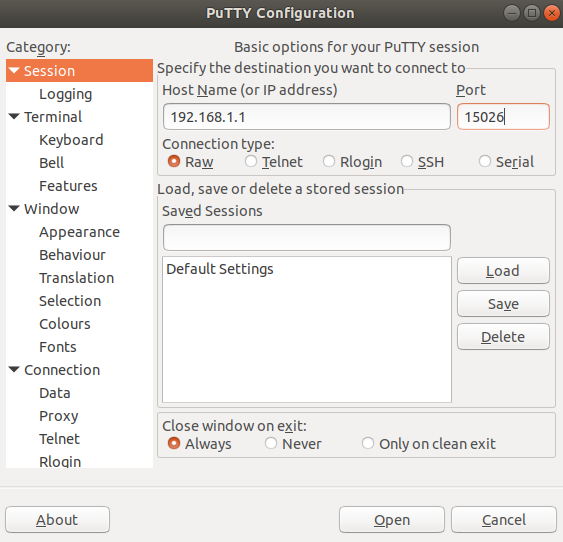Reaching Cisco router console port remotely
Prerequisites
You will need:
- Download and install this firmware
- An RS232 (male) - RJ45 cable:

- A USB type Mini - USB type A cable:

Configuration
Using RJ45 – USB type A or MiniUSB – USB type A configuration. Configured from the WebUI, Services → USB Tools → USB to Serial page:
RS232 can be configured from the Services → RS232/RS485 → RS232 Configuration page. The following RS232 configuration should be used:
PuTTY configuration:
Examples
- Example of Cisco AUX port: