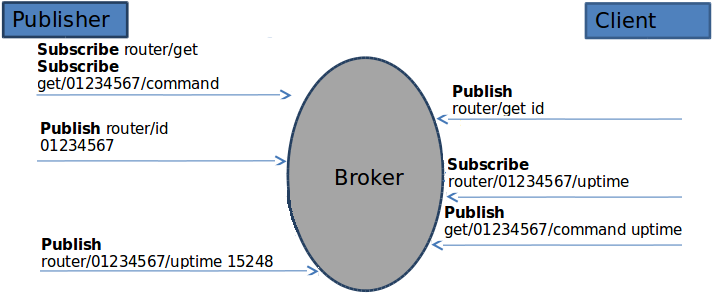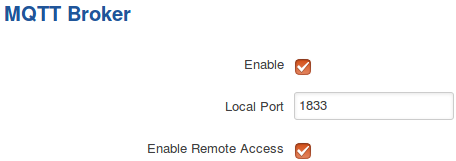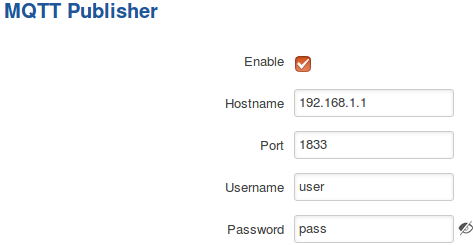Monitoring via MQTT
RUT monitoring via MQTT Linux guide
Summary
MQTT (MQ Telemetry Transport or Message Queue Telemetry Transport) is an ISO standard (ISO/IEC PRF 20922) publish-subscribe-based messaging protocol. It works on top of the TCP/IP protocol. It is designed for connections with remote locations where a "small code footprint" is required or the network bandwidth is limited. The publish-subscribe messaging pattern requires a message broker. This chapter is a guide on how to configure a basic MQTT setup on RUT routers.
How MQTT works
First lets look over how MQTT works on RUT routers. An MQTT connection takes place between two Clients and a Broker. A RUT router can be Broker, a Client or both. The MQTT Publisher (Client) present in RUT routers subscribes to two topics by default: router/get and get/<SERIAL>/command, where <SERIAL> is the router's serial number. When a third party client connects to the Broker, it sends the message id to the the topic router/get. The publisher then sends a response containing its serial number to the topic router/id. Now that the Client knows the router's serial number it can ask for values of various parameters by sending requests to the topic router/<SERIAL>/parameter_name. The MQTT Publisher can send responses containing values of these system parameters:
| Parameter name | Parameter description |
|---|---|
| temperature | Temperature of the module in 0.1 degrees Celsius |
| operator | Current operator’s name |
| signal | Signal strength in dBm |
| network | Current network type (2G, 3G, 4G) |
| connection | Data connection status |
| wan | WAN IP address |
| uptime | System uptime in seconds |
| name | Router’s name |
| digital1 | Value of digital input no. 1 |
| digital2 | Value of digital input no. 2 |
| analog | Value of analog |
After the client sends a message containing of these parameters, the Publisher will send a response message containing the value of the requested parameter to the topic router/<SERIAL>/parameter_name, where parameter_name is the name of the requested parameter.
It should also be noted that, according to the MQTT protocol, topic names are case-sensitive, for example topic router is not the same as topic RoUtEr.
Configuring the router
This section will provide an explanation on how to configure an MQTT Broker and MQTT Publisher on a RUT router.
Broker
Basic (not counting Security, Bridge and Miscellaneous Broker settings) Broker configuration only contains three fields. Make sure to Enable the Broker and specify a Port for connection to the Broker. Enable Remote Access if you wish to connect to your router remotely (via WAN). Although in this case your router would need to have a Public IP address.
Publisher
Publisher configuration is similar in its simplicity to the Broker configuration. Make sure to Enable the Publisher and specify a Port for connection to a Broker. If you plan on using the router's Broker, specify the same port as the one in the Broker Settings section. Hostname is the Broker's host name or IP address. If you're using the router's Broker, specify your router's LAN IP address. Username and Password are optional and depend on the type of security (if any) that the Broker uses.
Downloading Mosquitto
Once the Broker is up, you'll need install Mosquitto and Mosquitto Clients. To do so, open the Linux Terminal app and enter this command:
$ sudo apt-get install mosquitto mosquitto-clients
Now you can use set up Brokers and Clients on your PC. Continuing from the example above, lets say we want to monitor the router's signal strength value