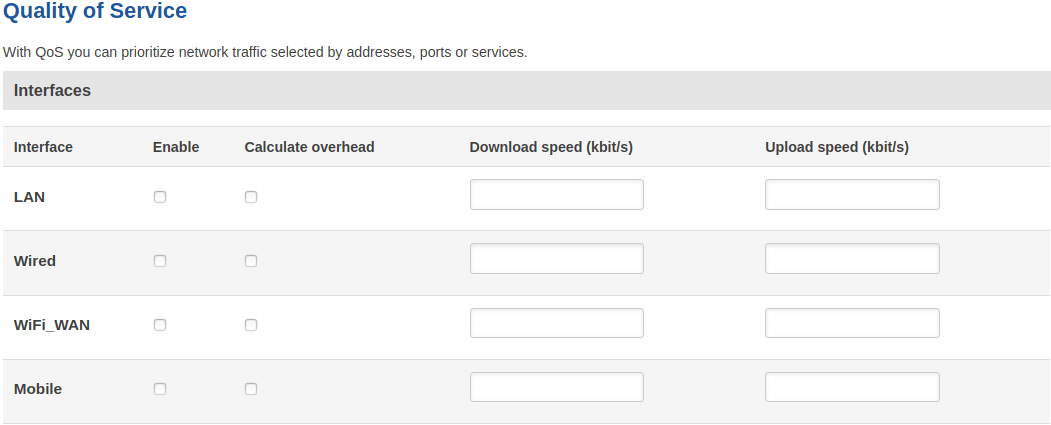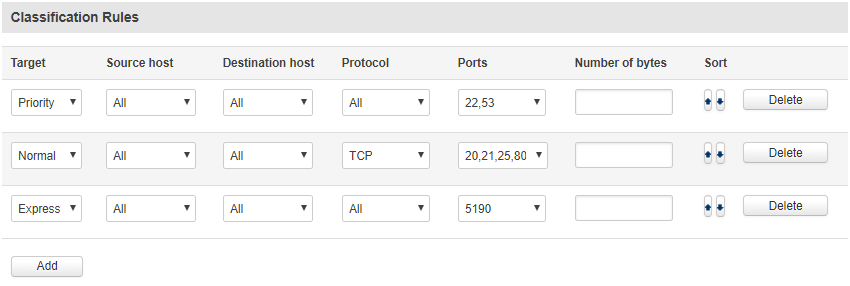RUT230 QoS
Main Page > EOL Products > RUT230 > RUT230 Manual > RUT230 WebUI > RUT230 Services section > RUT230 QoS
Summary
With QoS you can prioritize network traffic selected by addresses, ports or services. This chapter is an overview of the QoS function in RUT routers.
The information in this page is updated in accordance with the RUT2XX_R_00.01.12 firmware version.
General settings and Interfaces
The General settings section is used to enable or disable all QoS functionality and the Interfaces section allows you to set up bandwidth limits for specified network interfaces.
| GENERAL SETTINGS | ||
| field name | value | description |
|---|---|---|
| Enable | yes | no; Default: no | Toggles QoS functionality ON or OFF |
| INTERFACES | ||
| Interface | WAN | LAN | PPP; Default: WAN | Interface that the rule applies to |
| Enable | yes | no; Default: no | Toggles the rule ON or OFF |
| Calculate overhead | yes | no; Default: no | Decreases upload and download ratio to prevent link saturation |
| Half-duplex | es | no; Default: no | Enables data transmission in both directions on a single carrier |
| Download speed (kbit/s) | integer; Default: 1024 | Specifies maximum download speed for the specified interface |
| Upload speed (kbit/s) | integer; Default: 128 | Specifies maximum upload speed for the specified interface |
Classification Rules
| field name | value | description |
|---|---|---|
| Target | Priority | Express | Normal | Low; Default: WAN | Target for which the rule will be applied |
| Source host | All | ip; Default: All | Host from which data will be transmitted |
| Destination host | All | ip; Default: All | Host to which data will be transmitted |
| Protocol | All | TCP | UDP | ICMP | -- custom --; Default: All | Data transmission protocol |
| Ports | All | integer [0..65535]; Default: 22,53 | Port(s) that will be used for transmission. You can enter multiple ports by separating them by commas (',') |
| Number of bytes | integer; Default: " " | The maximum number of bytes for the connection |