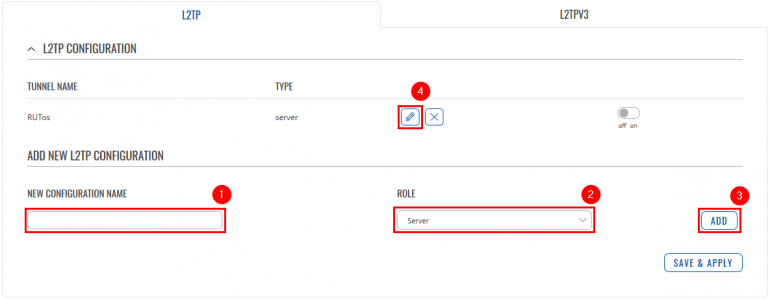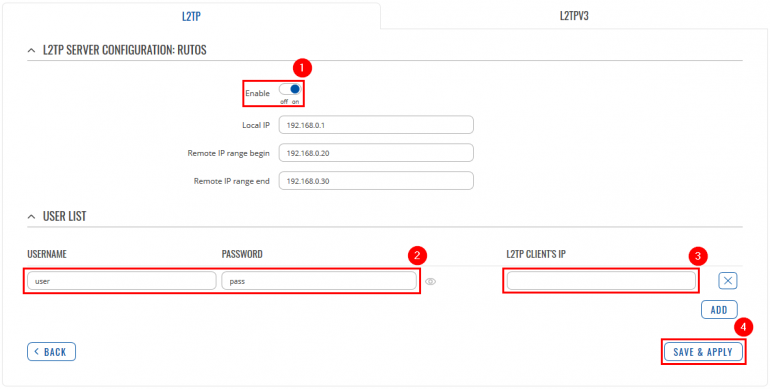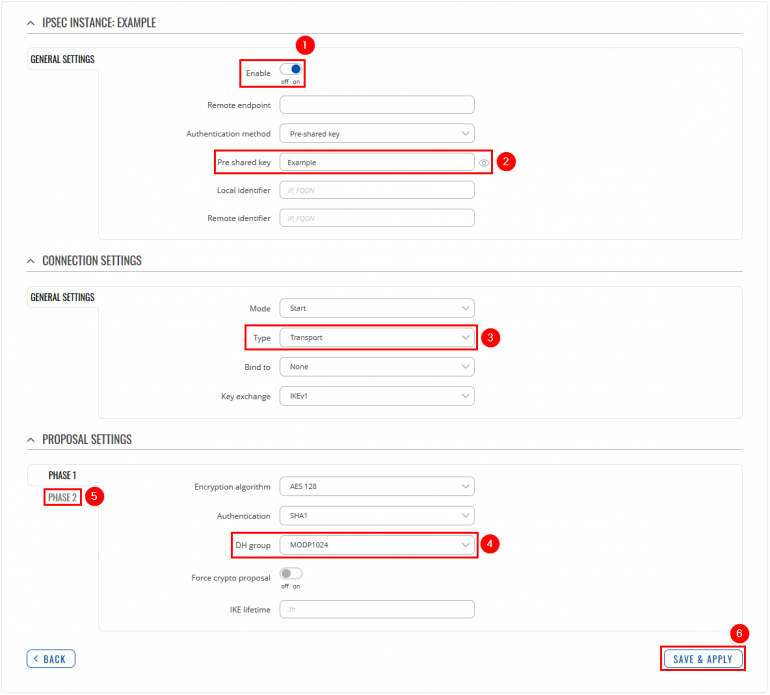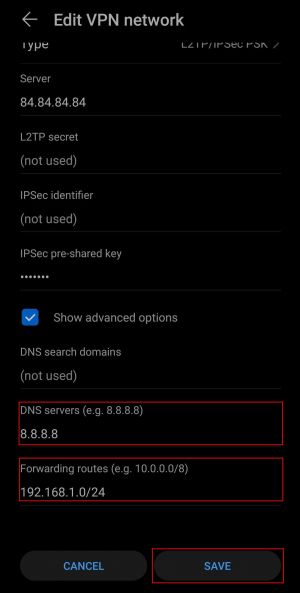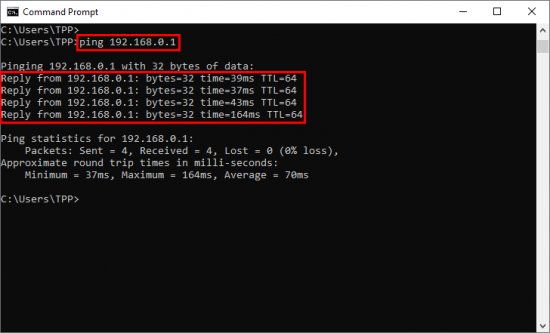Template:Networking rutos configuration example l2tp over ipsec android
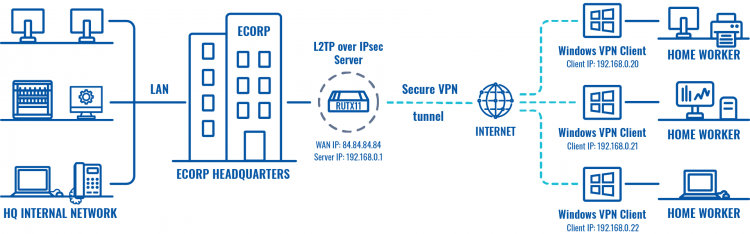 |
|
|---|---|
|
|
Configuration overview and prerequisites
Prerequisites:
- One RUTX router of any type
- A Public Static or Public Dynamic IP address
- At least one Android device
The topology above depicts the L2TP/IPsec scheme. - The router with the Public IP address (RUTX11) acts as the L2TP/IPsec server and the Android device acts as client. L2TP connects the networks of RUTX11 and Android client, IPsec provides the encryption for the L2TP tunnel. Only LAN traffic is going to go through that tunnel, any other WAN traffic won't go through it. This way the VPN tunnel will not be under a huge load and will provide greater speeds.
When the scheme is realized, you will be able to reach your home internal network with all internal systems, cameras, or other IOT devices, from anywhere in the world.
Configuring home router (RUTX)
L2TP
IPsec
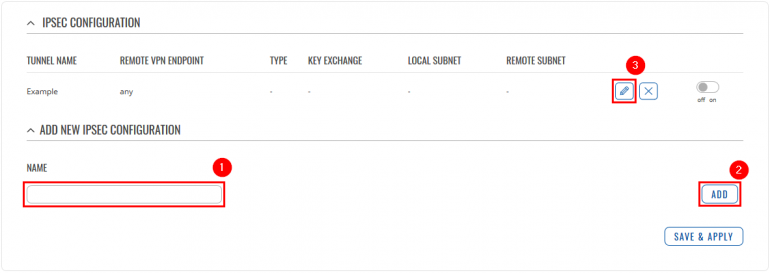 |
|
|---|---|
|
Go to the Services → VPN → IPsec page and do the following:
|
Android phone
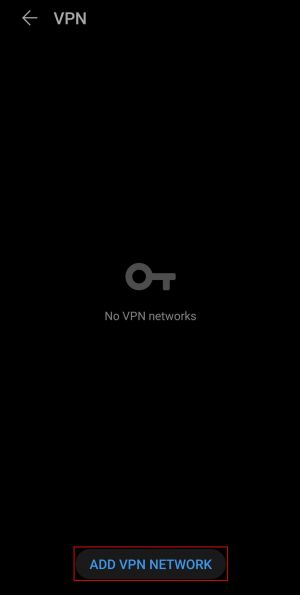 |
|
|---|---|
|
Type VPN settings in the Windows search bar: |
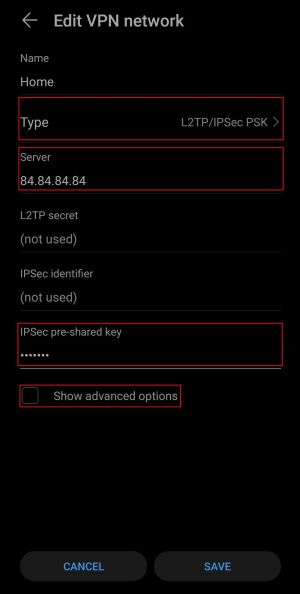 |
|
|---|---|
|
Click the Add a VPN connection button: |
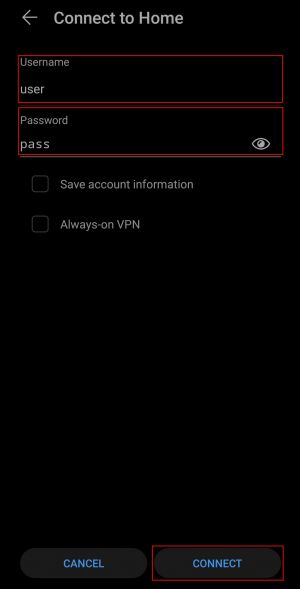 |
|
|---|---|
|
Type Network Connections in the Windows search bar: |
|
|
|
|---|---|
|
Press right mouse click on your newly created VPN instance and select Properties: |