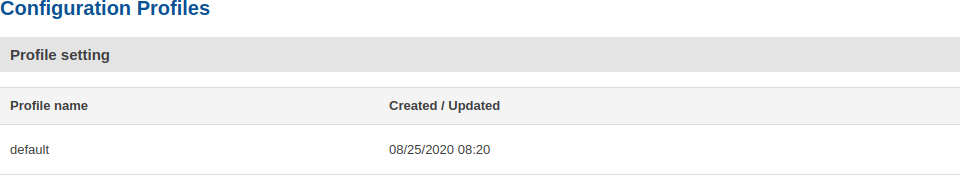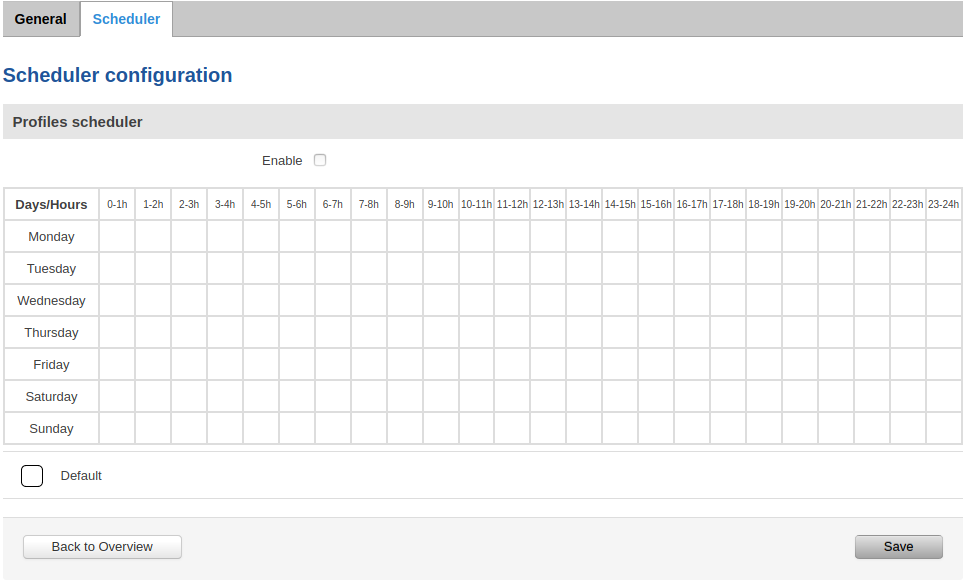Template:Networking rut manual profiles
The information in this page is updated in accordance with the [[Media:_WEBUI.bin|]] firmware version.
Summary
Profiles provides a way to create multiple distinct router configuration sets and apply them to the router based on current user requirements.
This chapter is an overview of the Profiles page in {{{name}}} devices.
Profiles
This section displays user defined profiles and provides the possibility to add new ones:
To create a new profile, enter a custom name for the profile and click the Add button.
Note: Profiles can be switched with [[{{{name}}} SMS Utilities|SMS Utilities]] functions or via this page.
Scheduler
The Profile Scheduler provides a possibility to set up a schedule of when the router should use one configuration or another. Different configuration profiles use differently colored dots for distinction. Select a profile from the dropdown below and click on time interval boxes in the scheduler table to indicate on which days/hours the profile should be applied.
[[Category:{{{name}}} System section]]