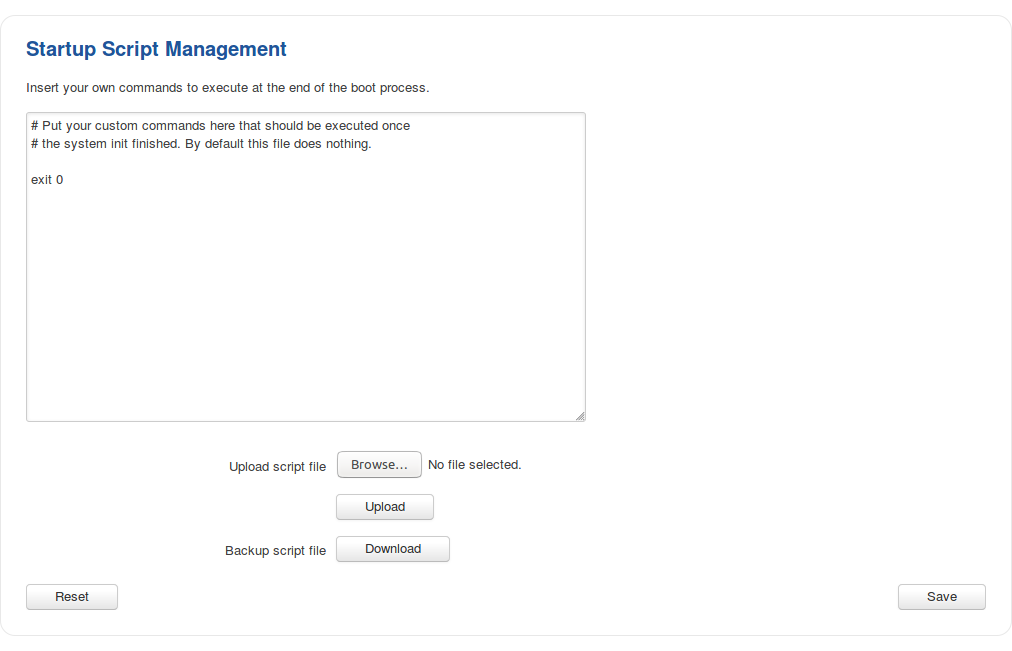RUT900 User Scripts (legacy WebUI)
The information in this page is updated in accordance with firmware version RUT9XX_R_00.06.09.5.
Note: this user manual page is for RUT900's old WebUI style available in earlier FW versions. Click here for information based on the latest FW version.
Summary
The User Scripts function allows users to write their own shell scripts that will be executed during the router's booting process.
This chapter of the user manual provides an overview of the User Scripts page for RUT900 devices.
Startup script management
The startup script management section shows the contents of the /etc/rc.local file and allows the user to edit it. Scripts written in this file are executed at the end of the device's start up process. You can also execute written scripts via a command line interface with the following command:
sh /etc/rc.local
The figure below is an example of the startup script management section: