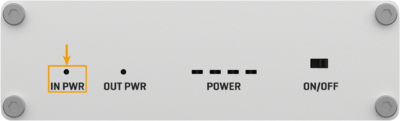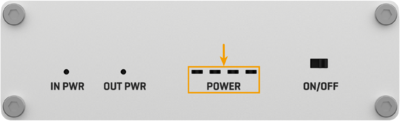BAT120 LEDs
Appearance
Main Page > BAT Uninterruptible Power Supplies > BAT120 > BAT120 Manual > BAT120 LEDs
This wiki page contains information about BAT120 LEDs and their actions.
Power IN LED
The IN PWR LED is the left-most located LED on the front panel:
| Action | Description |
|---|---|
| LED turned ON green | PSU connected to IN PWR socket |
| LED turned ON red | PSU connected to IN PWR socket, charge failure /Vin too low |
Power OUT LED
The OUT PWR LED is the second from the left LED located on the front panel:
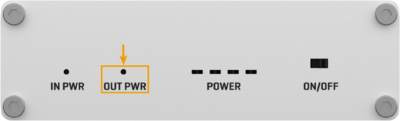
Note: OUT PWR LED will illuminate green when connected load is greater than 0.5W. If the power consumed by an external device is less than 0.5W, it will still be powered, but OUT PWR LED will stay off.
| Action | Description |
|---|---|
| LED turned ON green | OUT PWR socket connected to the device and external device is being powered |
| LED turned ON red | If the OUTPUT is shorted (requiring a reset) or the BAT120 has overheated (no reset needed), the OUT PWR LED will turn red, signifying an issue that needs attention. |
Power LEDs
The Power LEDs are located in the middle of the front panel:
| Action | Description |
|---|---|
| LED turned ON | Shows BAT120 state of charge. Each LED equals to 25% of SOC. |
Combined LED states
Some of the states are shown with multiple LEDs:
| Action | Description |
|---|---|
| Power LEDs blink every 5 seconds | BAT120 is charging. |