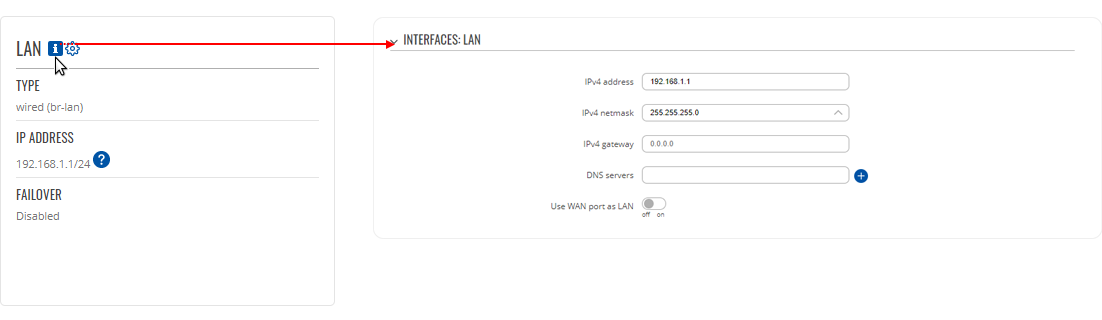Template:Networking device manual overview widget button settings
Appearance
Widget button: Settings
The Settings button is located next to the name of some widgets. Clicking the Settings button redirects the user to a configuration page related to the widget's displayed information. For example, clicking the Info button on the Mobile widget would redirect the user to the Network → Interface →LAN Configuration page:
File:Networking rutos manual overview widget button settings v2.png