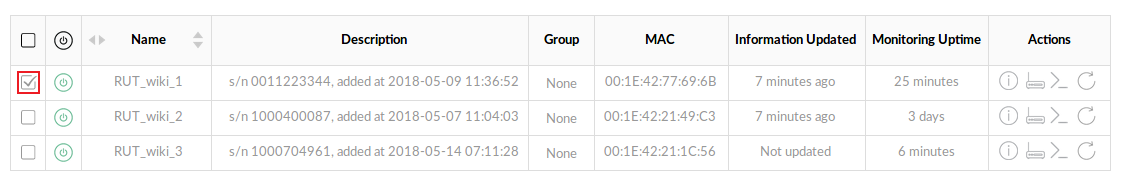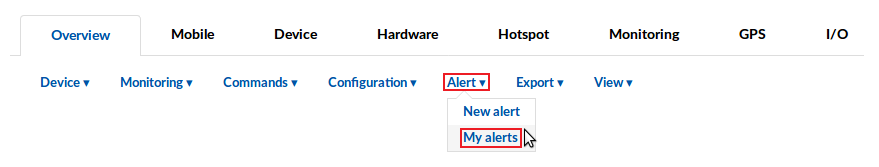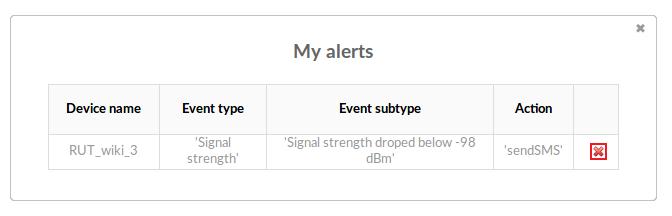Template:Rms manual management configuration my alerts
The My alerts function is used to view and delete already existing alerts on a device(s).
- Select a device(s) whose alerts you wish to view:
- Scroll your mouse pointer to the Alert submenu (Management → Configuration) and click "My alerts":
- You will be shown a list of existing alerts in from the selected device(s). You can delete alerts by clicking the 'X' symbol located next to each alert: