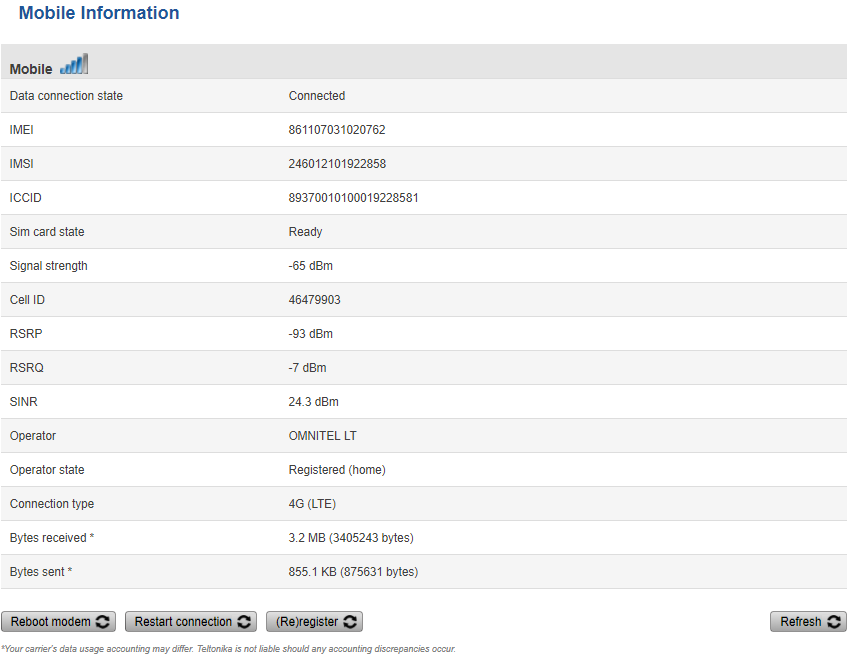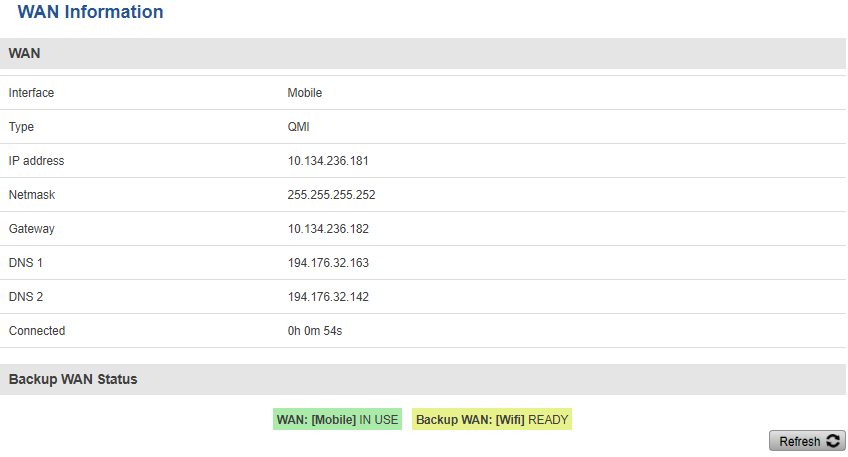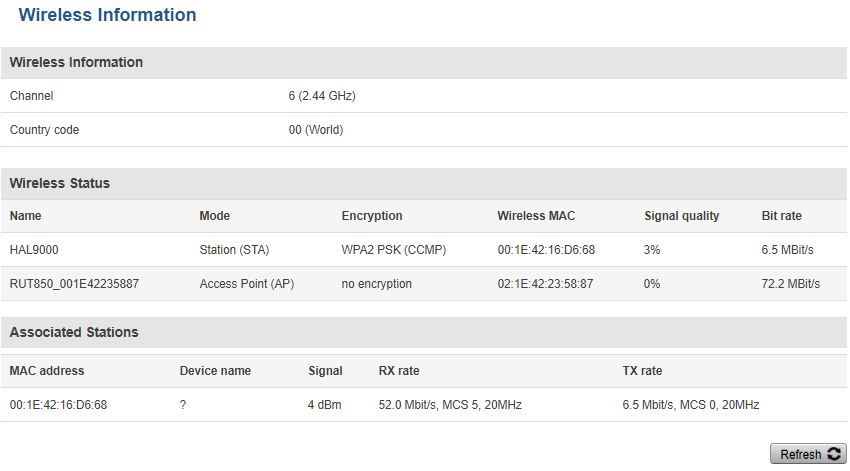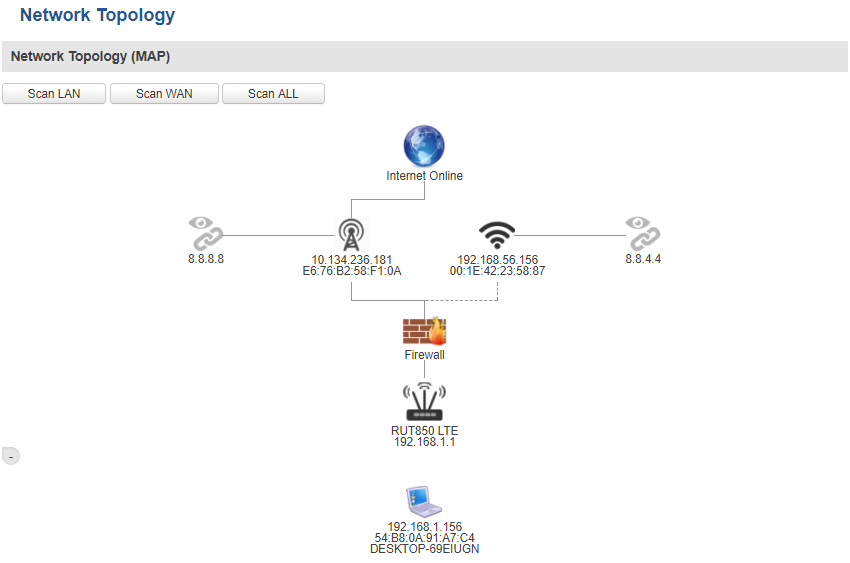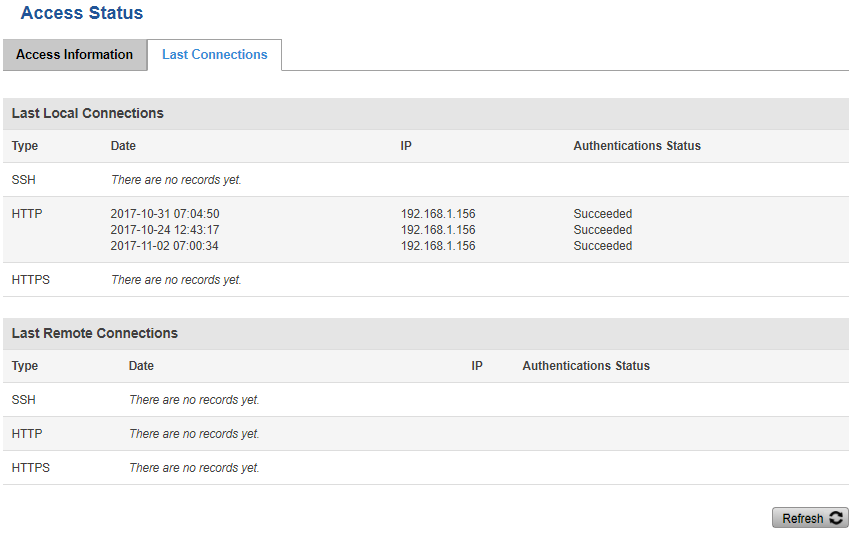RUT850 Network
Summary
The Status->Network page displays network information. It is divided into 5 categories: Mobile, WAN, Wireless, Topology, Access.
Mobile
The Mobile section Displays information about the mobile connection. It also provides you with buttons that can be used to Reboot the modem (turns the modem off and then on), Reboot the Mobile connection (turns data connection off and then on) and (Re)register (disconnects from the mobile operator and connects again).
WAN
The WAN section Displays information about the Main and Backup WAN connections.
Wireless
The Wireless section Displays information about your Wireless connection and associated Wi-Fi stations.
Topology
The Topology section is a visual representation of your LAN network
Access
Access Information
The Access Information section displays the status of both local and remote SSH, HTTP and HTTPS access and shows the number of current connections to your router through each of these protocol
Status network access access information rut850.PNG
Last Connections
The Last Connections section displays three of the last local and remote connections to your router via SSH, HTTP and HTTPS and their status (either failed or successful)