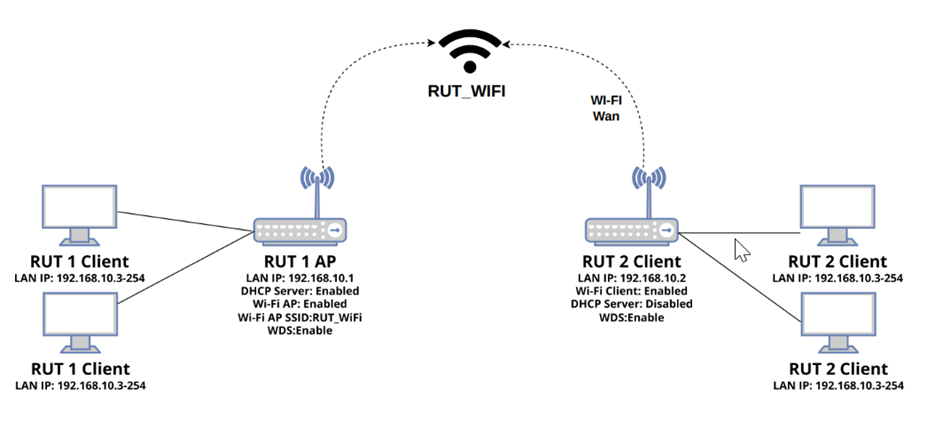Wireless distribution system (WDS) test
The information in this page is updated in accordance with 00.07.08 firmware version.
Introduction
Introduction Wireless distribution system (WDS) enables access points to connect wirelessly within an IEEE 802.11 network. This system allows the expansion of a wireless network through multiple access points without needing a wired backbone. A key advantage of WDS is its ability to maintain the MAC addresses of client frames when transmitting between access points. This article provides an extensive configuration example of a basic WDS usage scenario with two RUTxxx devices. If you're having trouble finding this page or some of the parameters described here on your device's WebUI, you should turn on "Advanced WebUI" mode. You can do that by clicking the "Advanced" button, located at the top of the WebUI.
Configuration overview and prerequisites
Before we begin, let's overview the configuration that we are attempting to achieve and the prerequisites that make it possible.
Prerequisites:
- Two RUTxxx routers
- Router's LANs should be in same subnet
- An end device (PC, Laptop, Tablet, Smartphone)
Configuration scheme: