Template:Create monitoring template
Appearance
Create new monitoring template
To monitor your own desired parameters, you firstly need to create a new monitoring template which will collect data from those selected parameters.
- Click on + ADD button in the top of Monitoring templates page.
- In the next window, select the RutOS/TSWOS API version (based on device's firmware that will be assigned to this template) your monitoring template will be using. You can also choose to copy monitored parameters from your already existing custom monitoring template.
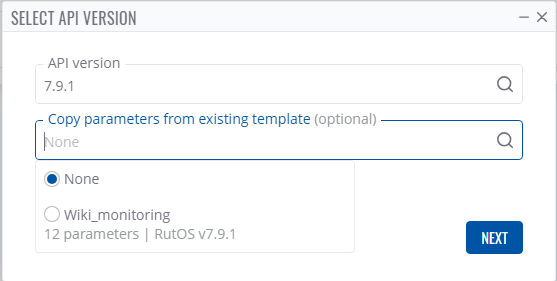
- After pressing next, you will be redirected to paramater selection. All parameters belong to their specific configuration section and some parameters even have their own sub-paramater values.
