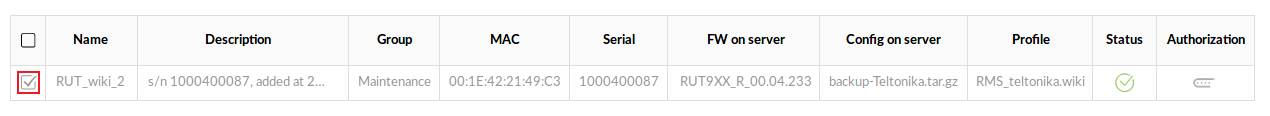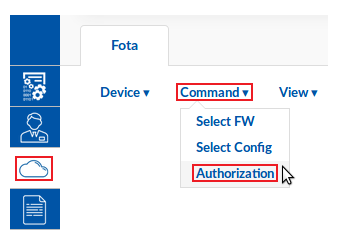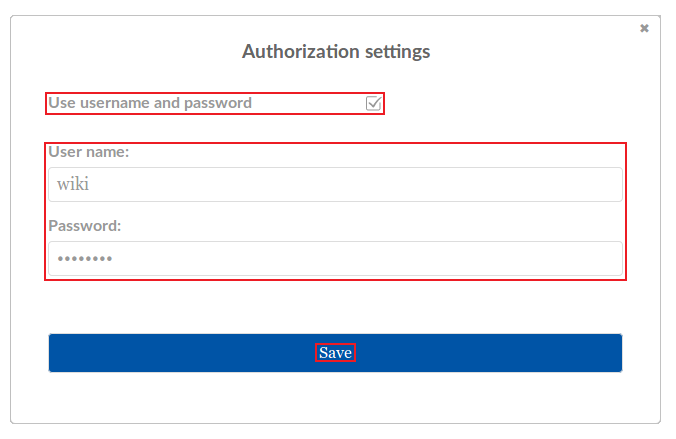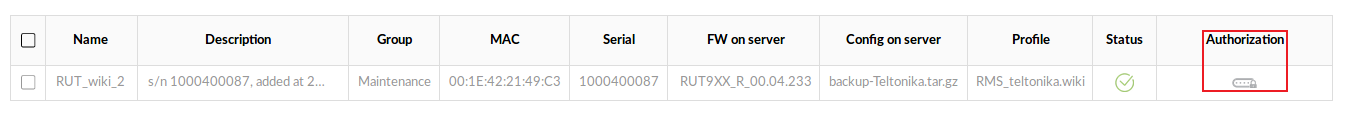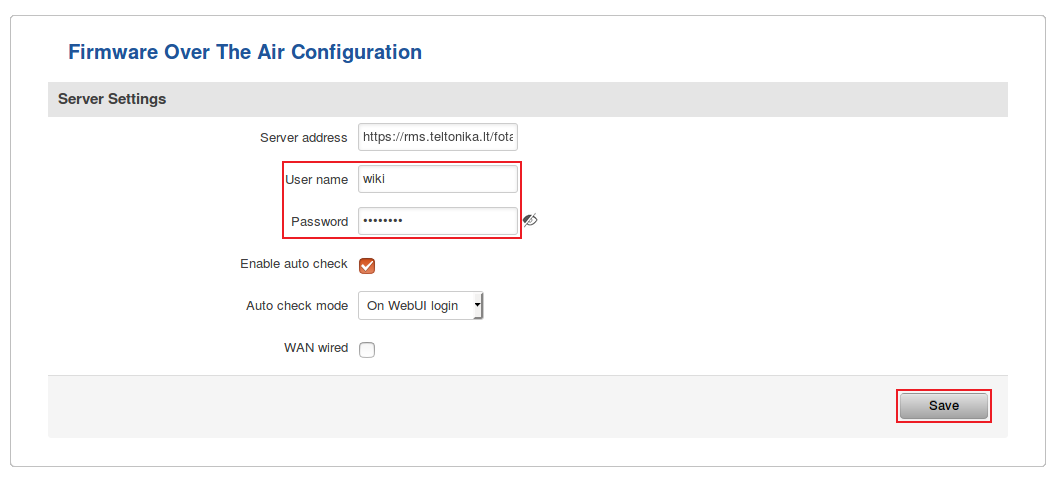Template:Rms manual fota authorization
Appearance
The Authorization function is used to set up a user authentication system for devices in FOTA.
- Select the device(s) for which you would like to set up an authentication system:
- Scroll your mouse pointer to the Command submenu (Fota → Fota → Command) and click "Authorization":
- Place a check mark next to the "Use username and password" field, enter the desired user name and password and click "Save":
- Check the FOTA device table. Under the "Authorization" for the device(s) that you selected an icon with a small lock (File:Fota encryption icon v2.png) should appear:
- Once the authorization has been set up, your devices will not be able to upgrade firmwares and configs from FOTA until you update their FOTA configuration with the new authentication info. To do so, login to the router's WebUI, navigate to System → Firmware → FOTA and enter the FOTA authentication settings: