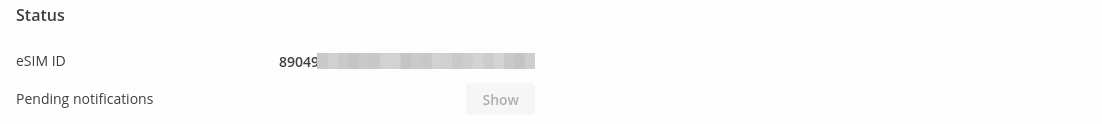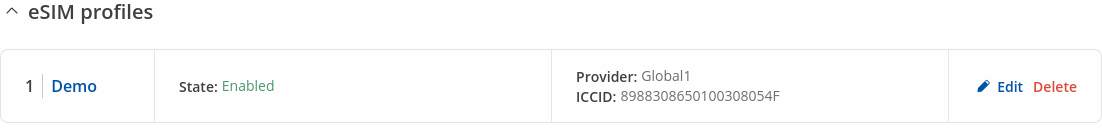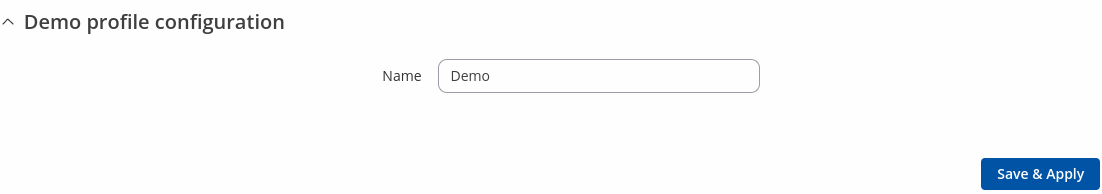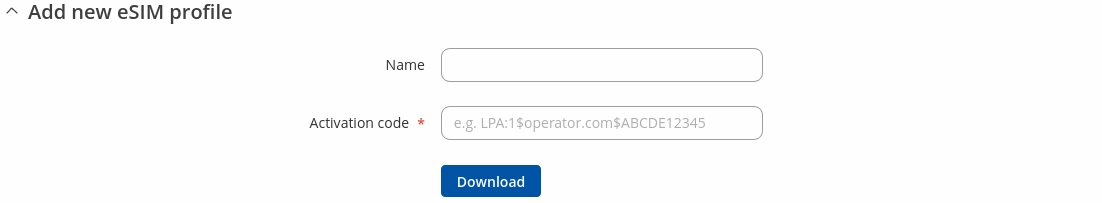Template:Networking rutos manual esim
The information in this page is updated in accordance with firmware version .
Summary
The Mobile eSIM section is used to add a new eSIM profile or configure its settings.
This manual page provides an overview of the eSIM section in {{{name}}} devices.
If you're having trouble finding this page or some of the parameters described here on your device's WebUI, you should turn on "Advanced WebUI" mode. You can do that by clicking the "Advanced" button, located at the top of the WebUI.
eSIM profiles
Status
The Status section provides eSIM ID and notification information.
| Field | Value | Description |
|---|---|---|
| eSIM ID | ID; default: | ID number of eSIM |
| Pending notifications | - (interactive button) | Shows pending notifications. |
eSIM profiles
The eSIM profiles section shows eSIM profiles configuration.
To configure eSIM profiles press Edit button near profile. To remove eSIM profile press Delete button
From here you can change profile name.
Add new eSIM profile
This section allows you to add new eSIM profile configuration.
| Field | Value | Description |
|---|---|---|
| Name | string; default: empty | Name of profile |
| Activation codes | string; default: empty | eSIM profile activation code. |