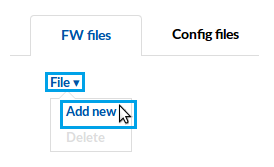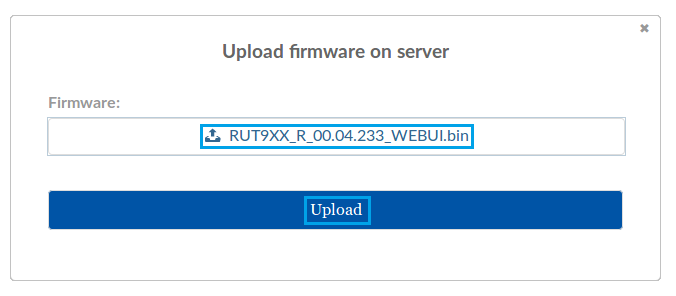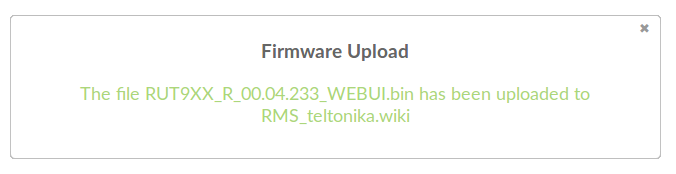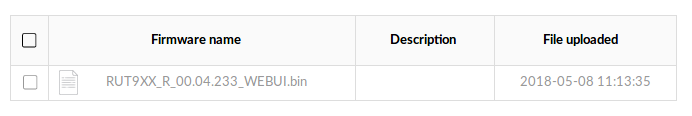Template:Rms manual files fw files add new firmware
Appearance
Revision as of 09:24, 9 May 2018 by Dziugas (talk | contribs) (Created page with " * To upload a firmware file, you must first obtain one. You can download firmwares for different RUT devices from these links: ** RUT2xx Firmware ** RUT8xx Firmware *...")
- To upload a firmware file, you must first obtain one. You can download firmwares for different RUT devices from these links:
- Go to the RMS web page, scroll your mouse pointer to the File submenu (Files → File) and click "Add New":
- If the firmware was uploaded successfully, you will see a success indication message and the firmware file will appear in the firmware table: