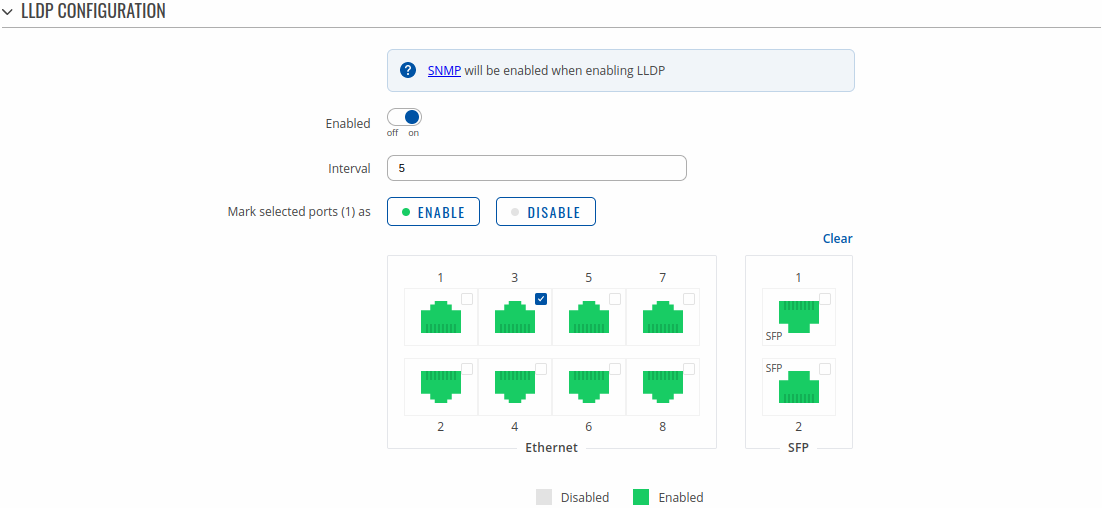Template:Networking tswos manual lldp
Template:Networking rutos manual fw disclosure
Summary
The LLDP (Link Layer Discovery Protocol) is a vendor-neutral link layer protocol used by network devices for advertising their identity, capabilities, and neighbors on a local area network based on IEEE 802 technology, principally wired Ethernet.[1] The protocol is formally referred to by the IEEE as Station and Media Access Control Connectivity Discovery specified in IEEE 802.1AB
LLDP Configuration
The LLDP Configuration section is used to choose the ports you want to send LLDP frames to. This helps in discovering and monitoring network devices connected to those specific ports.
| Field | Value | Description |
|---|---|---|
| Enable | off | on; default: off | Enables LLDP service. Note: SNMP will be enabled when enabling LLDP. |
| Interval | integer [1..65535]; default: 5 | The LLDP interval represents the frequency of network device updates and is measured in seconds. |
| Mark selected ports (0) as | -(interactive) buttons -Enable | Disable | Choose the ports you want to send LLDP frames to. |
LLDP Neighbors
The LLDP Neighbors section displays current LLDP neighbors.
| Field Name | Description |
|---|---|
| Port name | Name of physical port. |
| Station name | |
| Chassis ID | Neighbors ID |
| IP address | Neighbors device IP. |
| Port description | Neighbors port |
[[Category:{{{name}}} Services section]]