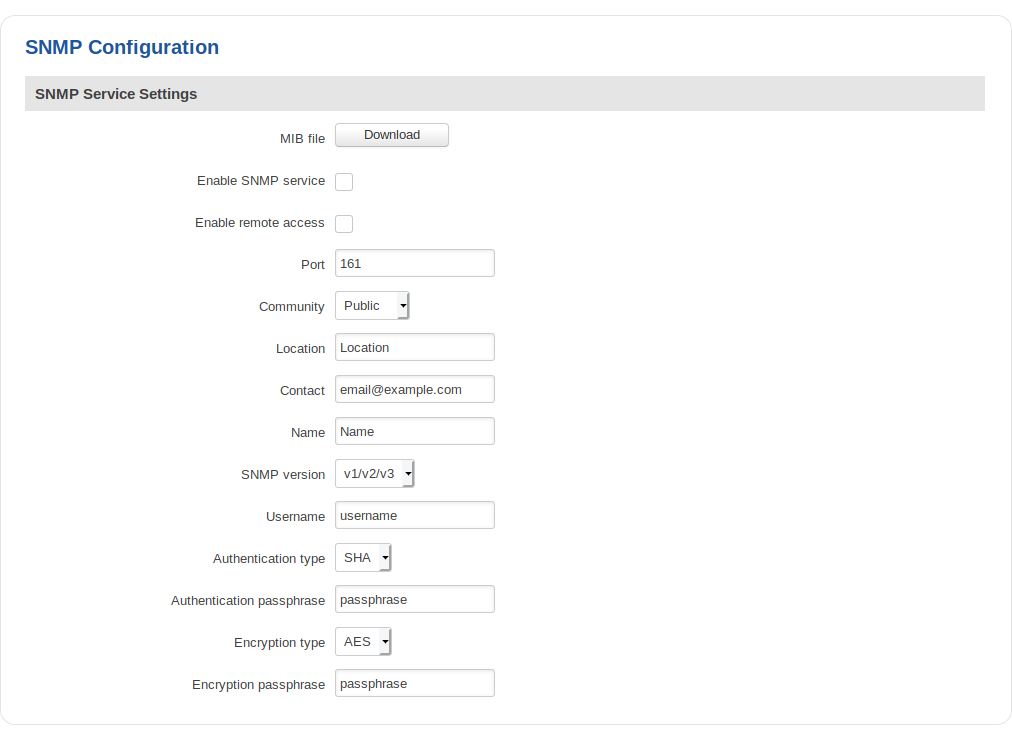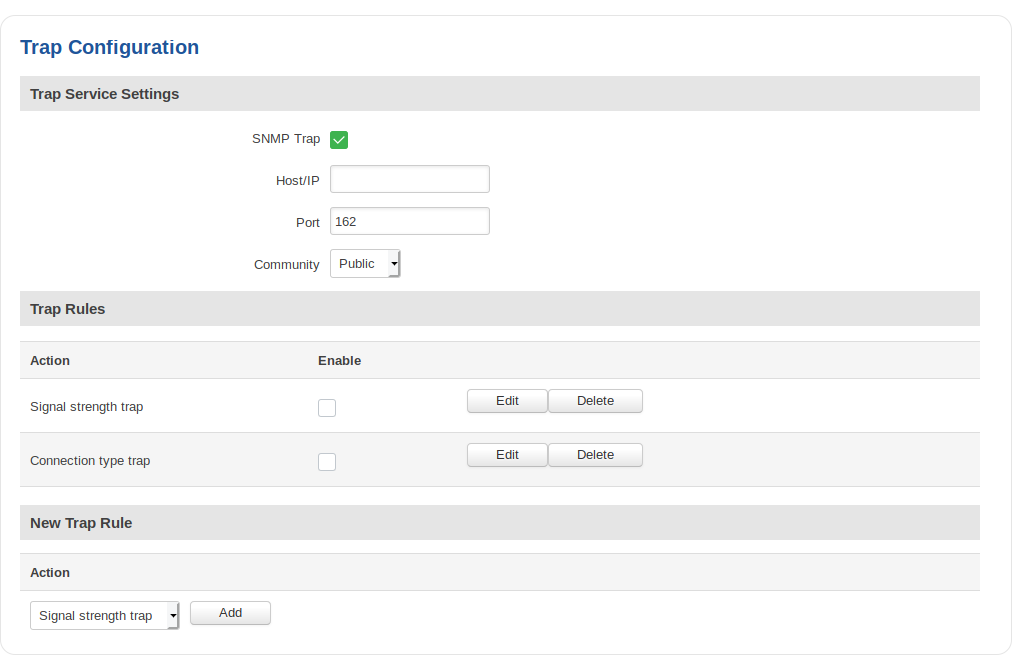Template:Networking rut manual snmp legacy
The information in this page is updated in accordance with firmware version .
Note: this user manual page is for {{{name}}}'s old WebUI style available in earlier FW versions. [[{{{name}}} SNMP|Click here]] for information based on the latest FW version.
Summary
Simple Network Management Protocol (SNMP) is a popular protocol for network management. It is used for collecting information from, and configuring, network devices.
This manual page provides an overview of the SNMP function in {{{name}}} devices.
SNMP is additional software that can be installed from the System → [[{{{name}}} Package Manager|Package Manager]] page.
MIB file downloads
| FIELD ROUTER | MIB FILE |
|---|---|
| RUT2XX | TLT-MIB_RUT2XX |
| RUT9XX | TLT-MIB_RUT9XX |
SNMP Configuration
| Field | Value | Description |
|---|---|---|
| MIB file | - (interactive button) | Downloads the MIB file for this device. |
| Enable SNMP service | yes | no; default: no | Turns SNMP on or off. |
| Enable remote access | yes | no; default: no | Opens a port (set in the field below) in the Firewall settings so that the SNMP service may be reached remotely from WAN. |
| Port | integer [0..65535]; default: 161 | SNMP service port. |
| Community | Public | Private | Custom; default: Public | SNMP Community is an ID that allows access to a router's SNMP data. |
| Location | string; default: Location | SysLocation object. Arbitrary SNMP variable that represents a custom location. |
| Contact | string; default: [email protected] | SysContact object. Arbitrary SNMP variable that represents a contact Name. |
| Name | string; default: Name | SysName object. Arbitrary SNMP variable that represents the system's Name. |
| SNMP version | v1/v2 | v1/v2/v3 | v3; default: v1/v2 | Specifies which SNMP version is to be used. |
Trap Settings
| Field | Value | Description |
|---|---|---|
| SNMP trap | yes | no; default: no | Turns SNMP trap on or off. |
| Host/IP | host | ip; default: none | Host to transfer SNMP traffic to. |
| Port | integer [0..65535]; default: 162 | Port number of the trap's host. |
| Community | Public | Private; default: Public | SNMP Community is an ID that allows access to a router's SNMP data. |
List of traps
| NAME | DESCRIPTION |
|---|---|
| Signal strength trap | A message will be sent when the mobile signal strength drops below specified value. |
| Connection type trap | A message will be sent when connection type changes, e.g. GSM changes to WCDMA. |
| Digital input trap | A message will be sent when digital input state will change to a specified one. |
| Digital output trap | A message will be sent when digital output state will change to a specified one. |
SNMP Variables list
| NAME | OID | DESCRIPTION |
|---|---|---|
| Device | ||
| ModemImei.0 | .1.3.6.1.4.1.48690.1.1.0 | Modem IMEI |
| ModemModel.0 | .1.3.6.1.4.1.48690.1.2.0 | Modem model |
| ModemManufacturer.0 | .1.3.6.1.4.1.48690.1.3.0 | Modem manufacturer |
| ModemRevision.0 | .1.3.6.1.4.1.48690.1.4.0 | Modem revision |
| ModemSerial.0 | .1.3.6.1.4.1.48690.1.5.0 | Modem serial number |
| Imsi.0 | .1.3.6.1.4.1.48690.1.6.0 | Modem IMSI |
| RouterName.0 | .1.3.6.1.4.1.48690.1.7.0 | Router's name |
| ProductCode.0 | .1.3.6.1.4.1.48690.1.8.0 | Router's Product code |
| BatchNumber.0 | .1.3.6.1.4.1.48690.1.9.0 | Router's batch number |
| HardwareRevision.0 | .1.3.6.1.4.1.48690.1.10.0 | Router's Hardware Revision number |
| Mobile | ||
| SimState.0 | .1.3.6.1.4.1.48690.2.1.0 | SIM card status |
| PinState.0 | .1.3.6.1.4.1.48690.2.2.0 | PIN status |
| NetState.0 | .1.3.6.1.4.1.48690.2.3.0 | Mobile network registration status |
| Signal.0 | .1.3.6.1.4.1.48690.2.4.0 | Signal strength level |
| Operator.0 | .1.3.6.1.4.1.48690.2.5.0 | Operator currently in use |
| OperatorNumber.0 | .1.3.6.1.4.1.48690.2.6.0 | Operator number (MCC+MNC) |
| ConnectionState.0 | .1.3.6.1.4.1.48690.2.7.0 | Data session connection state |
| ConnectionType.0 | .1.3.6.1.4.1.48690.2.8.0 | Data session connection type |
| Temperature.0 | .1.3.6.1.4.1.48690.2.9.0 | Modem's temperature in 0.1 degrees Celsius |
| ReceivedToday.0* | .1.3.6.1.4.1.48690.2.10.0 | The current day's RX packet count |
| SentToday.0* | .1.3.6.1.4.1.48690.2.11.0 | The current day's TX packet count |
| ReceivedYesterday.0* | .1.3.6.1.4.1.48690.2.12.0 | Yesterday's RX packet count |
| SentYesterday.0* | .1.3.6.1.4.1.48690.2.13.0 | Yesterday's TX packet count |
| FirmwareVersion.0 | .1.3.6.1.4.1.48690.2.14.0 | Router's Firmware version |
| SimSlot.0 | .1.3.6.1.4.1.48690.2.15.0 | SIM slot currently in use |
| RouterUptime.0 | .1.3.6.1.4.1.48690.2.16.0 | Router up-time in seconds |
| ConnectionUptime.0 | .1.3.6.1.4.1.48690.2.17.0 | Mobile connection up-time in seconds |
| MobileIP.0 | .1.3.6.1.4.1.48690.2.18.0 | IP address of the mobile interface |
| Sent.0* | .1.3.6.1.4.1.48690.2.19.0 | The amount of data sent through the mobile interface |
| Received.0* | .1.3.6.1.4.1.48690.2.20.0 | The amount of data received through the mobile interface |
| CellID.0 | .1.3.6.1.4.1.48690.2.21.0 | ID of the current mobile operator's cell |
| SINR.0 | .1.3.6.1.4.1.48690.2.22.0 | SINR value in dB |
| RSRP.0 | .1.3.6.1.4.1.48690.2.23.0 | RSRP value in dBm |
| RSRQ.0 | .1.3.6.1.4.1.48690.2.24.0 | RSRQ value in dB |
| iccid.0 | .1.3.6.1.4.1.48690.2.25.0 | ICCID value for current SIM |
| Hotspot** | ||
| hotSpotId.0 | .1.3.6.1.4.1.48690.3.1.1.0 | Hotspot ID |
| hotSpotSsid.0 | .1.3.6.1.4.1.48690.3.1.2.0 | Hotspot SSID |
| hotSpotEnableState.0 | .1.3.6.1.4.1.48690.3.1.3.0 | Hotspot status (enabled or disabled) |
| hotSpotIP.0 | .1.3.6.1.4.1.48690.3.1.4.0 | Hotspot interface IP address |
| hotSpotDownloadBandWidth.0 | .1.3.6.1.4.1.48690.3.1.5.0 | Hotspot download bandwidth |
| hotSpotUploadBandWidth.0 | .1.3.6.1.4.1.48690.3.1.6.0 | Hotspot upload bandwidth |
| hotSpotUsers.0 | .1.3.6.1.4.1.48690.3.1.7.0 | Hotspot users list |
| hotSpotUsersPass.0 | .1.3.6.1.4.1.48690.3.1.8.0 | Hotspot users password list |
| hotSpotUsersActive.0 | .1.3.6.1.4.1.48690.3.1.9.0 | List of active Hotspot users |
| hotSpotUsersMac.0 | .1.3.6.1.4.1.48690.3.1.10.0 | Hotspot users MAC address list |
| hotSpotUsersIp.0 | .1.3.6.1.4.1.48690.3.1.11.0 | Hotspot users IP address list |
| hotSpotUsersStartTime.0 | .1.3.6.1.4.1.48690.3.1.12.0 | Hotspot users log in time list |
| hotSpotUsersUseTime.0 | .1.3.6.1.4.1.48690.3.1.13.0 | Hotspot users log in up-time list |
| hotSpotUsersDownload.0 | .1.3.6.1.4.1.48690.3.1.14.0 | Hotspot users downloaded data count |
| hotSpotUsersUpload.0 | .1.3.6.1.4.1.48690.3.1.15.0 | Hotspot users uploaded data count |
| hotSpotEndTime.0 | .1.3.6.1.4.1.48690.3.1.16.0 | Hotspot |
| Input/Output | ||
| DigitalInput.0 | .1.3.6.1.4.1.48690.5.1.0 | Digital input state |
| DigitalIsolatedInput.0 | .1.3.6.1.4.1.48690.5.2.0 | Digital isolated input state |
| AnalogInput.0 | .1.3.6.1.4.1.48690.5.3.0 | Analog input state |
| DigitalOCOutput.0 | .1.3.6.1.4.1.48690.5.4.0 | Digital OC output state |
| DigitalRelayOutput.0 | .1.3.6.1.4.1.48690.5.5.0 | Digital Relay output state |
| AnalogInputCalc.0 | .1.3.6.1.4.1.48690.5.6.0 | Analog input value |
* Mobile data usage values can only be obtained with SNMP v2 or v3.
** Values from second, third or fourth hotspot instance can be taken by changing X value .1.3.6.1.4.1.48690.3.X.1.0, possible values are 1 - 4.
[[Category:{{{name}}} Services section (legacy)]]