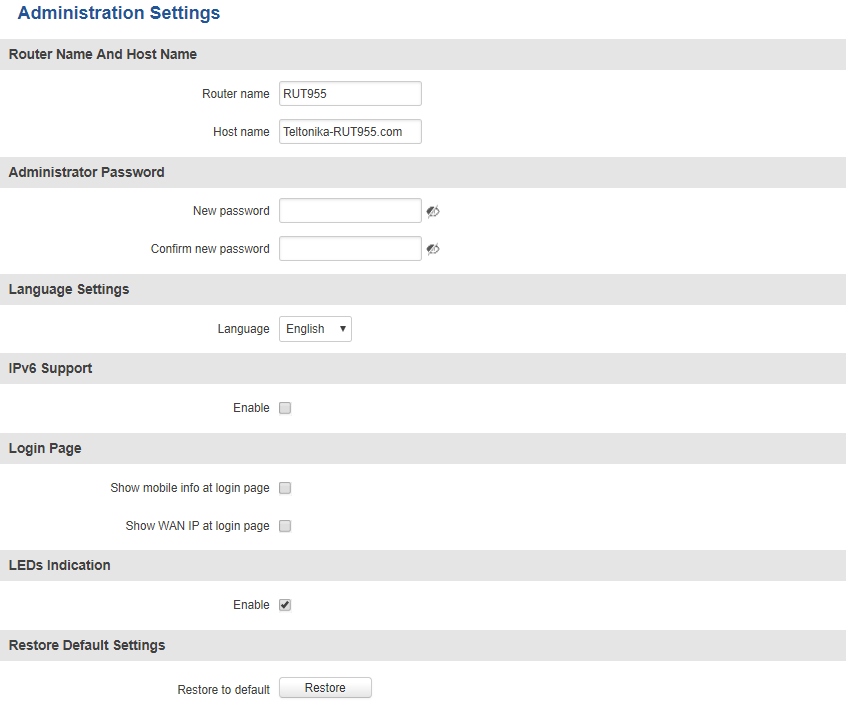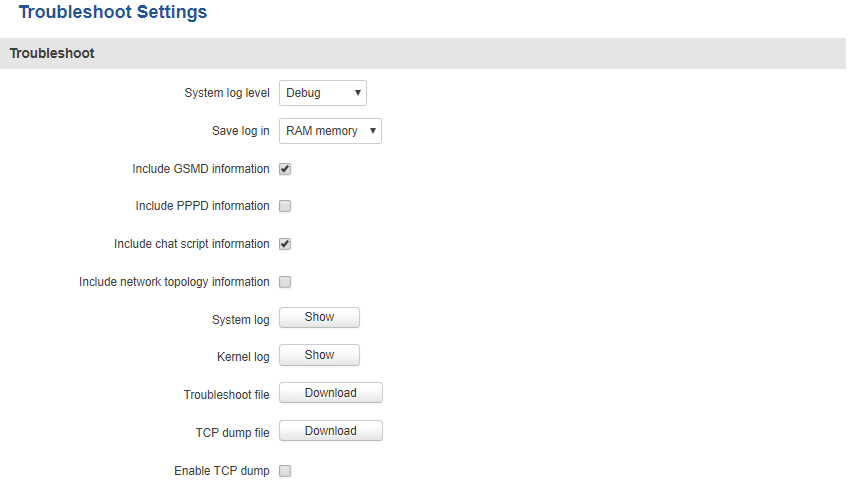RUT955 Administration
Appearance
Main Page > EOL Products > RUT955 > RUT955 Manual > RUT955 WebUI > RUT955 System section > RUT955 Administration
Summary
This chapter is an overview of RUT routers' System->Administration section
General
The General section is used to change some of the most general configurations of the router (password, language, etc.)
| Field name | Value | Description |
|---|---|---|
| Router name | string; Default: RUT955 | Router's name, used for easier management purposes |
| Host name | string; Default: Teltonika-RUT955.com | Router's host name, i.e., an address from which you can reach the router's WebUI |
| New password | Confirm new password | string; Default: admin01 | Router's admin password |
| Language | English | Deutsch | Français | Turkish; Default: English | Selects the router's interface language |
| IPv6 Support | yes | no; Default: no | Toggles IPv6 supoort ON or OFF |
| Show mobile info at login page | yes | no; Default: no | Show mobile data connection information (signal strength, state, service mode) at login page |
| Show WAN IP at login page | yes | no; Default: no | Show the router's WAN IP address at login page |
| LEDs Indication | yes | no; Default: yes | Toggles LED indication ON or OFF |
| Restore to default | - | Restores the router to it's default state (factory settings) |
Troubleshoot
| Field name | Value | Description |
|---|---|---|
| System log level | Debug | Info | Notice | Warning | Error | Critical | Alert | Emergency; Default: Debug | You can watch logs by choosing a group from the dropdown list and clicking Show button |
| Save log in | RAM memory | Flash memory; Default: RAM memory | Specifies where to save log information. The router needs to be rebooted in order for this effect to take place |
| Include GSMD information | yes | no; Default: yes | Inlcludes GSMD information in the router's logs |
| Include PPPD information | yes | no; Default: no | Inlcludes PPPD information in the router's logs |
| Include Chat script information | yes | no; Default: yes | Inlcludes Chat script information in the router's logs |
| Include network topology information | yes | no; Default: no | Inlcludes network topology information in the router's logs |
In addition, you can also download the router's troubleshoot file at any time and the TCP dump file if the Enable TCP dump field is checked.