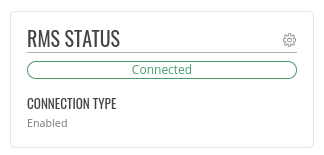Template:Side Widget
Appearance
The information in this page is updated in accordance with firmware version .
System Status
The System status page contains information summaries about CPU, RAM, FLASH usages and router uptime.
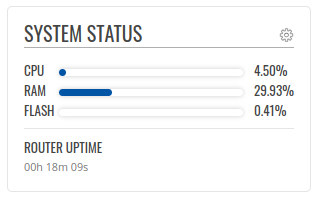
On the top right corner is Settings button that transfers you to Status System page.
RMS Status
Settings
The last page is big Settings button that allows you quickly show or hide available settings. Availabe settings for {{{name}}} device: