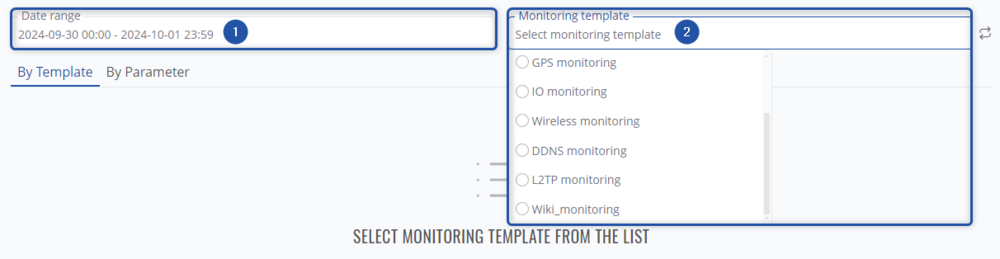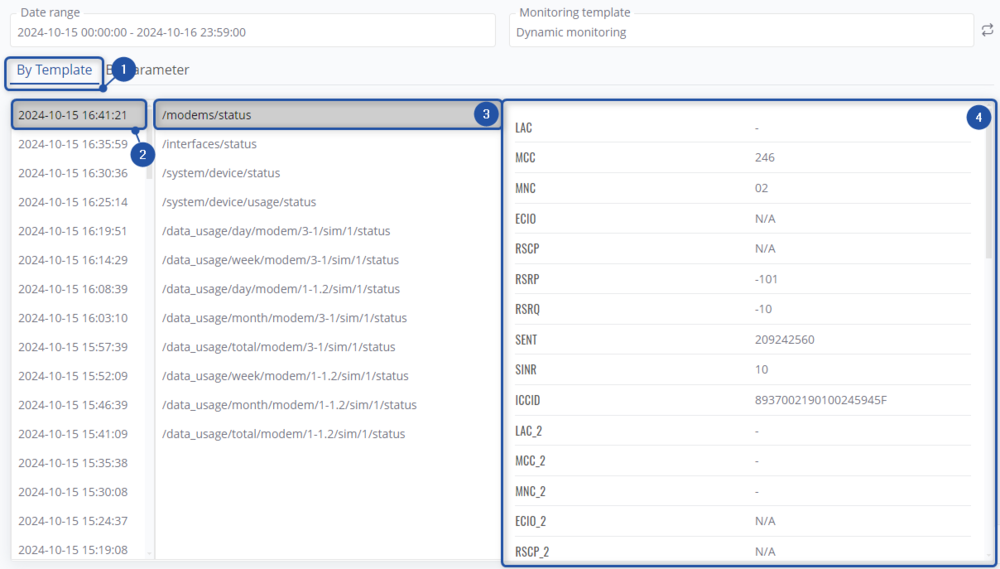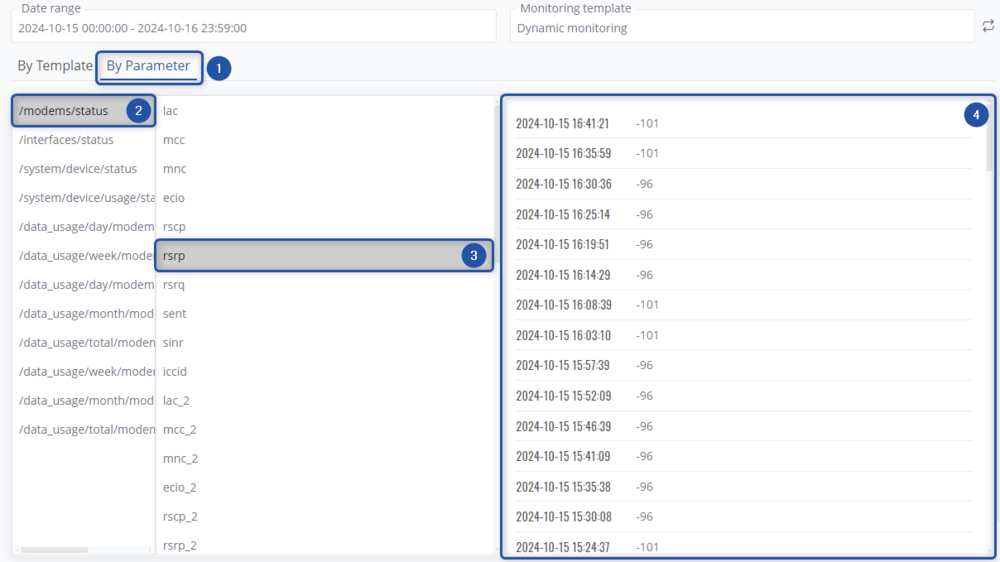Template:RMS Monitoring History
Monitoring History
Here, you will be able to view the data collected on your enabled monitoring templates over chosen time frame.
To view your desired monitoring templates data:
- Select date range
- Select which monitoring template's collected data you'd like to check.
Once the template is selected, you can then choose to view By Template or By Parameter. In By Template view, you will see all parameter section's values at the selected time, while in By parameter view, you will see a specific paramater's values over a selected date range
By Template
Step by step instructions
- Select By Template
- Select date and time to view monitored parameter values at that time.
- Select monitored parameter section/group
- On the right side you will see monitored paramater values at the given time.
By Parameter
Step by step instructions
- Select By Paramater
- Select monitored parameter section/group
- Select specific parameter.
- On the right side you will see selected paramater's value on selected date range.