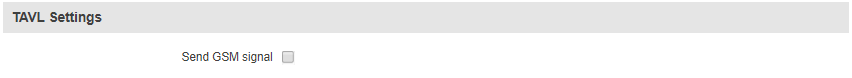From Teltonika Networks Wiki
Main Page > EOL Products > RUT850 > RUT850 Manual > RUT850 WebUI > RUT850 Services section > RUT850 GPS
Summary
The Global Positioning System (GPS) is a space-based radionavigation system. This chapter is an overview of the GPS function in RUT850 routers.
GPS
The GPS window displays your current coordinates and position on the map.
File:Services gps.PNG
GPS Settings
File:Services gps configuration.PNG
| field name |
value |
description |
| Enable GPS service |
yes | no; Default: no |
Toggles GPS ON or OFF |
| Enable GPS data to server |
yes | no; Default: no |
Enables automatic GPS data transferring to a remote server |
| Remote host/IP address |
host | ip; Default: 212.47.99.61 |
Server IP address or domain name to send the coordinates to |
| Port |
integer [0..65535]; Default: 17050 |
Server port used for data transfer |
| Protocol |
TCP | UDP; Default: TCP |
Protocol to be used for data transfer to server |
TAVL Settings
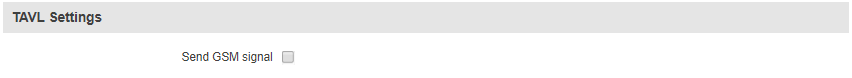
| field name |
value |
description |
| Send GSM signal |
yes | no; Default: no |
Includes GSM signal strength information in GPS data package to be sent to server |
GPS Mode
File:Services gps gps mode.PNG
| field name |
value |
description |
| Min period |
integer [1..999999]; Default: 5 |
Period (in seconds) for data collection |
| Min distance |
integer [1..999999]; Default: 200 |
Distance difference (in meters) between last registered and current coordinates to collect data (even if Min period has not passed yet) |
| Min angle |
integer [1..999999]; Default: 30 |
Minimal angle difference between last registered and current coordinates to collect data (even if Min period has not passed yet) |
| Min saved records |
integer [1..32]; Default: 20 |
Minimal amount of coordinates registered to send them to server immediately (even if Send period has not passed yet) |
| Send period |
integer [1..999999]; Default: 60 |
Period for sending collected data to server |
The GPS configuration section allows to save several different configurations for GPS data collection. Active configuration is automaticaly selected when configured conditions are met.
| field name |
value |
description |
| WAN |
Mobile | Wired | WiFi; Default: Mobile |
Interface which needs to be used to activate this configuration |
| Type |
Home | Roaming | Both; Default: Home |
Mobile connection state needed to activate this configuration |
GPS Geofencing
Geofencing is a feature which can detect whenever a device enters or leaves customized area.
File:Services gps geofencing.PNG
| field name |
value |
description |
| Enable |
yes | no; Default: no |
Toggles GPS Geofencing ON or OFF |
| Longitude (X) |
real number [-180..180]; Default: 0.000000 |
Longitude of selected point |
| Latitude (Y) |
real number [-90..90]; Default: 0.000000 |
Latitude of selected point |
| Radius |
integer [1..999999]; Default: 200 |
Radius of selected area |
| Generate event on |
Exit | Enter | Enter/Exit; Default: Exit |
Specifies whether event takes place on exiting or entering the specified area or both |
| Get current coordinates |
- |
Gets current device coordinates from GPS |
See also
RUT850 GPS protocols