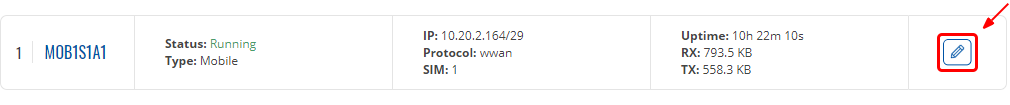Template:Networking rutos manual wan
Template:Networking rutos manual fw disclosure
Summary
The WAN page is used to to set up network interfaces WAN network interfaces which are
This manual page provides an overview of the WAN windows in {{{name}}} devices.
If you're having trouble finding this page or some of the parameters described here on your device's WebUI, you should turn on "Advanced WebUI" mode. You can do that by clicking the "Advanced" button, located at the top of the WebUI.
Network Interfaces
The WAN section displays interfaces currently existing on this device.
{{#ifeq: {{{series}}} | RUTX
| [[File:Networking_rutos_manual_wan_modem_{{{modem}}}_v1.png|border|class=tlt-border]]
| [[File:Networking_{{{series}}}_manual_wan_v1.png
Interface configuration
This section provides information on WAN interface configuration. There is {{{no_of_if}}} type of WAN interface on the device:
To begin configuring an interface, click the 'Edit' button on the right side of the interface:
hour [1..24]; default: hour 0 Specifies when the period of counting data usage should begin. After the period is over, the limit is reset and the count begins over again. Enable SMS warning off | on; default: off Turns SMS warning on or off. When turned on and configured, sends an SMS message to a specified number after the SIM card uses a specified amount of data. Data limit* (MB) integer; default: none The received data limit before sending an SMS warning. After reaching using the the amount of data specified in this field, the router will send an SMS warning message to the specified phone number. Phone number phone number; default: none Recipient's phone numbers.
[[Category:{{{name}}} Network section]]