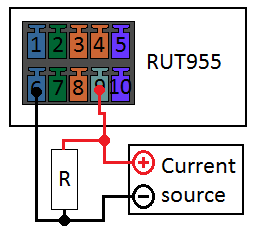RUT955 Current Measurement with Analog Input
Appearance
Main Page > EOL Products > RUT955 > RUT955 Hardware Application Examples > RUT955 Current Measurement with Analog Input
If you want to measure the current with RUT955 you need to connect a resistor as shown in the picture below. Note that voltage on pin 9 must never exceed 24V.
Configure resistor value and analog input name in the router's WebUI (see here).
This is commonly used with 4-20mA standard sensors. If your sensor has linear characteristics, you can also configure a sensor slope and offset to directly get measured values.