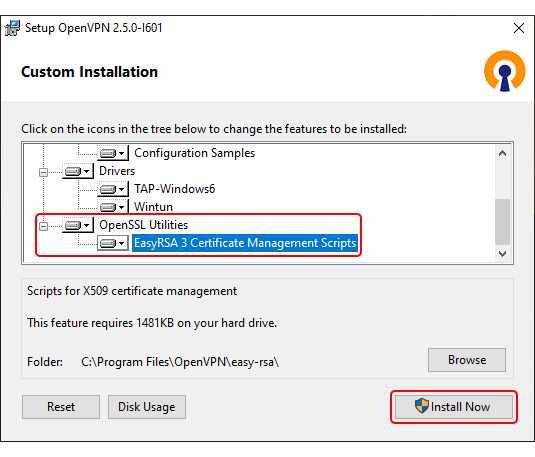Template:Installing openvpn software
Appearance
Revision as of 11:18, 29 October 2020 by Dziugas (talk | contribs) (→Step 1: installing OpenVPN software)
Step 1: installing OpenVPN software
- Download an OpenVPN installer file from here.
Run the downloaded file. - Before starting the installation process, click 'Customize':
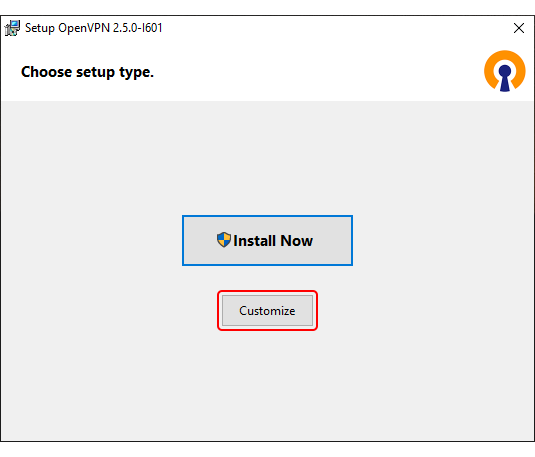
- While in the 'Custom Installation' window, scroll down to find OpenSSL Utilities → EasyRSA 3 Certificate Management Scripts; make sure it is installed along with OpenVPN and click 'Instal Now':