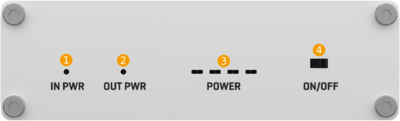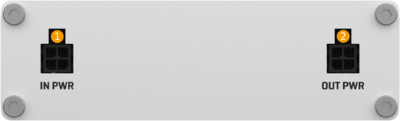BAT120 First Start
This Wiki page contains the online version of the Quick Start Guide (QSG) for the BAT120 Battery Pack. Here you will find an overview of the various components found on the front and back sides of a BAT120 device, basic hardware installation, first login information, device specifications and general safety information. It is highly recommended that you acquaint yourself with with the Quick Start Guide before using the device. If you own a BAT120 device, you can also find a printed version of the Quick Start Guide in the device's package.
Front view
| No. | Description | |
|---|---|---|
| 1 | IN PWR LED | |
| 2 | OUT PWR LED | |
| 3 | Battery power LEDs | |
| 4 | On/Off switch | |
Back view
| No. | Description | |
|---|---|---|
| 1 | IN PWR socket | |
| 2 | OUT PWR socket | |
Connectors
IN PWR 2 pin power socket
| No. | Description | Wire color | |
|---|---|---|---|
| 1 | Power | Red | |
| 2 | Ground | Black | |
| 3 | Not connected | - | |
| 4 | Not connected | - | |
OUT PWR 2 pin power socket
| No. | Description | Wire color | |
|---|---|---|---|
| 1 | Power | Red | |
| 2 | Ground | Black | |
| 3 | Alarm PIN | - | |
| 4 | Not connected | - | |
Hardware installation
- Connect Teltonika Network device power input (PWR) with BAT120 power output (OUT PWR) using provided 4-pin to 4-pin cable.
- Connect PSU 4-pin plug to BAT120 power input (IN PWR) to power up BAT120 and the end device.
BAT120 Charging
- Set On/Off slider located on BAT120 front panel to On.
- Connected provided PSU to IN PWR socket.
- As BAT120 starts charging, it will also power the Teltonika Network device connected to the OUT PWR socket.
Safety information
BAT120 uninterruptable power supply must be used in compliance with any and all applicable national and international laws and with any special restrictions regulating the utilization of the communication module in prescribed applications and environments.
| Bundled accessories specifications* | |
|---|---|
| Power adapter | Input: 0.48 A@100-240 VAC, Output: 12 VDC, 2 A, 4 pin plug |
| Power cable | 4-pin to 4-pin power cable 4 x 0.2 mm² (24 AWG), 1000mm |
* Order code dependent.
Battery safety
- Servicing of batteries should be performed or supervised by the authorized service center. Keep unauthorized personnel away from batteries.
- This device is equipped with a lithium-ion cells. Do not open the casing to avoid cell damage or other hazards.
- Do not dispose of battery or batteries in a fire, the battery may explode.
- Do not open or damage the battery. Released electrolyte is harmful to skin and eyes. If electrolyte comes into contact with the skin, wash the affected area immediately with plenty of clean water and get medical attention.
This sign on the package means that is necessary to read the User's Manual before you start using the device