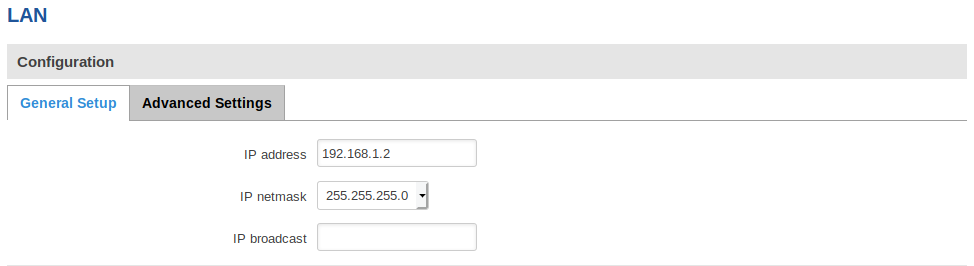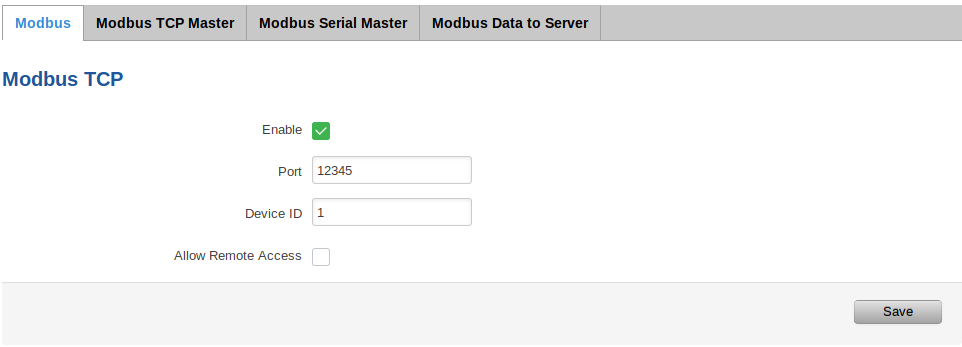Configuring Modbus TCP Master
Summary
Modbus TCP Master section is used for configuring your router as a master device and other routers configured in this section as slave devices. A Modbus TCP master device can then request data from these Modbus TCP slaves. Firstly, let's configure our second router which will be acting as a slave device.
Configuring Modbus TCP slave device
In this example we would be configuring our slave device to have 192.168.1.2 internal IP address. This can be done by changing the IP address parameter in Network->LAN page:
Now we need to enable Modbus service for this slave device as we will open specific port for letting through TCP communications. This is done in Services->Modbus page:
Adding new slave device
To add a new slave, enter a custom name, slave's ID, IP address and port and click the "Add" button: