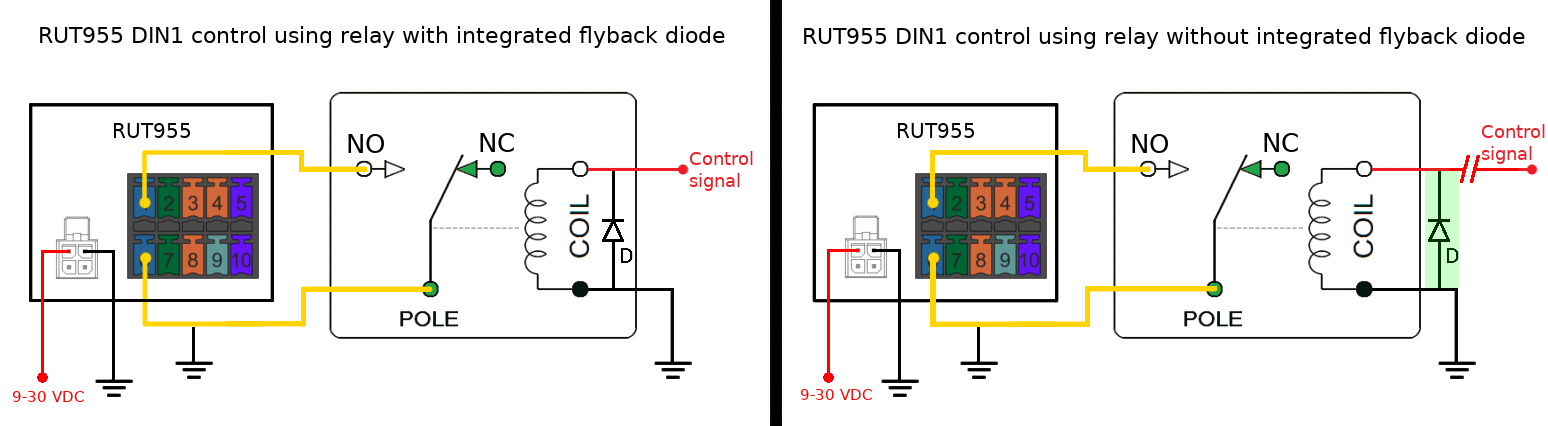RUT955 Activating DIN1 with relay
Activating DIN1 with relay
This section will provide example how to safely use an external Relay for RUT955 DIN1 (passive/dry) control, when using Common ground.
Connection scheme
Unlike other RUT955 inputs, DIN1 is a passive type and to change its state, pins 1 and 6 must be shorted. This can be done with push button, reed switch or a Relay.
When using the Relay for input control, one must have in mind, that after Relay deactivation (switching from NO to NC) the COIL still holds energy and can cause high voltage spikes which can, through common ground1, damage router DIN1 input electronics.
To avoid this situation always use relays with integrated flyback back diodes or if one is not available, connect External diode parallel to coil contacts in reverse polarity as in picture above.
When connecting external diode make sure you connect it as close to Relay's coil contacts as possible.
1 this scenario is possible1 when RUT955 power supply uses the same ground as Relay Control signal.