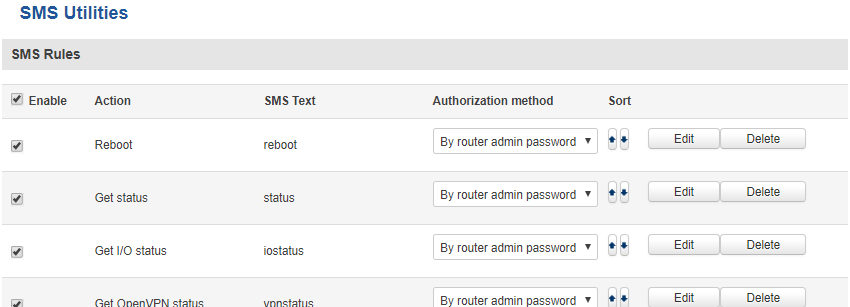SMS Utilities
Summary
RUT routers have an extensive amount of various SMS control utilities. SMS Utilities can be used to set/get configurations, monitor and issue commands to the router.
SMS Utilities
Default Rules
The SMS Utilities section contains a list of rules that perform certain actions when they are activated by SMS messages.
The figure above is an illustration of the SMS Utilities rules list. The entire list contains 26 rules but you are also be provided with the possibility to configure custom ones.
All default configuration options are listed below:
- Reboot
- Get status
- Get I/O status
- Get OpenVPN status
- Switch WiFi on / off
- Switch mobile data on / off
- Switch OpenVPN on / off
- Change mobile data settings
- Get list of profiles
- Change profile
- SSH access control
- Web access control
- Restore to default
- Force SIM switch
- GPS coordinates
- GPS on / off
- FW upgrade from server
- Config update from server
- Switch monitoring on / off
- Monitoring status
- UCI API
Execution
To execute a rule, just send an SMS message to the router‘s SIM card number with the rule's SMS Text, e.g., if you send a message with the text “reboot”, the router will reboot provided the selected Authorization method is “No authorization”. However, if there is an Authorization method present you will need to include the “Authorization key” in the text message. This “Authorization key” depends on the chosen Authorization method, i.e., if the method is “By serial”, the “Authorization key” is the router’s serial number, if the method is “By router admin password”, the “Authorization key” is the router’s admin password. The "Authorization key” must precede the activation text and they must be separated by a space symbol. For example, if the chosen Authorization method is “By router admin password” and the password is “admin01”, the entire message should look like this: “admin01 reboot”. The same applies to “By serial” authorization.
| Field name | Explanation | Notes | |
|---|---|---|---|
| 1 | reboot | ||
| Enable | This check box will enable or disable SMS reboot function | Allows router restart via SMS | |
| Action | The action to be performed when this rule is met | ||