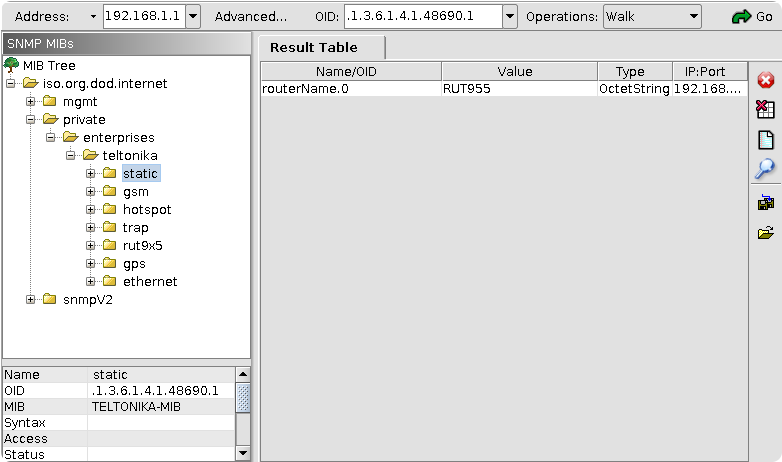Difference between revisions of "SNMP configuration example"
(Created page with "==Summary== SNMP (Simple Network Management Protocol) - is widely used in networking management for networking monitoring. SNMP uses MIB (Management Information Base) to orga...") |
|||
| Line 90: | Line 90: | ||
</tr> | </tr> | ||
<tr> | <tr> | ||
| − | <td> | + | <td>rut9x5</td> |
<td>5</td> | <td>5</td> | ||
<td>Input/Output information</td> | <td>Input/Output information</td> | ||
| Line 105: | Line 105: | ||
</tr> | </tr> | ||
<table> | <table> | ||
| + | To access variable values, after enterprise number add field number and then specify variable number. For example: .1.3.6.1.4.1.48690.1.7.0 represents router name (48690.1.7.0: Enterprise (48690) - Teltonika, Field (1) - static, Variable (7.0) - routerName). All OID codes can be generated from MIB file, basic OID codes can be found here [[RUT955 SNMP#SNMP Variables list]]. | ||
| + | |||
| + | ==MIB File== | ||
| + | MIB File can be used with MIB browsers for easier access to router configuration and status information variables. Download the MIB file and upload/load it in MIB browser. | ||
| + | [[File:Networking device configrationexample snmp mib browser v1.png]] | ||
Revision as of 09:54, 11 September 2019
Main Page > General Information > Configuration Examples > SNMP > SNMP configuration exampleSummary
SNMP (Simple Network Management Protocol) - is widely used in networking management for networking monitoring. SNMP uses MIB (Management Information Base) to organize management data in the form of variables, which describe the system configuration and status.
This chapter is a guide on configuring SNMP package to establish communication between devices.
Preconditions
RUT9xx
To setup SNMP first make sure that SNMP package is installed, more information here RUT955 Packages and RUT950 Packages.
OID codes
OID code (Object identifier code) - is an address used to identify devices and their status.
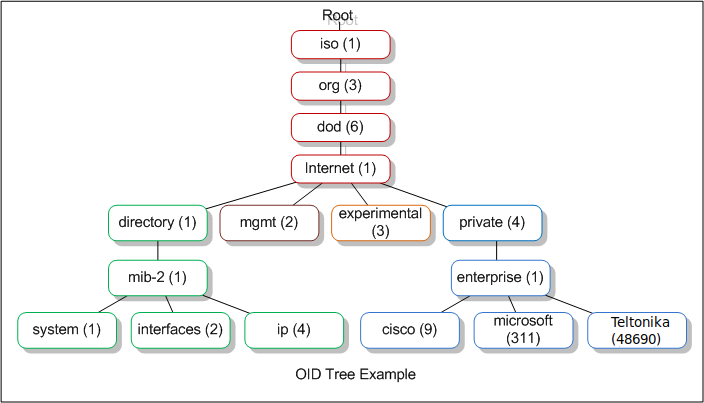
OID code is represented by the numbers in the boxes starting from "root".
| Number | Label | Explanation |
|---|---|---|
| 1 | iso | ISO is the group that established the OID standard |
| .3 | org | An organization will be specified next |
| .6 | dod | The US Department of Defense (established the early internet) |
| .1 | internet | Communication will be via Internet/network |
| .4 | private | This is a device manufactured by a private entity |
| .1 | enterprise | The device manufacturer is classified as an enterprise |
| 48690 | Teltonika | Teltonika enterprise number |
| Field | Number | Explanation |
|---|---|---|
| static | 1 | Static router information (Router name, Modem Imei, Modem Modle etc.) |
| gsm | 2 | Sim card information (Sim State, Operator, Mobile IP etc.) |
| hotspot | 3 | Hotspot information (Hotspot ip, users etc.) |
| Trap | 4 | Trap messages (Information sent through trap messages) |
| rut9x5 | 5 | Input/Output information |
| gps | 6 | GPS information (Latitude, accuracy etc.) |
| ethernet | 7 | Information about router ports |
MIB File
MIB File can be used with MIB browsers for easier access to router configuration and status information variables. Download the MIB file and upload/load it in MIB browser.