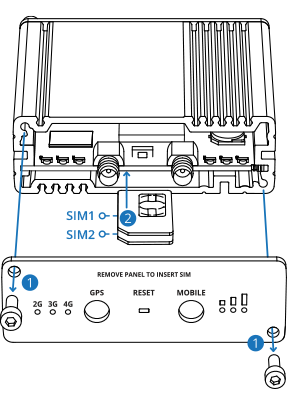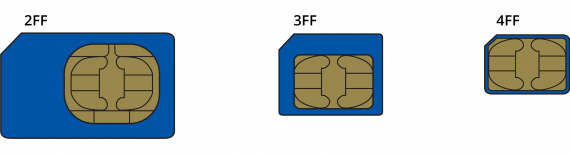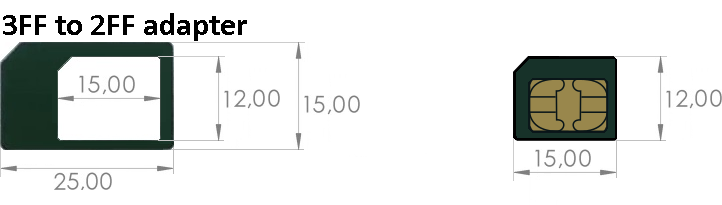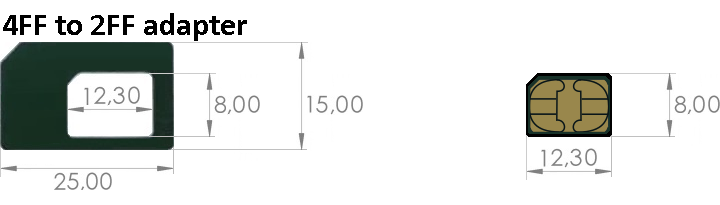TRB245 SIM Card
From Teltonika Networks Wiki
Main Page > TRB Gateways > TRB245 > TRB245 Manual > TRB245 SIM Card
This chapter provides a description on how to correctly insert a SIM card into a TRB245 device.
|
|
||||||||
The device is compatible with mini-SIM (2FF) size cards. But since different types of SIM cards have the same contact arrangement, smaller SIM cards can also be used with the router, provided they are inserted into a 2FF SIM card adapter. A size perspective of the most popular SIM card types can be seen in the figure below:
Micro-SIM (3FF) cards can be used with a 3FF to 2FF SIM card adapter such as this one:
Nano-SIM (4FF) cards can be used with a 4FF to 2FF SIM card adapter such as this one:
The measurements of the different SIM card types are as follows:
| SIM card format | Length (mm) | Width (mm) | Thickness (mm) |
|---|---|---|---|
| Mini-SIM (2FF) | 25.00 | 15.00 | 0.76 |
| Micro-SIM (3FF) | 15.00 | 12.00 | 0.76 |
| Nano-SIM (4FF) | 12.30 | 8.80 | 0.67 |