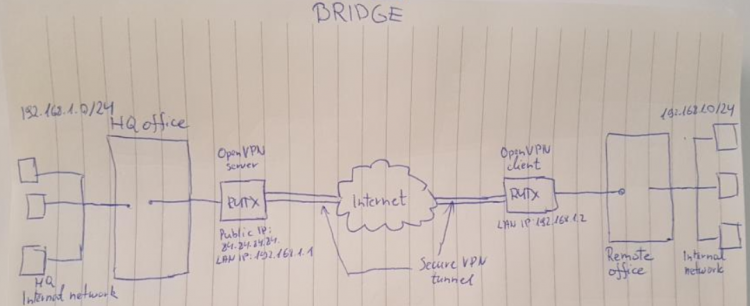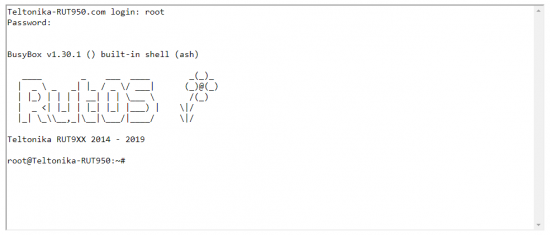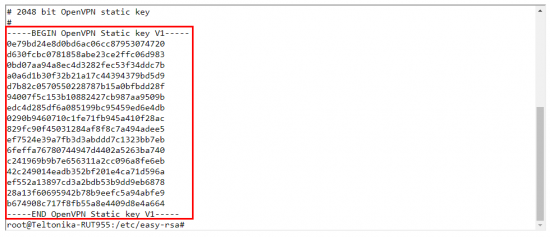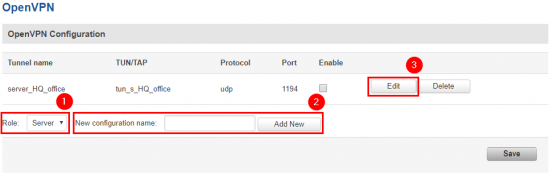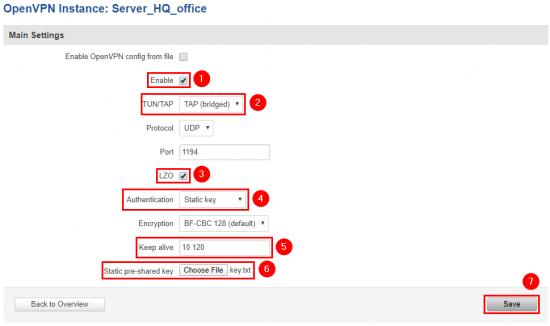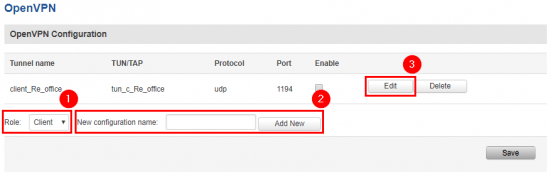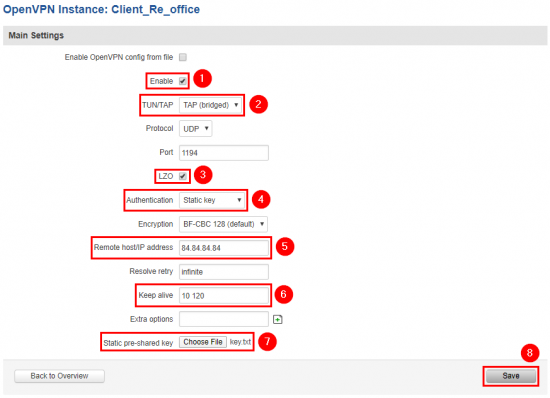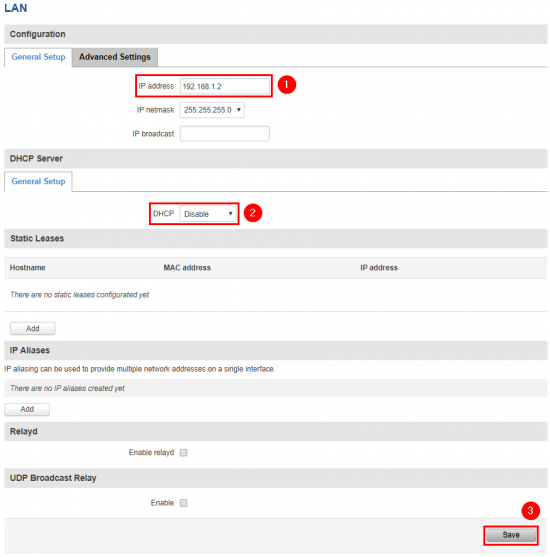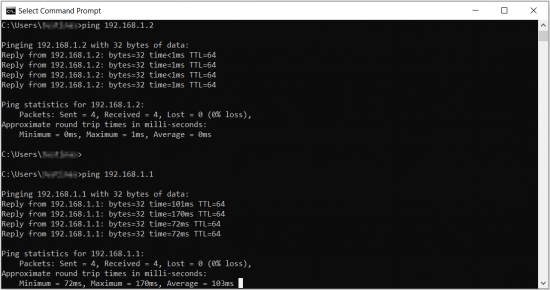Template:Networking rut configuration example openvpn bridge use case
From Teltonika Networks Wiki
|
|
Configuration overview and prerequisites
Prerequisites:
- One RUTxxx router
- A Public Static or Public Dynamic IP addresses
- An end device to configure the router (PC, Laptop, Tablet, Smartphone)
The topology above depicts the OpenVPN scheme. - The router with the Public IP address ({{{name}}}) acts as the OpenVPN server and other {{{name}}} acts as client. OpenVPN connects the networks of HQ Office and Remote Office. Only LAN traffic is going to go through that tunnel, any other WAN traffic won't go through it. This way the VPN tunnel will not be under a huge load and will provide greater speeds.
When the scheme is realized, remote office workers will be able to reach HQ’s internal network with all internal systems, allowing working from remote office to be possible.
Configuring HQ office router
OpenVPN
|
Login to the router's WebUI and navigate to the Services → CLI page and do the following:
|
|
Write the following commands to create and getStatic key:
|