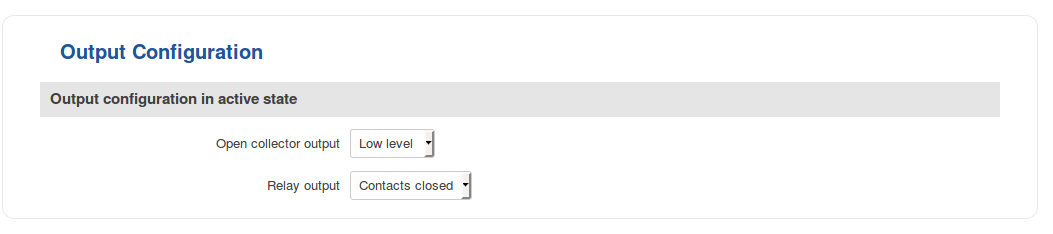Difference between revisions of "Template:Networking rut manual input output"
| Line 51: | Line 51: | ||
[[File:{{{file_input_config}}}]] | [[File:{{{file_input_config}}}]] | ||
| − | {{Template:Networking_{{#ifeq:{{{name}}}|RUT955|{{lc:{{{name}}}}}|{{lc:{{{series}}}}} | + | {{Template:Networking_{{#ifeq:{{{name}}}|RUT955|{{lc:{{{name}}}}}|{{lc:{{{series}}}}}}}_manual_input_output_input_rule_table|name={{{name}}}}} |
| − | + | ||
==Output== | ==Output== | ||
| − | The | + | The <b>Output</b> section is used to configure the router's output {{ifeq:{{{name}}}|RUT955|pins|pin}}. |
===Output Configuration=== | ===Output Configuration=== | ||
| Line 82: | Line 82: | ||
<span style="color:#0054A6;">'''*'''</span> Changing the default state of an output means that the changes will be written into the input/output config and saved, therefore making the change permanent. This means that, unless some other related change occurs, the state of the output will remain as set in this section. Therefore, if the input/output service restarts or the device reboots, it will have no effect on the state of the output. | <span style="color:#0054A6;">'''*'''</span> Changing the default state of an output means that the changes will be written into the input/output config and saved, therefore making the change permanent. This means that, unless some other related change occurs, the state of the output will remain as set in this section. Therefore, if the input/output service restarts or the device reboots, it will have no effect on the state of the output. | ||
| − | + | <!-- | |
===ON/OFF=== | ===ON/OFF=== | ||
---- | ---- | ||
Revision as of 14:06, 29 July 2019
Summary
Inputs and Outputs are used for the monitoring and controlling of a connected device or receiving signals from that device in order to trigger certain events. This chapter is overview on the Input/Output section for {{{name}}} routers.
The information in this page is updated in accordance with the [[Media:{{{fw_version}}}_WEBUI.bin|{{{fw_version}}}]] firmware version.
Characteristics
{{Template:Networking_{{{name}}}_manual_input_output_characteristics|name={{{name}}}}}
Status
The Status tab displays the current states the router’s input and output:
[[File:{{{file_status}}}]]
Custom Labels
If the default Input/Output labels do not suit your needs, you can always configure custom ones in the Custom Labels section. Click the 'Edit' button next to the desired Input or Output and you will be redirected to a window such as this:
[[File:{{{file_status_digital}}}]]
The figure above is an example of custom label configuration for Digital Input. You can change an input's/output's name and the names of their states. The changes are purely cosmetic and used for easier management purposes.
Status and control from command line
{{Template: Networking_{{{name}}}_manual_input_output_cli}}
Input
The Input tab is used to configure the router's input pin.
Input Rules
The Input Rules section provides you with the possibility to set up rules that execute user specified actions after a certain trigger occurs. To add a new rule, look to the Input Configuration section that is just below. Select the input, the trigger and the action for the rule and click the 'Add' button. A new rule will appear in the Input Rules list:
[[File:{{{file_input_add}}}]]
To begin editing an input rule, click the 'Edit' button located next to it. Refer to the figure and table below for information on input rule configuration.
[[File:{{{file_input_config}}}]]
{{Template:Networking_{{{series}}}_manual_input_output_input_rule_table|name={{{name}}}}}
Output
The Output section is used to configure the router's output {{ifeq:{{{name}}}|RUT955|pins|pin}}.
Output Configuration
The Output Configuration tab is used to change the default states of the router's outputs.
| field name | value | description |
|---|---|---|
| Open collector output | High level | Low level; Default: Low level | Changes the default* state of the Open collector (OC) output |
| Relay output | Contacts open | Contacts closed; Default: Contacts closed | Relay Output default state |
* Changing the default state of an output means that the changes will be written into the input/output config and saved, therefore making the change permanent. This means that, unless some other related change occurs, the state of the output will remain as set in this section. Therefore, if the input/output service restarts or the device reboots, it will have no effect on the state of the output. [[Category:{{{name}}} WebUI]]