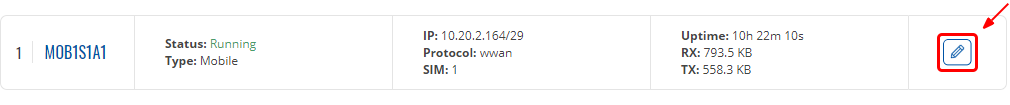Difference between revisions of "Template:Networking rutos manual wan"
(Created page with "{{Template:Networking_rutos_manual_fw_disclosure | fw_version = {{{series}}}_R_00.02.03 | series = {{{series}}} }} ==Summary== The <b>WAN</b> page is used to to set up n...") |
|||
| Line 41: | Line 41: | ||
| [[File:Networking_trb_manual_wan_begin_to_edit_v1.png]] | | [[File:Networking_trb_manual_wan_begin_to_edit_v1.png]] | ||
}} | }} | ||
| − | + | {{#ifeq: {{{eth}}} | 1 | | |
===Wired WAN=== | ===Wired WAN=== | ||
---- | ---- | ||
| Line 64: | Line 64: | ||
<tr> | <tr> | ||
<td>IPv4 address</td> | <td>IPv4 address</td> | ||
| − | <td>ip4; default | + | <td>ip4; default: <b>none</b></td> |
<td>The IPv4 address interface of this interface. An IP address identifies a device on a network and allows it to communicate with other devices.</td> | <td>The IPv4 address interface of this interface. An IP address identifies a device on a network and allows it to communicate with other devices.</td> | ||
</tr> | </tr> | ||
<tr> | <tr> | ||
<td>IPv4 netmask</td> | <td>IPv4 netmask</td> | ||
| − | <td>netmask; default | + | <td>netmask; default: <b>none</b></td> |
<td>The IPv4 netmask of this interface. A <b>[[What is a Netmask?|netmask]]</b> is used to define how "large" a network is by specifying which part of the IP address denotes the network and which part denotes a device.</td> | <td>The IPv4 netmask of this interface. A <b>[[What is a Netmask?|netmask]]</b> is used to define how "large" a network is by specifying which part of the IP address denotes the network and which part denotes a device.</td> | ||
</tr> | </tr> | ||
| Line 112: | Line 112: | ||
<tr> | <tr> | ||
<td>Request IPv6-address</td> | <td>Request IPv6-address</td> | ||
| − | <td>try | force | disabled; default: <b>try</b></td> | + | <td>try <nowiki>|</nowiki> force <nowiki>|</nowiki> disabled; default: <b>try</b></td> |
<td>Defines the behaviour for requesting an address.</td> | <td>Defines the behaviour for requesting an address.</td> | ||
</tr> | </tr> | ||
<tr> | <tr> | ||
<td>Request IPv6-prefix of length</td> | <td>Request IPv6-prefix of length</td> | ||
| − | <td>integer [0..64] | Automatic | disabled ; default: <b>Automatic</b></td> | + | <td>integer [0..64] <nowiki>|</nowiki> Automatic <nowiki>|</nowiki> disabled ; default: <b>Automatic</b></td> |
<td>Defines how this will request a IPv6 ULA-Prefix length. If set to 'disabled' the interface will obtain a single IPv6 address without a subnet for routing.</td> | <td>Defines how this will request a IPv6 ULA-Prefix length. If set to 'disabled' the interface will obtain a single IPv6 address without a subnet for routing.</td> | ||
</tr> | </tr> | ||
| Line 194: | Line 194: | ||
<tr> | <tr> | ||
<td>Use DNS servers advertised by peer</td> | <td>Use DNS servers advertised by peer</td> | ||
| − | <td><span style="color: red;">off</span> | on; default: <b>on</b></td> | + | <td><span style="color: red;">off</span> <nowiki>|</nowiki> on; default: <b>on</b></td> |
<td>Specifies whether to use DNS servers obtained automatically or specified manually.</td> | <td>Specifies whether to use DNS servers obtained automatically or specified manually.</td> | ||
</tr> | </tr> | ||
<tr> | <tr> | ||
<td><span style="color: red;">Use custom DNS servers</span></td> | <td><span style="color: red;">Use custom DNS servers</span></td> | ||
| − | <td>off | on; default: <b>on</b></td> | + | <td>off <nowiki>|</nowiki> on; default: <b>on</b></td> |
<td>Specifies whether to use DNS servers obtained automatically or specified manually.<br><b>Note:</b> this field only becomes visible when Use DNS servers advertised by peer is set to <i>off</i></td> | <td>Specifies whether to use DNS servers obtained automatically or specified manually.<br><b>Note:</b> this field only becomes visible when Use DNS servers advertised by peer is set to <i>off</i></td> | ||
</tr> | </tr> | ||
| Line 233: | Line 233: | ||
<tr> | <tr> | ||
<td>Use DNS servers advertised by peer</td> | <td>Use DNS servers advertised by peer</td> | ||
| − | <td><span style="color: red;">off</span> | on; default: <b>on</b></td> | + | <td><span style="color: red;">off</span> <nowiki>|</nowiki> on; default: <b>on</b></td> |
<td>Specifies whether to use DNS servers obtained automatically or specified manually.</td> | <td>Specifies whether to use DNS servers obtained automatically or specified manually.</td> | ||
</tr> | </tr> | ||
<tr> | <tr> | ||
<td><span style="color: red;">Use custom DNS servers</span></td> | <td><span style="color: red;">Use custom DNS servers</span></td> | ||
| − | <td>off | on; default: <b>on</b></td> | + | <td>off <nowiki>|</nowiki> on; default: <b>on</b></td> |
<td>Specifies whether to use DNS servers obtained automatically or specified manually.<br><b>Note:</b> this field only becomes visible when Use DNS servers advertised by peer is set to <i>off</i></td> | <td>Specifies whether to use DNS servers obtained automatically or specified manually.<br><b>Note:</b> this field only becomes visible when Use DNS servers advertised by peer is set to <i>off</i></td> | ||
</tr> | </tr> | ||
| Line 267: | Line 267: | ||
<tr> | <tr> | ||
<td>Obtain IPv6 address</td> | <td>Obtain IPv6 address</td> | ||
| − | <td>Automatic | Disabled | Manual; default: <b>Automatic</b></td> | + | <td>Automatic <nowiki>|</nowiki> Disabled <nowiki>|</nowiki> Manual; default: <b>Automatic</b></td> |
<td>Defines behaviour for obtaining an IPv6 address.</td> | <td>Defines behaviour for obtaining an IPv6 address.</td> | ||
</tr> | </tr> | ||
<tr> | <tr> | ||
<td>Use DNS servers advertised by peer</td> | <td>Use DNS servers advertised by peer</td> | ||
| − | <td><span style="color: red;">off</span> | on; default: <b>on</b></td> | + | <td><span style="color: red;">off</span> <nowiki>|</nowiki> on; default: <b>on</b></td> |
<td>Specifies whether to use DNS servers obtained automatically or specified manually.</td> | <td>Specifies whether to use DNS servers obtained automatically or specified manually.</td> | ||
</tr> | </tr> | ||
<tr> | <tr> | ||
<td><span style="color: red;">Use custom DNS servers</span></td> | <td><span style="color: red;">Use custom DNS servers</span></td> | ||
| − | <td>off | on; default: <b>on</b></td> | + | <td>off <nowiki>|</nowiki> on; default: <b>on</b></td> |
<td>Specifies whether to use DNS servers obtained automatically or specified manually.<br><b>Note:</b> this field only becomes visible when Use DNS servers advertised by peer is set to <i>off</i></td> | <td>Specifies whether to use DNS servers obtained automatically or specified manually.<br><b>Note:</b> this field only becomes visible when Use DNS servers advertised by peer is set to <i>off</i></td> | ||
</tr> | </tr> | ||
| Line 301: | Line 301: | ||
<tr> | <tr> | ||
<td>Router Advertisement-Service</td> | <td>Router Advertisement-Service</td> | ||
| − | <td>disabled | relay mode | server mode | hybrid mode; default: <b>Disabled</b></td> | + | <td>disabled <nowiki>|</nowiki> relay mode <nowiki>|</nowiki> server mode <nowiki>|</nowiki> hybrid mode; default: <b>Disabled</b></td> |
<td>Specifies whether router advertisements should be enabled (server mode), relayed or disabled. </td> | <td>Specifies whether router advertisements should be enabled (server mode), relayed or disabled. </td> | ||
</tr> | </tr> | ||
<tr> | <tr> | ||
<td>DHCPv6-Service</td> | <td>DHCPv6-Service</td> | ||
| − | <td>disabled | relay mode | server mode | hybrid mode; default: <b>Disabled</b></td> | + | <td>disabled <nowiki>|</nowiki> relay mode <nowiki>|</nowiki> server mode <nowiki>|</nowiki> hybrid mode; default: <b>Disabled</b></td> |
<td>Specifies whether DHCPv6 server should be enabled (server), relayed (relay) or disabled (disabled).</td> | <td>Specifies whether DHCPv6 server should be enabled (server), relayed (relay) or disabled (disabled).</td> | ||
</tr> | </tr> | ||
<tr> | <tr> | ||
<td>NDP Proxy</td> | <td>NDP Proxy</td> | ||
| − | <td>disabled | relay mode | hybrid mode; default: <b>Disabled</b></td> | + | <td>disabled <nowiki>|</nowiki> relay mode <nowiki>|</nowiki> hybrid mode; default: <b>Disabled</b></td> |
<td>Specifies whether NDP should be relayed or disabled.</td> | <td>Specifies whether NDP should be relayed or disabled.</td> | ||
</tr> | </tr> | ||
| Line 324: | Line 324: | ||
<td>DNS domain handed out to DHCP clients.</td> | <td>DNS domain handed out to DHCP clients.</td> | ||
</tr> | </tr> | ||
| − | </table> | + | </table>|}} |
{{#ifeq: {{{modem}}} | 1 | | {{#ifeq: {{{modem}}} | 1 | | ||
===Mobile WAN=== | ===Mobile WAN=== | ||
Revision as of 11:54, 12 May 2020
Template:Networking rutos manual fw disclosure
Summary
The WAN page is used to to set up network interfaces WAN network interfaces which are
This manual page provides an overview of the WAN windows in {{{name}}} devices.
If you're having trouble finding this page or some of the parameters described here on your device's WebUI, you should turn on "Advanced WebUI" mode. You can do that by clicking the "Advanced" button, located at the top of the WebUI.
Network Interfaces
The WAN section displays interfaces currently existing on this device.
{{#ifeq: {{{series}}} | RUTX
| [[File:Networking_rutos_manual_wan_modem_{{{modem}}}_v1.png|border|class=tlt-border]]
| [[File:Networking_{{{series}}}_manual_wan_v1.png
Interface configuration
This section provides information on WAN interface configuration. There is {{{no_of_if}}} type of WAN interface on the device:
To begin configuring an interface, click the 'Edit' button on the right side of the interface:
hour [1..24]; default: hour 0 Specifies when the period of counting data usage should begin. After the period is over, the limit is reset and the count begins over again. Enable SMS warning off | on; default: off Turns SMS warning on or off. When turned on and configured, sends an SMS message to a specified number after the SIM card uses a specified amount of data. Data limit* (MB) integer; default: none The received data limit before sending an SMS warning. After reaching using the the amount of data specified in this field, the router will send an SMS warning message to the specified phone number. Phone number phone number; default: none Recipient's phone numbers.
[[Category:{{{name}}} Network section]]