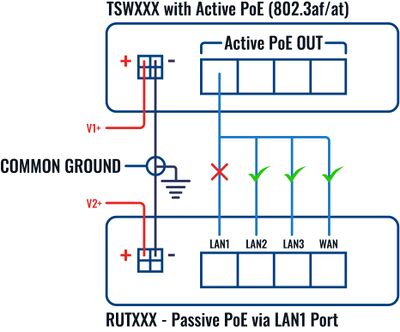Difference between revisions of "Template:Networking tsw1xx manual powering options"
From Teltonika Networks Wiki
Justas.Cip (talk | contribs) |
Gytispieze (talk | contribs) |
||
| Line 34: | Line 34: | ||
[[File:Passive - Active PoE common ground connection.jpg|400px|border|class=tlt-border]] | [[File:Passive - Active PoE common ground connection.jpg|400px|border|class=tlt-border]] | ||
| − | }} | + | {{#ifeq:{{{passive_poe}}}|1| |
| + | {{Template: networking_device_manual_powering_options_passive_poe | ||
| + | | series = {{{series}}} | ||
| + | | file_lan1 = {{{file_lan1}}} | ||
| + | | size_lan1 = {{{size_lan1}}} | ||
| + | }}|}} | ||
[[Category:{{{name}}} Manual]] | [[Category:{{{name}}} Manual]] | ||
Revision as of 11:30, 7 February 2023
This chapter contains information on powering options supported by {{{name}}} switch.
The switch has a pin power socket and can be powered by a VDC power supply unit (PSU). Refer to the image below for the power socket's pinout information:
Power socket
{{Template: Networking_{{{series}}}_manual_power_socket_pinout | name = {{{name}}} }}
{{#switch:{{{name}}} | TSW100|TSW101= ==Disclaimer: {{{name}}} and Passive PoE devices==
There are a couple of options to stay safe when using {{{name}}} Active PoE with devices that only support Passive PoE:
- Connect {{{name}}} and Passive PoE device only via non-PoE Ethernet ports (for example, do not use {{{name}}} PoE ports with LAN1 ports on Teltonika devices).
- If there is a need to use LAN1 port on the end device, make sure that {{{name}}} and the end device are powered from different voltage sources (for example, power both devices from different PSUs, or different batteries).
If {{{name}}} and a Passive PoE device are connected with common ground, do not use LAN1 port, other ports can be used (refer to image below):
[[Category:{{{name}}} Manual]]