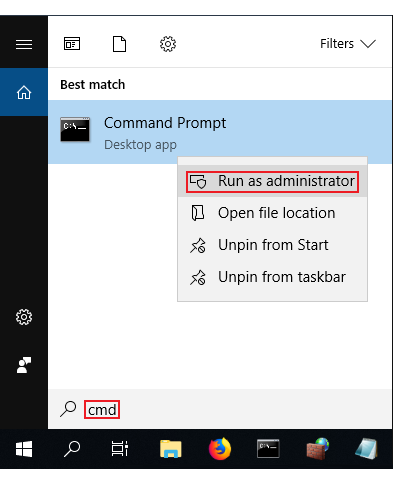Template:Preparing easyrsa
From Teltonika Networks Wiki
Revision as of 12:48, 17 September 2018 by Dziugas (talk | contribs) (Removed protection from "Template:Preparing easyrsa")
Step 2: preparing EasyRSA
- Now we can start preparing to generate certificates and keys. For this we'll be using the EasyRSA application that was installed along with OpenVPN.
EasyRSA commands have to be executed via the Windows Command Prompt. It can be opened by typing cmd in the Windows search bar (Windows button + S). When you launch it, make sure you run it as administrator: - Change the current directory to the EasyRSA folder. To do so, execute this command:
cd "C:\Program Files\OpenVPN\easy-rsa"
init-config
notepad vars.bat
set KEY_COUNTRY=US set KEY_PROVINCE=CA set KEY_CITY=SanFrancisco set KEY_ORG=OpenVPN set [email protected]
set DH_KEY_SIZE=2048
vars
clean-all