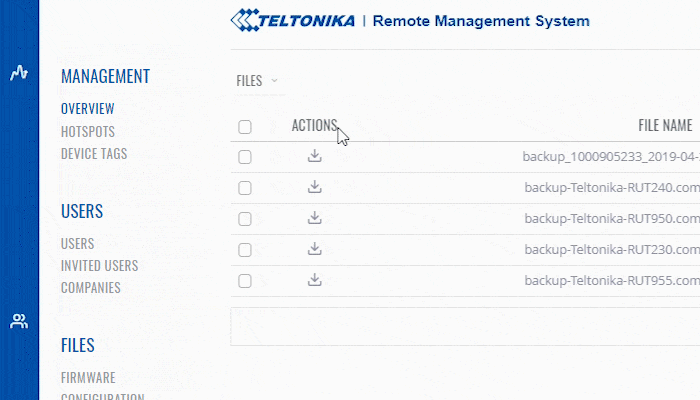Template:Rms manual files config files delete config
From Teltonika Networks Wiki
- To remove a config file(s) go to the RMS web page, Left sidebar panel, Files tab and click on Configuration submenu.
- Select configuration(s) that you wish to remove (you can remove multiple configs at once).
- Scroll your mouse pointer to the Top control Files menu (Files → Remove).
- You will be prompted with a confirmation pop-up. Click "Yes" if you wish to remove the selected config(s).
At the top of your screen, you will get a notification in green text: File deleted. The removed configuration(s) will no longer be visible in the Configuration table.