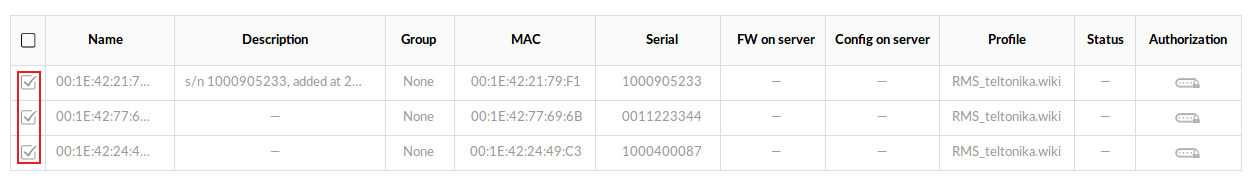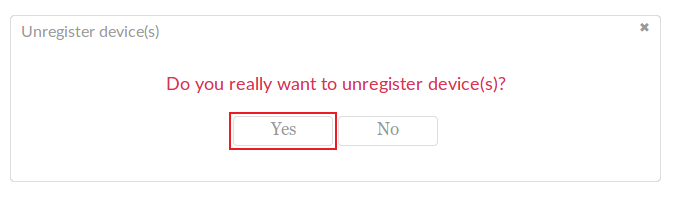Difference between revisions of "Template:Rms manual fota unregister"
From Teltonika Networks Wiki
(Created page with "The '''Unregister''' function is used to remove devices from FOTA. ---- * Select the device(s) that you would like to remove: File:How to remove devices from fota part 1 v1...") |
|||
| Line 9: | Line 9: | ||
[[File:How to remove devices from fota part 2 v1.png]] | [[File:How to remove devices from fota part 2 v1.png]] | ||
---- | ---- | ||
| − | * You will be prompted | + | * You will be prompted by a pop-up asking whether you really want to remove the selected device(s). If you are ready to proceed, click "Yes": |
[[File:How to remove devices from fota part 3 v1.png]] | [[File:How to remove devices from fota part 3 v1.png]] | ||
| − | The | + | The device(s) should no longer be visible in the FOTA device table. |
Revision as of 13:18, 23 May 2018
The Unregister function is used to remove devices from FOTA.
- Select the device(s) that you would like to remove:
- Scroll your mouse pointer to the Device submenu (Fota → Fota → Device) and click "Unregister":
- You will be prompted by a pop-up asking whether you really want to remove the selected device(s). If you are ready to proceed, click "Yes":
The device(s) should no longer be visible in the FOTA device table.