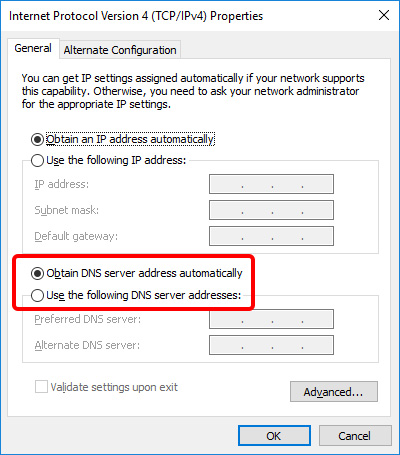Difference between revisions of "What is a DNS?"
(Created page with "==DNS definition== '''DNS''' or '''Domain Name System''' is a hierarchical and decentralized naming system for computers, services, or other resources connected to the Interne...") |
|||
| Line 22: | Line 22: | ||
===Linux (Ubuntu)=== | ===Linux (Ubuntu)=== | ||
If you want to change DNS to custom, please, follow these steps: | If you want to change DNS to custom, please, follow these steps: | ||
| + | |||
| + | Press on the top right corner on network symbol; | ||
| + | |||
| + | Click on Settings; | ||
| + | |||
| + | Press a cogwheel in your network line; | ||
| + | |||
| + | Navigate to IPv4; | ||
| + | |||
| + | Click on "Automatic" to disable it and in DNS line add your adress; | ||
| + | |||
| + | |||
| + | Click Apply and close window. | ||
Revision as of 15:04, 13 September 2021
Main Page > FAQ > Networking > What is a DNS?DNS definition
DNS or Domain Name System is a hierarchical and decentralized naming system for computers, services, or other resources connected to the Internet or a private network. Each device, connected to the internet have unique IP address, like 192.168.1.1 (IPv4) or 2001:db8:3333:4444:5555:6666:7777:8888 (IPv6), which help to identify device on a network. For humans is hard to memorize all these sequences of numbers and in this case helps DNS, which translates human readable webpage names, e.g., google.com, to computer friendly IP addresses.
How to set DNS on computer
Windows
If you want to change DNS to custom, please, follow these steps:
- Go to Control Panel;
- Click on Network and Internet;
- Go to "Network and Sharing Center" and press on Change adapter settings;
- In a new window select your current network, press on it right mouse button (or double click it) and select press on Properties;
- Click on Internet protocol Version 4 (TCP/IPv4) and select Properties;
- If Obtain DNS server adress automativally is enabled, click on the Use the followings DNS server addressess:
- Enter the DNS you want to use
- Click OK and close.
Linux (Ubuntu)
If you want to change DNS to custom, please, follow these steps:
Press on the top right corner on network symbol;
Click on Settings;
Press a cogwheel in your network line;
Navigate to IPv4;
Click on "Automatic" to disable it and in DNS line add your adress;
Click Apply and close window.