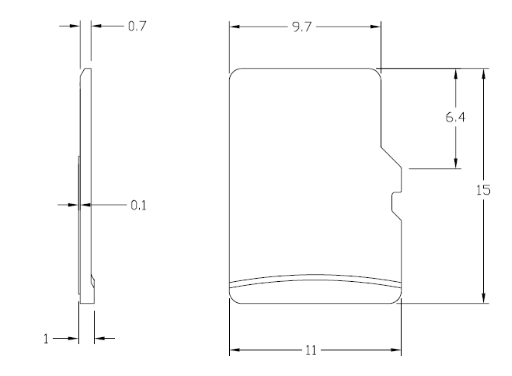Tags: Mobile edit Mobile web edit |
|
| (5 intermediate revisions by 2 users not shown) |
| Line 1: |
Line 1: |
| | This chapter provides a description on how to correctly <b>insert a SD card</b> into a {{{name}}} device. | | This chapter provides a description on how to correctly <b>insert a SD card</b> into a {{{name}}} device. |
| − |
| |
| − | {{Template: Networking_device_manual_fw_disclosure
| |
| − | | series = {{{series}}}
| |
| − | | name = {{{name}}}
| |
| − | | fw_version ={{Template: Networking_device_manual_latest_fw
| |
| − | | series = {{{series}}}
| |
| − | | name = {{{name}}}
| |
| − | }}
| |
| − | }}
| |
| − |
| |
| − | __TOC__
| |
| − |
| |
| − | ==Compatibility==
| |
| − |
| |
| − | Before installation, make sure your SD card is compatible with {{{name}}} devices:
| |
| − |
| |
| − | <ol>
| |
| − | <li>Maximum supported (tested) SD card capacity is '''64GB'''.</li>
| |
| − | <li>Supported (tested) formats are: '''FAT32''', '''NTFS''', '''ext2''', '''ext3''', '''ext4'''.</li>
| |
| − | <li>SD cards with a fixed '''1.8V''' voltage are not supported. Make sure your memory card supports '''3.3V''' by referring to manufacturer's documentation.</li>
| |
| − | <li>The device is compatible only with <b>microSD</b> size memory cards.</li>
| |
| − | </ol>
| |
| − | [[File:Sd_card_measurments.png]]
| |
| − | {{#ifeq:{{{name}}}|RUT955|
| |
| − | ==={{{name}}} disclaimer===
| |
| − | ----
| |
| − | <span style="color:red"><b>Note: </b></span>Due to hardware limitations, {{{name}}} devices do not support firmware flashing while an SD card is inserted into the device. To successfully perform a firmware upgrade, it is required to remove the memory card first. Otherwise there is a high risk of data and configuration loss.
| |
| − | |}}
| |
| − |
| |
| − | ==Installation==
| |
| | | | |
| | '''''Make sure device is powered off before inserting SD card!''''' | | '''''Make sure device is powered off before inserting SD card!''''' |
| Line 43: |
Line 13: |
| | <tr> | | <tr> |
| | <td width=25><b>1</b></td> | | <td width=25><b>1</b></td> |
| − | <td width=750>{{{1}}}</td> | + | <td width=400>{{{1}}}</td> |
| | </tr> | | </tr> |
| | <tr> | | <tr> |
| Line 66: |
Line 36: |
| | <table> | | <table> |
| | <tr> | | <tr> |
| − | <td>[[File:Networking_rut955_manual_sd_card.png|right|350px]]</td> | + | <td>[[File:{{{sd_png}}}|right|300px]]</td> |
| | </tr> | | </tr> |
| | </table> | | </table> |
| Line 73: |
Line 43: |
| | </table> | | </table> |
| | | | |
| − | [[File:Networking_device_manual_sd_card_closeup.png]]
| |
| − |
| |
| − | ==Results==
| |
| − |
| |
| − | Once device is booted up with an SD card installed, you can confirm it is recognized by navigating to '''[[{{{name}}}_USB_Tools#Mounted_File_Systems | USB Tools]]''' WebUI page. Under '''Mounted File Systems''' the SD card should be visible:
| |
| − |
| |
| − | [[File:Networking_device_manual_sd_card_mounted_file_systems.png|border|class=tlt-border]]
| |
| − |
| |
| − | You may now use various functionality found in '''[[{{{name}}}_USB_Tools | USB Tools]]''' with the SD card instead of a USB device.
| |
| − |
| |
| − | If you are having trouble with the device recognizing your SD card, please refer to the '''Troubleshooting''' section below.
| |
| − |
| |
| − | ==Troubleshooting==
| |
| − |
| |
| − | <ol>
| |
| − | <li>Double check the SD card is '''[[{{{name}}}_SD_Card#Compatibility | compatible]]''' with {{{name}}} devices.</li>
| |
| − | <li>Make sure the SD card is not corrupted. We recommend formatting it before first installation.</li>
| |
| − | </ol>
| |
| − |
| |
| − | ===Formatting SD card using device===
| |
| | ---- | | ---- |
| − | If you are unable to format the memory card using other means, it is possible to do it directly on {{{name}}} device.
| |
| | | | |
| − | ====Pre-requisites====
| + | The device is compatible only with <b>microSD</b> cards. Maximum supported (tested) SD card capacity is '''32GB'''. |
| − | ----
| |
| − | <ol> | |
| − | <li>Device must have WAN access.</li>
| |
| − | <li>SD card must be recognized by the filesystem.</li>
| |
| − | </ol>
| |
| | | | |
| − | ====Procedure====
| + | [[File:Sd_card_measurments.png]] |
| − | ----
| |
| − | <ol>
| |
| − | <li>Connect to device's '''[[{{{name}}}_CLI | CLI]]'''.</li>
| |
| − | <li>Use command <code>ls /dev/ | grep mmc</code> to display recognized memory cards:</li>
| |
| − | <code>root@Teltonika-{{{name}}}:~# ls /dev/ | grep mmc</br>
| |
| − | mmcblk0</br>
| |
| − | <b>mmcblk0p1</b> ← SD card</code>
| |
| − | <li>Once confirmed the SD is recognized, we may start the formatting procedure:</li>
| |
| − | <li>Run commands <code>opkg update</code> and <code>opkg install e2fsprogs</code> to download required tools.</li>
| |
| − | <li>Unmount the SD card with command <code>umount /dev/mmcblk0p1</code></li>
| |
| − | <li>Start formatting with command <code>mkfs.ext<b>X</b> /dev/mmcblk0p1</code> where X is either 2 (for ext2 format), 3 (for ext3 format) or 4 (for ext4 format).</li>
| |
| − | <li>A successful format procedure should look like this:</li>
| |
| − | <code>root@Teltonika-RUT955:~# mkfs.ext2 /dev/mmcblk0p1</br>
| |
| − | mke2fs 1.45.6 (20-Mar-2020)</br>
| |
| − | /dev/mmcblk0p1 contains a ntfs file system labelled '64gb'</br>
| |
| − | Proceed anyway? (y,N) y</br>
| |
| − | Creating filesystem with 15132670 4k blocks and 3784704 inodes</br>
| |
| − | Filesystem UUID: 6053673b-d6b0-420d-84da-0669b71a5211</br>
| |
| − | Superblock backups stored on blocks: </br>
| |
| − | 32768, 98304, 163840, 229376, 294912, 819200, 884736, 1605632, 2654208, </br>
| |
| − | 4096000, 7962624, 11239424</br>
| |
| − | </br>
| |
| − | Allocating group tables: done </br>
| |
| − | Writing inode tables: done</br>
| |
| − | Writing superblocks and filesystem accounting information: done</code></br>
| |
| − | <li>Reboot the {{{name}}} device and refer to '''[[{{{name}}}_SD_Card#Results | Results]]''' section</li>
| |
| − | </ol>
| |
| − | | |
| − | | |
| − | <b>Note: </b> The <i>Writing inode tables</i> section might take a long time depending on the size of your SD card (10+ minutes with 64GB SD).
| |
| − | | |
| − | | |
| − | [[Category:{{{name}}} Manual]]
| |