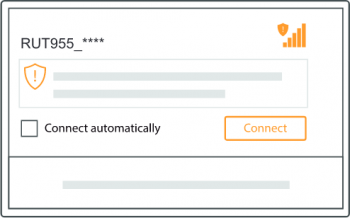Template:Networking rut9 first start configure your computer
Revision as of 12:41, 28 January 2022 by Gytispieze (talk | contribs) (Created page with "==Configure your computer (Windows)== <ol> <li>Enable the wireless network connection (go to <b>Start → Control Panel → Network and Internet → Network and Sharing C...")
Configure your computer (Windows)
- Enable the wireless network connection (go to Start → Control Panel → Network and Internet → Network and Sharing Center. In the left panel click the Change adapter settings link. Right click on Wireless Network Connection and select Enable).
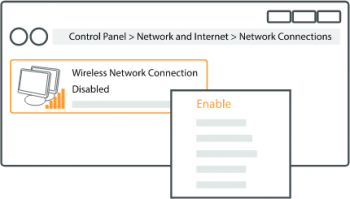
- Setup wireless network adapter on your computer (right click on Wireless Network Connection and select Properties. After that select Internet Protocol Version 4 (TCP/IP) and click Properties).
- Select Obtain IP address and Obtain DNS server address automatically if they are not selected. Click OK.

- Right click on Wireless Network Connection and select Connect to see available wireless networks.
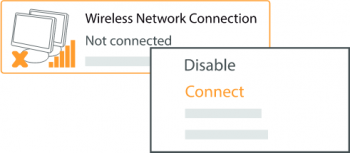
- Choose the wireless network {{{name}}}_**** from the list and click Connect. Enter the WiFi password located on the device's label.